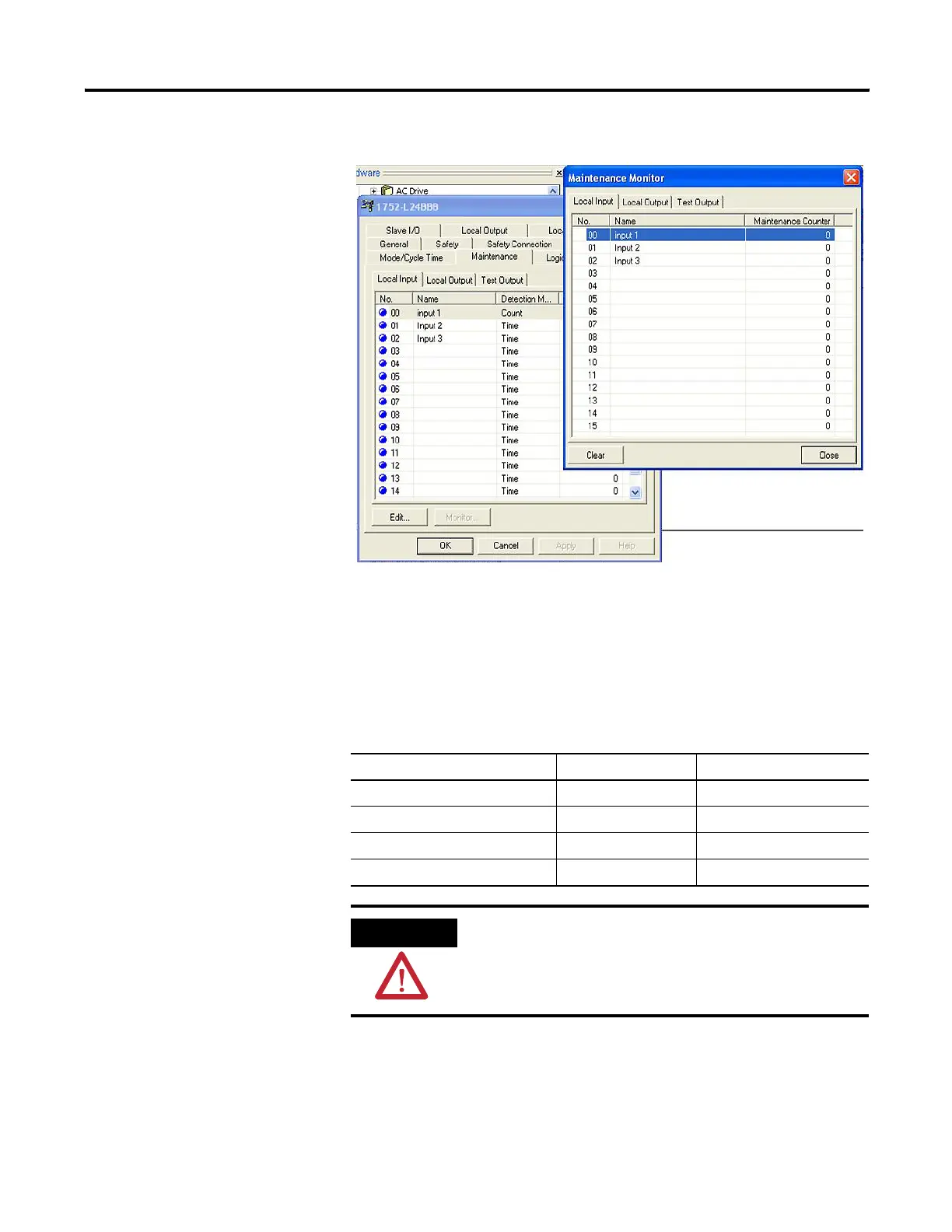Publication 1752-UM001A-EN-P - October 2006
120 Monitor Status and Handle Faults
2. Click Clear on the Maintenance Monitor dialog.
View I/O Status Data
When the controller operates as a safety slave or a standard slave
target, status information can be added to the first line of the transmit
data. The information can be stored in a controller and used to
establish a monitoring system.
Controller Status Data
Tag Name Data Size Attribute Type
General Status 1 Byte Non-safety
Local Input Status Word Safety
Local Output Status Byte Safety
Test Output/Muting Lamp Status Byte Non-safety
ATTENTION
Do not use data with a non-safety attribute to configure the
safety control system. The necessary measures for safety data
are not taken during the generation of non-safety data.
