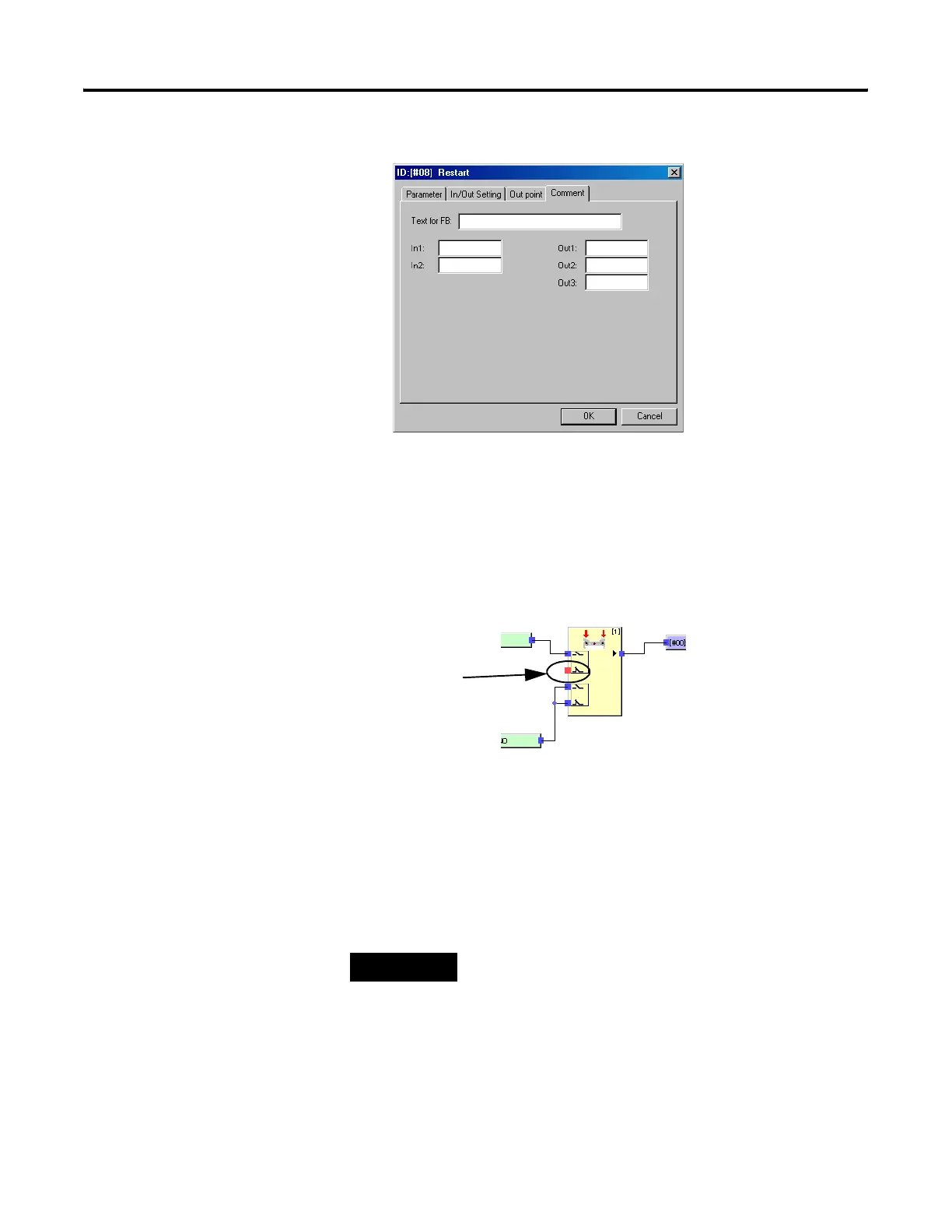Publication 1752-UM001A-EN-P - October 2006
Create Your Application Program 93
Comment Tab
Find Function Blocks with
Open Connections
Newly created programs containing function blocks with open inputs
or outputs cannot be downloaded. All I/O must be used.
Function Block With Open Connections
To find all open connections in the Logic Editor, choose Edit>Search
OpenConnection.
The Open Connection dialog shows all the function blocks with open
connections. Double-click an item on the list to display the function
block. Open connections are shown in red in the workspace.
TIP
If a jump address is used for the I/O point and the
corresponding jump address is not used, the I/O point will not
be displayed in red and will appear to be connected.
See Programming on Multiple Pages on page 94 for information
on jump addresses.
Open Connection
