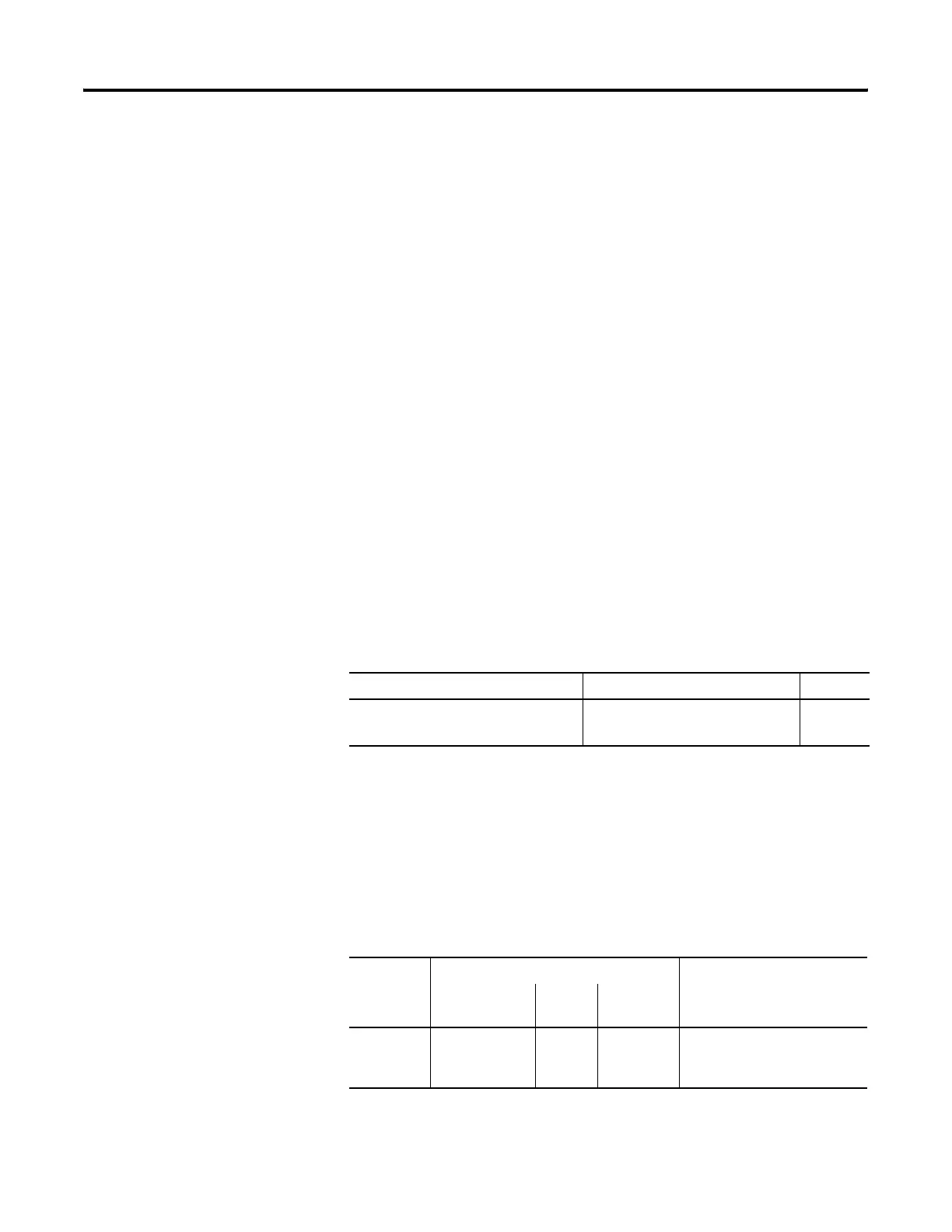Publication 1752-UM001A-EN-P - October 2006
Function Blocks Command Reference 179
EDM Function Block Optional Outputs
Optional outputs can also be used in programming. To use these
optional outputs, check the appropriate checkbox on the Out point
tab of the Function Block Properties dialog in the Logic Editor of
RSNetWorx for DeviceNet software.
• EDM error
• Output 2
EDM Function Block Fault Present Output Setting
The Fault Present output can also be used in programming. To enable
this output, check the Use Fault Present checkbox on the Out point
tab of the Function Block Properties dialog.
EDM Function Block Parameter
Set this parameter for the EDM function block.
EDM Function Block Error Handling
Use this table to diagnose and reset a discrepancy error condition in
the EDM function block.
EDM Function Block Parameter
Parameter Range Default
EDM Feedback Maximum Time Delay
(T
EDM
)
100…1000 ms in 10 ms increments 300 ms
Error Detection and Reset for EDM Function Block
Error
Condition
Status When an Error Occurs To Reset the Error Condition
Output Enable Fault
Present
Error
Output
EDM
Feedback
Error
OFF
(Safety State)
ON EDM Error
Output: ON
Remove the cause of the error
and turn ON the safety input.
