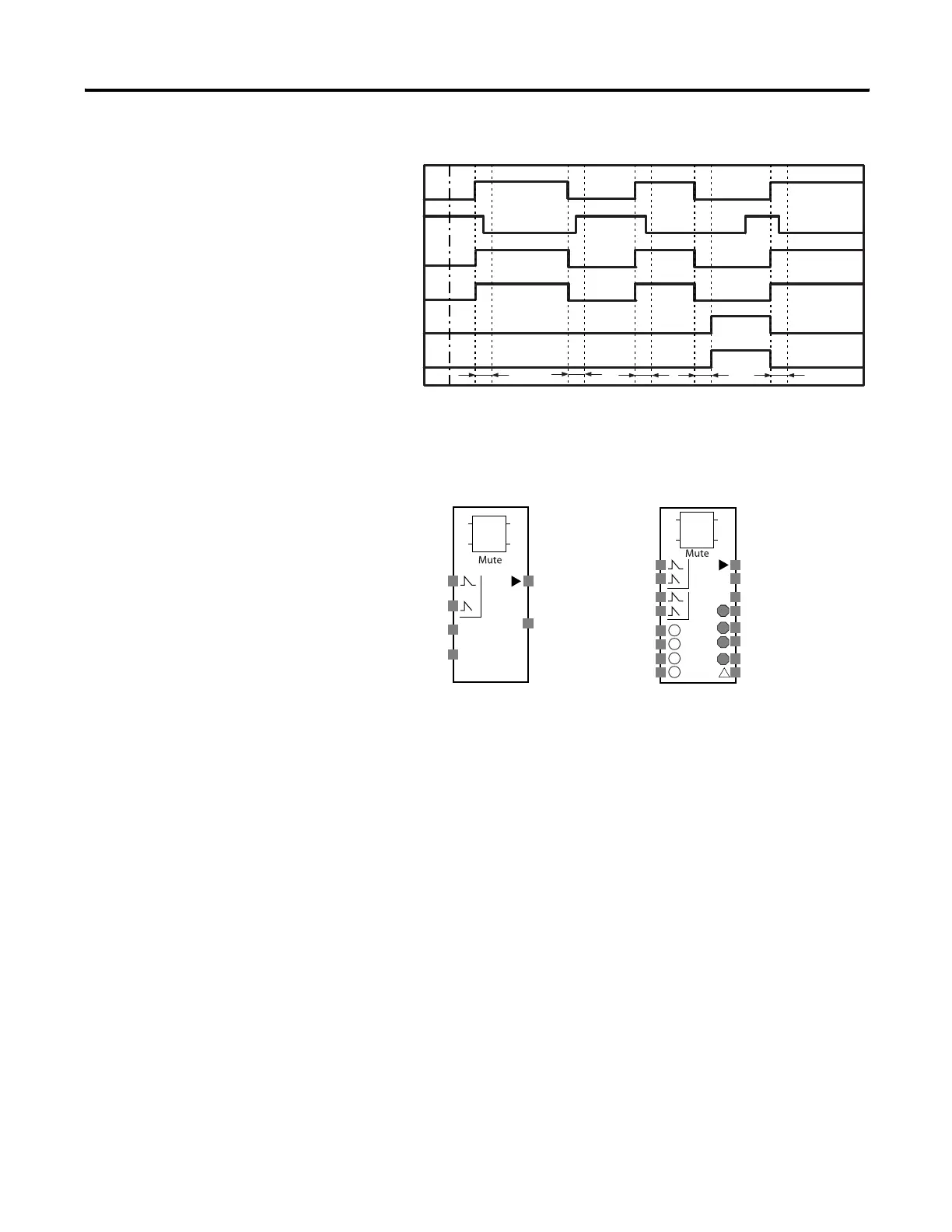Publication 1752-UM001A-EN-P - October 2006
180 Function Blocks Command Reference
EDM Function Block Timing Chart
Muting
Muting Function Block Diagrams
The Muting function block temporarily disables the light-interruption
signal (AOPD input) in a light curtain while the muting sensor is being
triggered. While the muting function is operating, machine operation
is not stopped, so an object can be removed from the light curtain’s
detection zone. In addition, the Muting function block has an override
function that can disable the light-interruption signal of the light
curtain and cause the machine to operate while the light of the light
curtain is obstructed. For example, when an object has stopped in the
light curtain’s detection zone, the machine can be operated in order to
remove the object.
Monitored
Input
Idle
to Run
EDM
Feedback
Output 1
Output 2
EDM Error
T
EDM
Fault
Present
T
EDM
T
EDM
T
EDM
T
EDM
S12
S11
!
!
!
!
!
AOPD Input 1 (NC)
Output Enable
Default Connections Maximum I/O for Muting Function
Fault Present
AOPD Input 2 (NC)
Muting Signal 11
Muting Signal 12
AOPD Input 1 (NC)
AOPD Input 2 (NC)
Override Input 1 (NC)
Override Input 2 (NC)
Muting Signal 11
Muting Signal 12
Muting Signal 21
Muting Signal 22
Muting
Overriding
Sequence Error
Synchronization Error
Discrepancy Error (AOPD)
Discrepancy Error (Override)
