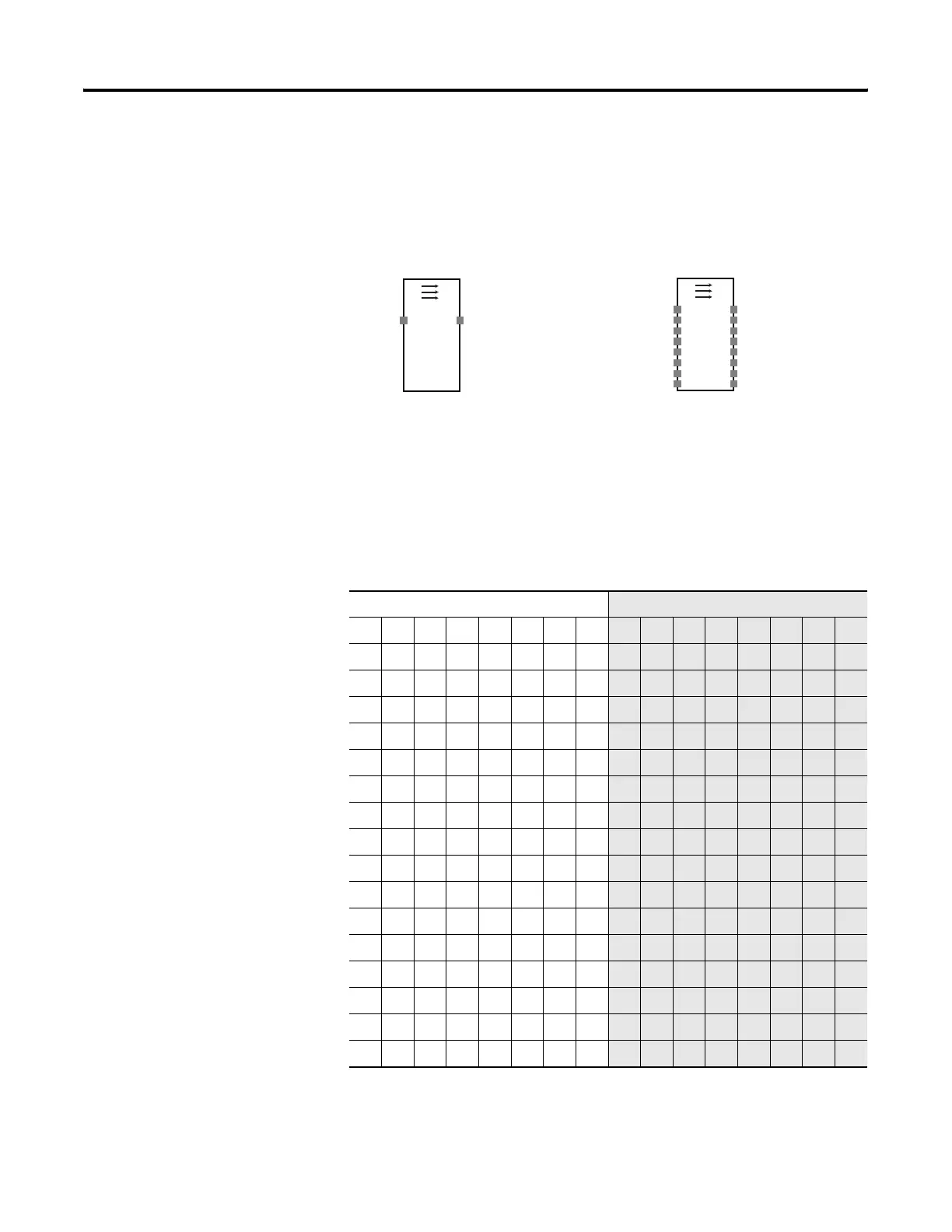Publication 1752-UM001A-EN-P - October 2006
Logic Functions Command Reference 153
The number of inputs and outputs can be increased to eight on the
I/O Settings tab of the Function Block Properties dialog in RSNetWorx
for DeviceNet software. The default setting is one.
Multi-connector Instruction Diagram
Multi-connector Instruction Truth Table
In the truth table, 0 is off and 1 is on.
Truth Table for Multi-connector Instruction
Inputs Outputs
12345678
1 2 3 4 5 6 7 8
0 x x x x x x x 0 x x x x x x x
1 x x x x x x x 1 x x x x x x x
x 0 x x x x x x x 0 x x x x x x
x 1 x x x x x x x 1 x x x x x x
x x 0 x x x x x x x 0 x x x x x
x x 1 x x x x x x x 1 x x x x x
x x x 0 x x x x x x x 0 x x x x
x x x 1 x x x x x x x 1 x x x x
x x x x 0 x x x x x x x 0 x x x
x x x x 1 x x x x x x x 1 x x x
x x x x x 0 x x x x x x x 0 x x
x x x x x 1 x x x x x x x 1 x x
x x x x x x 0 x x x x x x x 0 x
x x x x x x 1 x x x x x x x 1 x
x x x x x x x 0 x x x x x x x 0
x x x x x x x 1 x x x x x x x 1
Input 1
Input 2
Output 1Input 1
Input 4
Input 3
Input 5
Input 6
Input 7
Input 8
Output 1
Output 2
Output 3
Output 4
Output 5
Output 6
Output 7
Output 8
Default Connections
Maximum I/O for Multi-connector Instruction
