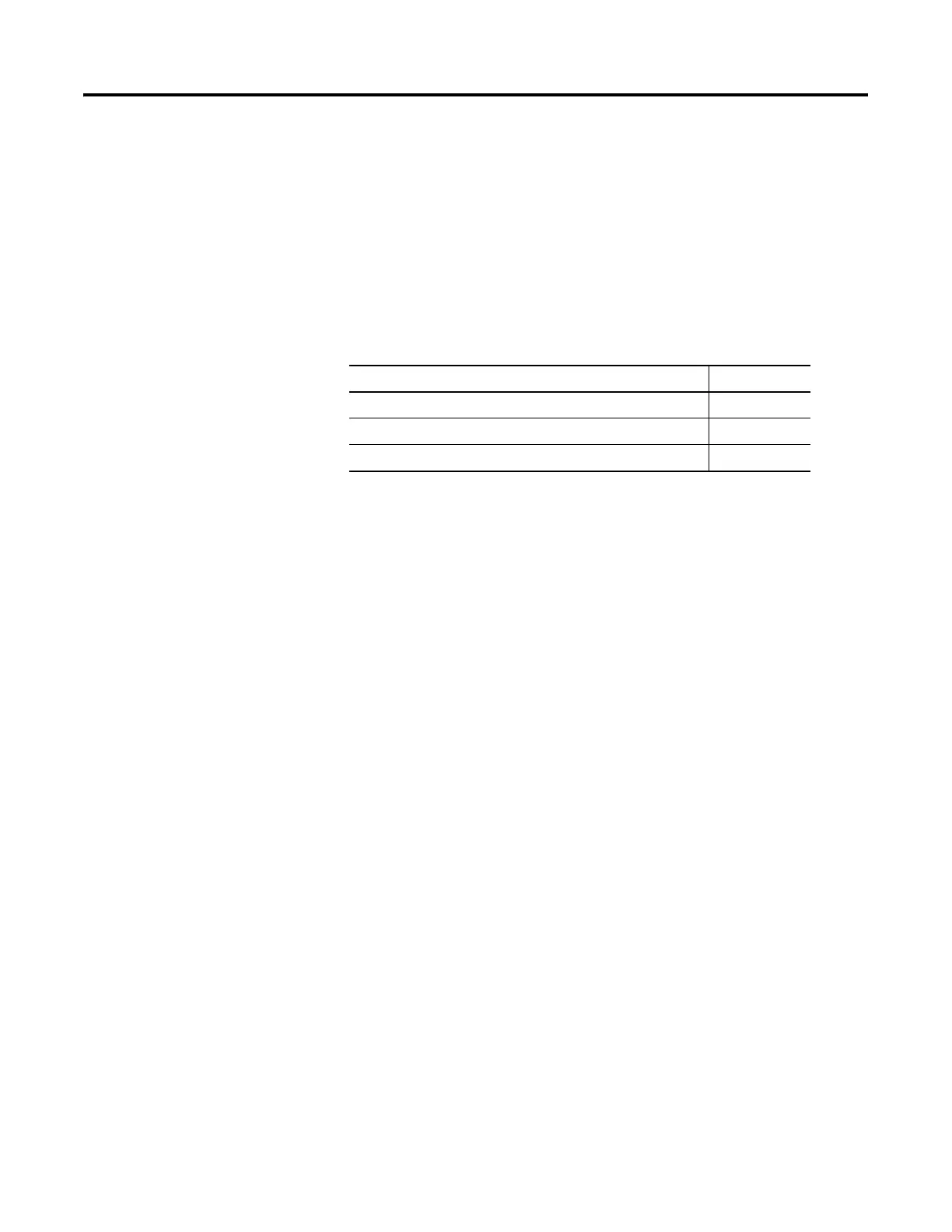59 Publication 1752-UM001A-EN-P - October 2006
Chapter
6
Configure Your Controller for DeviceNet
Communications
Introduction
The SmartGuard controller can function simultaneously as a safety
master, safety slave, or standard slave.
Set Up the Controller as a
Safety Master
As a Safety master, the controller can perform safety I/O
communications with up to 32 connections, using up to 16 bytes per
connection. Connections may be either single-cast or multi-cast.
Different types of safety distributed I/O modules consume differing
amounts of the 32 available connections. For example, an input-only
module may consume 1 of the 32 connections (input connection),
while a module with both inputs and outputs may consume 2 of the
32 safety connections (1 input connection and 1 output connection).
The configuration of the module also dictates how many safety
connections it consumes. For example, the 1791DS-IB12 module has
12 safety inputs, no safety outputs, and 4 standard or pulse test
outputs. If this module is configured for safety inputs only, it
consumes 1 safety connection. However, if this module is configured
to use safety inputs and standard outputs, it will consume 2 safety
connections. Ultimately, the number and type of safety distributed I/O
modules you have connected to the SmartGuard controller will
determine the maximum number of modules the controller can
control.
A master-slave relationship is established for each connection on the
DeviceNet safety network, separate from the master-slave
communications on the DeviceNet standard network. This enables the
controller that is the safety master to control the safety connections.
Topic Page
Set Up the Controller as a Safety Master 59
Set Up the Controller as a Safety Slave 64
Set Up the Controller as a Standard Slave 73
