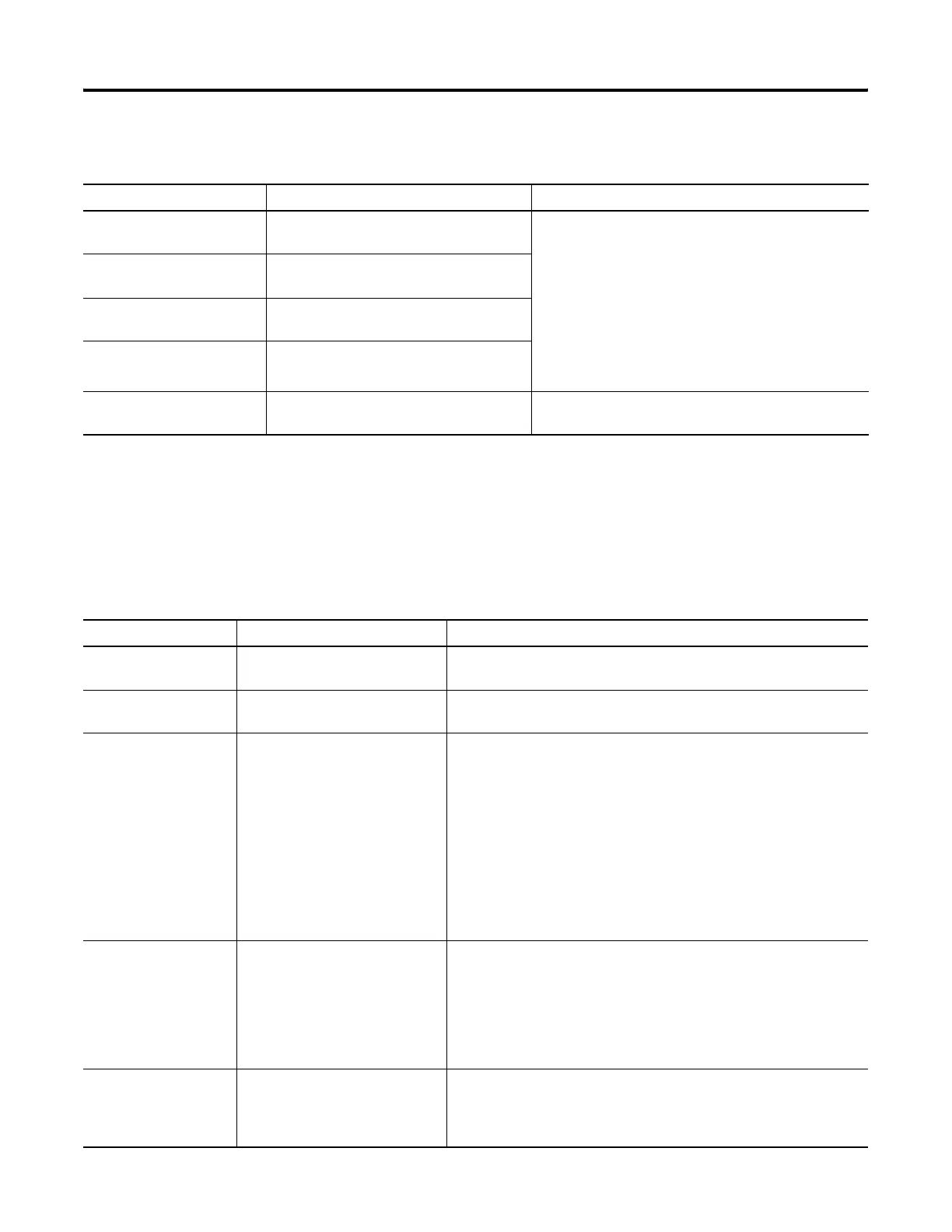Publication 1752-UM001A-EN-P - October 2006
Monitor Status and Handle Faults 131
Download Errors and
Corrective Actions
The controller may return an error response when downloading
configuration data to the controller. Use the messages displayed in
RSNetWorx for DeviceNet software to identify the error.
Safety Output Error Messages
Message Description Corrective Action
Over Current Detected at
Safety Output
Overcurrent was detected at the safety
output.
Make sure there is no overcurrent for the output.
Make sure the output signal wire does not have an earth
fault.
Make sure the output signal wire is not contacting the
power source (positive side).
Make sure there is not a short circuit between the output
signal wires.
Short Circuit Detected at
Safety Output
A short-circuit was detected at the safety
output.
Stuck-at-high Detected at
Safety Output
A safety output is stuck-at-high.
Cross Connection Detected at
Safety Output
A short-circuit was detected between output
signal wires at a safety output.
Dual Channel Violation at
Safety Output
Output data error has occurred at a safety
output.
Check whether the data of the two outputs in the Dual
Channel mode are configured as equivalent channels.
RSNetWorx for DeviceNet Software Download Error Messages and Corrective Actions
Message Description Corrective Action
Cannot be executed in
the current mode.
A fatal error (abort) has occurred,
and the MS indicator flashes red.
Check the switches to see if they are set correctly. Otherwise, execute a
reset to clear the configuration data.
The device is locked. The configuration is locked and the
LOCK LED indicator is lit.
Unlock the device.
The TUNID is different. The safety network number (SNN)
has not been set since the device
reset (the NS LED indicator flashes
green and red), or the SNN in the
device disagrees with the SNN
downloaded from RSNetWorx for
DeviceNet software.
1. Reset the device to its default settings and download the parameters
again.
The SNN may be different than other devices. If the controller’s
alphanumeric display shows d6 and a Safety I/O Connection
Establishment Failure message appears in the error history table after
the operating mode has been changed, go to the next step.
2. Choose Network > Upload from Network in RSNetWorx for
DeviceNet software. Unify the SNN across the network and reset all
devices to the default settings. Once they are reset, download the
parameters to the devices again.
Privilege violation. 1. The password being used does
not have the right to change the
configuration.
2. An attempt was made to set
Standalone mode through a
DeviceNet connection.
1. Check that the password is correct.
2. Connect to the SmartGuard controller via the USB connector and
download the configuration again.
Cannot be executed in
the current device mode.
Data is being downloaded from
more than one instance of
RSNetWorx for DeviceNet
software.
Wait until download from the other instance is complete.
