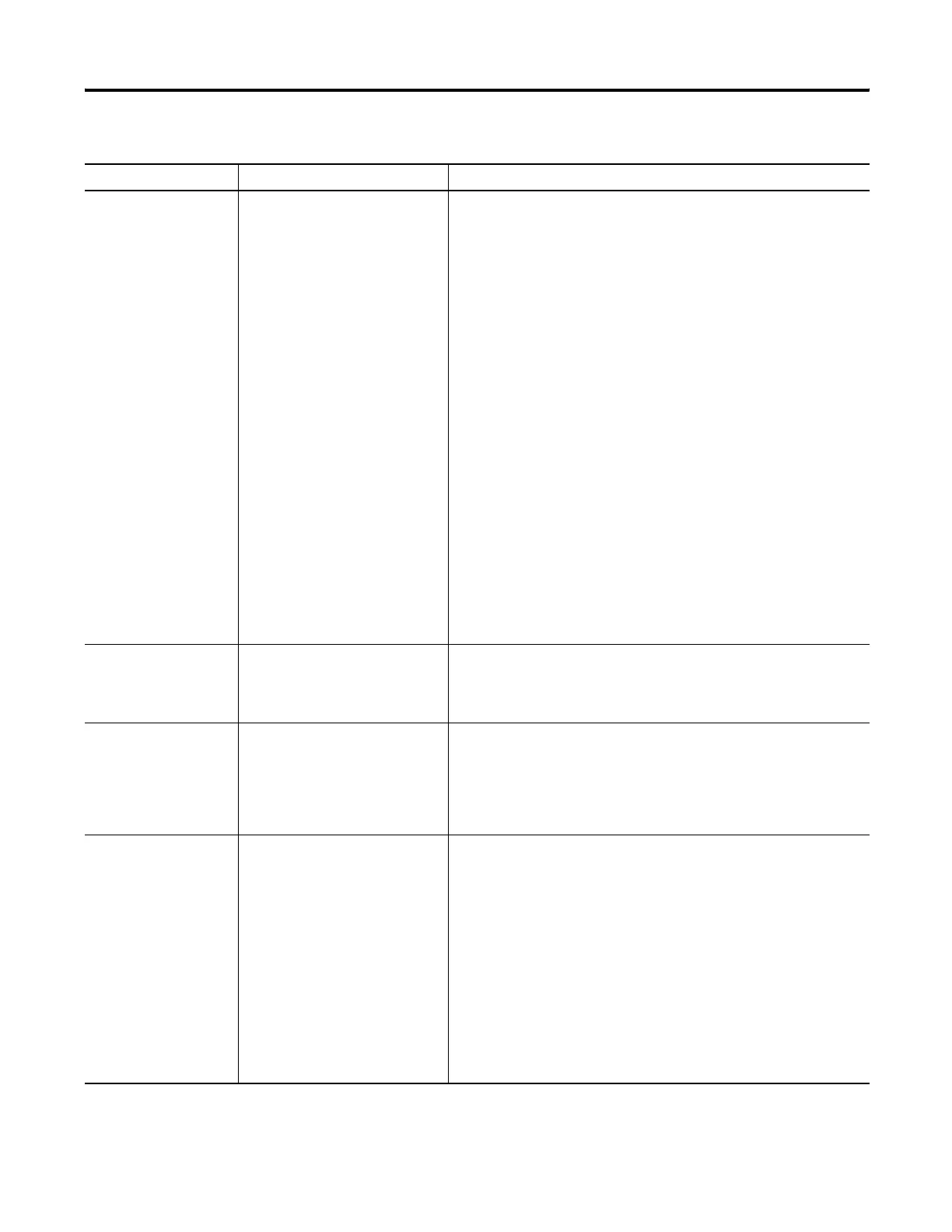Publication 1752-UM001A-EN-P - October 2006
132 Monitor Status and Handle Faults
An error was found
during parameter check.
An inconsistency exists between
configuration parameters.
Correct the parameters settings. Check for the following:
• A configured time parameter for a function block is shorter than
the controller’s cycle time.
• The requested packet interval (RPI) for a safety connection is
shorter than the cycle time.
• A safety input is configured as ’Used with test pulse’, but the test
source is not set.
• When safety inputs were configured for Dual Channel mode, one
input was configured as a standard input but the other has a
different setting.
• When safety inputs were configured for Dual Channel mode, one
input was set to not used, but the other has a different setting.
• When safety outputs were configured for Dual Channel mode, one
output was set to not used, but the other has a different setting.
• For a safety I/O configuration, a setting was made that caused the
maximum number of connection IDs (12) held by the master to be
exceeded. Click Advanced on the Safety Connection Properties
dialog. Check the Request target device to allocate message IDs
checkbox.
The data used by the
logic program is not
aligned with other data.
A change in the network
configuration caused the data used
by program logic to disagree with
other data.
Use the Logic Editor to check the I/O locations that changed and reset
the data.
Could not access the
device.
The controller was reset from
another node while a download
was being executed and the safety
network number (SNN) has not yet
been set. The NS LED indicator
flashes red/green.
Set the SNN and download the data again.
Could not open
connection.
A connection to the controller
could not be created when
downloading to the controller via
the DeviceNet network.
1. Make sure that power to the device has been turned on and try
downloading the data again.
2. Change the operating mode of the safety master to Idle.
3. It is also possible that noise or another factor has made
communications unstable.
• Make sure the communication rate of all nodes is the same.
• Make sure the cable lengths of main and branch lines are not too
long.
• Make sure a cable or wire is not disconnected or loose.
• Make sure terminating resistors are at both ends of the main line.
• Take precautions against excessive noise.
RSNetWorx for DeviceNet Software Download Error Messages and Corrective Actions
Message Description Corrective Action