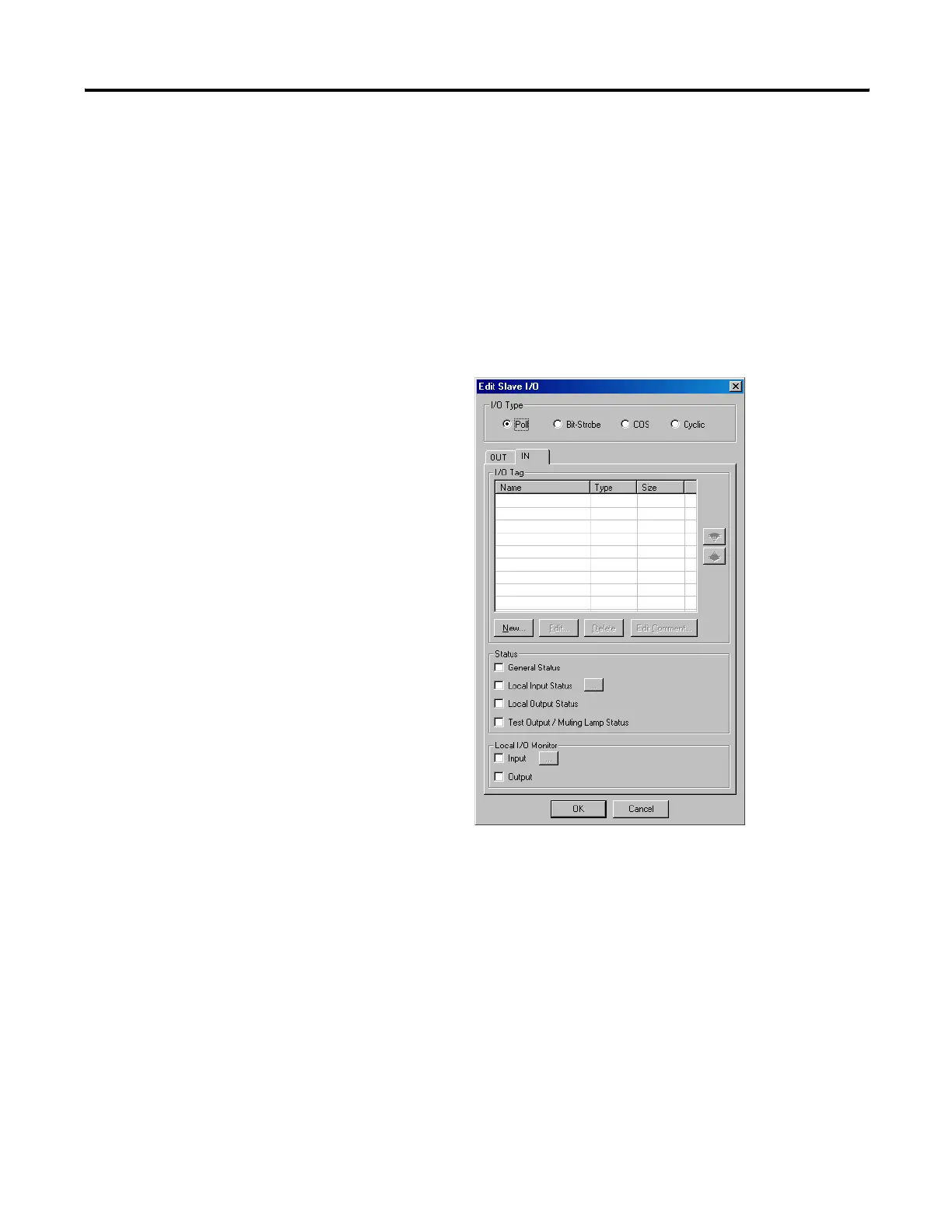Publication 1752-UM001A-EN-P - October 2006
74 Configure Your Controller for DeviceNet Communications
3. Configure the slave controller to either clear or hold the last data
for an input assembly that the slave controller transmits to the
standard master when:
• the slave controller changes from Run to Idle mode.
• the controller detects an error, such as a communications
error in a safety chain that sets the data to an I/O tag in an
input assembly.
4. Click New.
5. Choose the I/O type: Poll, Bit-Strobe, COS, or Cyclic.
Output data cannot use a bit-strobe connection type because
bitstrobe data cannot be output from the standard master. Also,
the maximum size for bitstrobe data input to the standard master
is 8 bytes. COS and cyclic connections cannot be used at the
same time.
