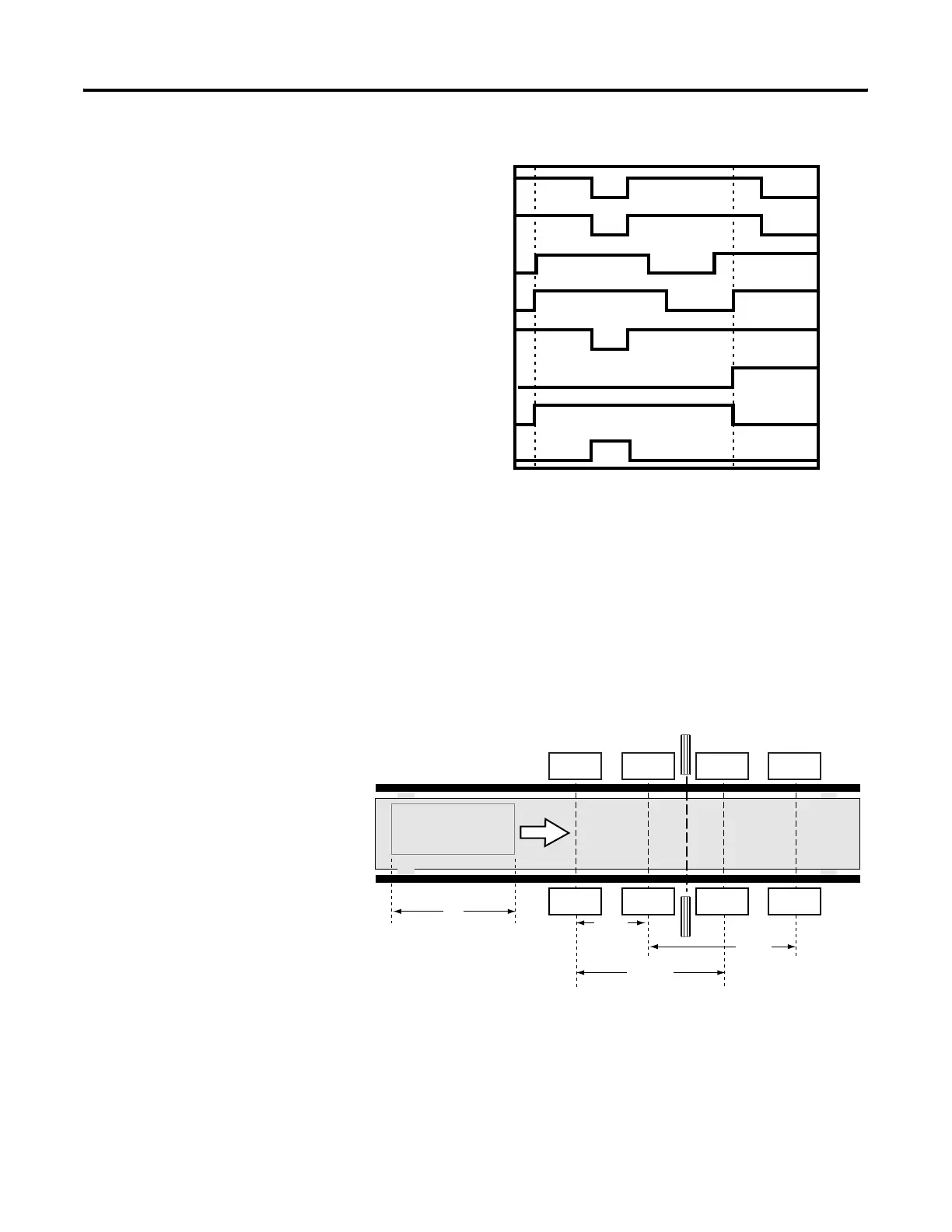Publication 1752-UM001A-EN-P - October 2006
Function Blocks Command Reference 187
Sequence Error
Example: Sequential Muting with 4 Sensors (Forward Direction)
In this example, four through-beam photoelectric sensors are set up as
the muting sensors with intersecting detection zones. Use this
configuration when the length of the workpiece being transported is a
fixed length long enough to activate sequentially-mounted muting
sensors.
Application Setup
Sensor 11 is connected to Muting Signal 11. Sensor 12 is connected to
Muting Signal 12. Sensor 21 is connected to Muting Signal 21. Sensor
22 is connected to Muting Signal 22.
AOPD Input 1 (NC)
AOPD Input 2 (NC)
Muting Signal 11
Muting Signal 12
Output Enable
Muting
Sequence Error
Fault Present
Sensor 11
Workpiece
L
V
Sensor 11
Sensor 12
Sensor 12
Sensor 21
Sensor 21
Sensor 22
Sensor 22
d2
D3
D2
Light Curtain
