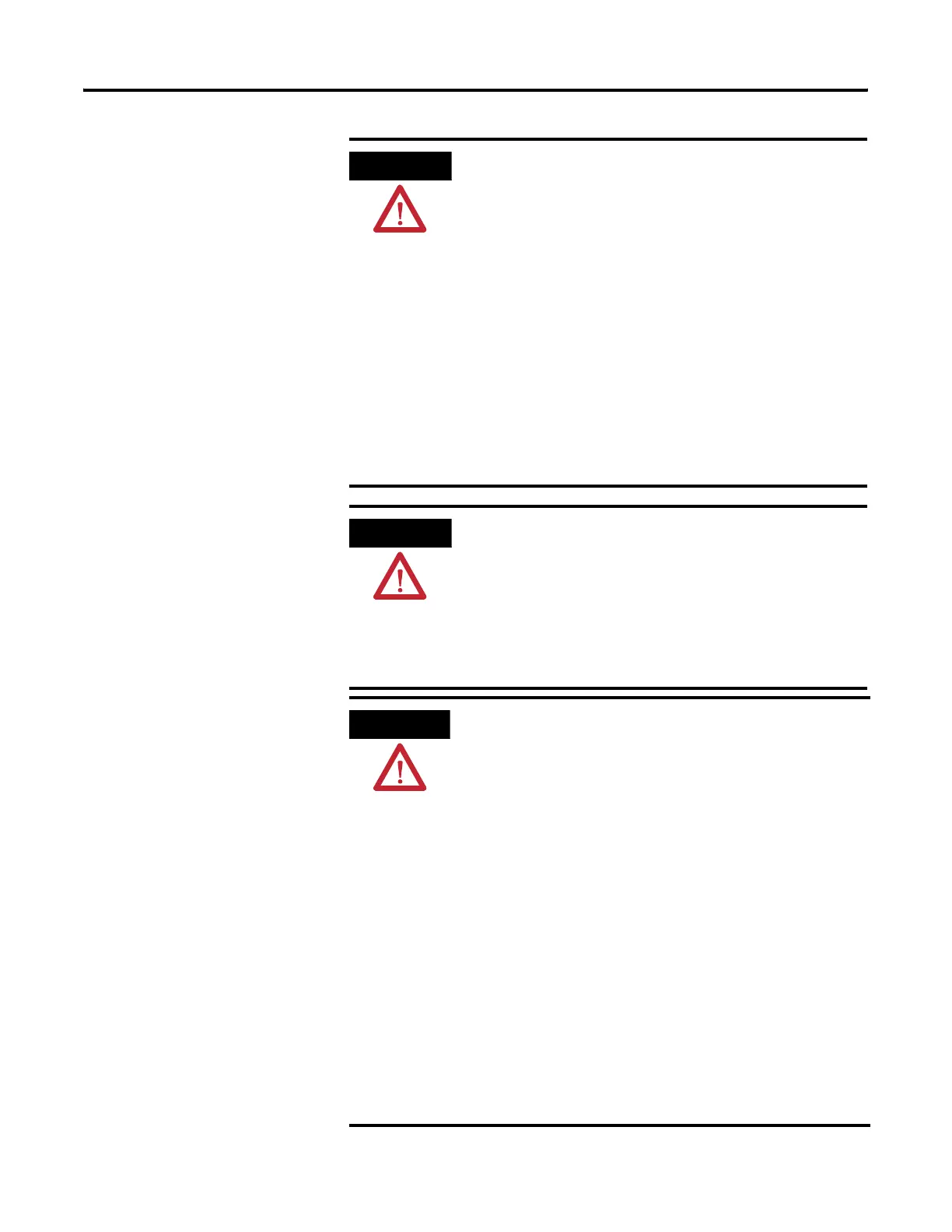Publication 1752-UM001A-EN-P - October 2006
Installing and Wiring the SmartGuard 600 Controller 21
ATTENTION
Prevent Electrostatic Discharge
This equipment is sensitive to electrostatic discharge, which can
cause internal damage and affect normal operation. Follow
these guidelines when you handle this equipment.
• Touch a grounded object to discharge potential static.
• Wear an approved wrist grounding strap.
• Do not touch connectors or pins on component boards.
• Do not touch circuit components inside the equipment.
• Use a static-safe workstation, if available.
• Store the equipment in appropriate static-safe packaging
when not in use.
ATTENTION
Protective Debris Strip
Do not remove the protective debris strip until after the
controller and all the other equipment near the controller is
mounted and wiring is complete.
Once wiring is complete, remove the protective debris strip.
Failure to remove the strip before operating can cause
overheating.
ATTENTION
Serious injury may occur due to the loss of required safety
function.
• Do not use test outputs as safety outputs.
• Do not use DeviceNet standard I/O data or explicit message
data as safety data.
• Do not use LED indicators for safety operations.
• Do not connect loads beyond the rated value to safety outputs
or test outputs.
• Wire the controller properly so that the 24V dc line does not
accidentally touch the outputs.
• Ground the 0V line of the power supply for external output
devices so that the devices do not turn on when the safety
output line or test output line is grounded.
• Do not dismantle, repair, or modify the controller. Doing so
may impair the safety functions.
