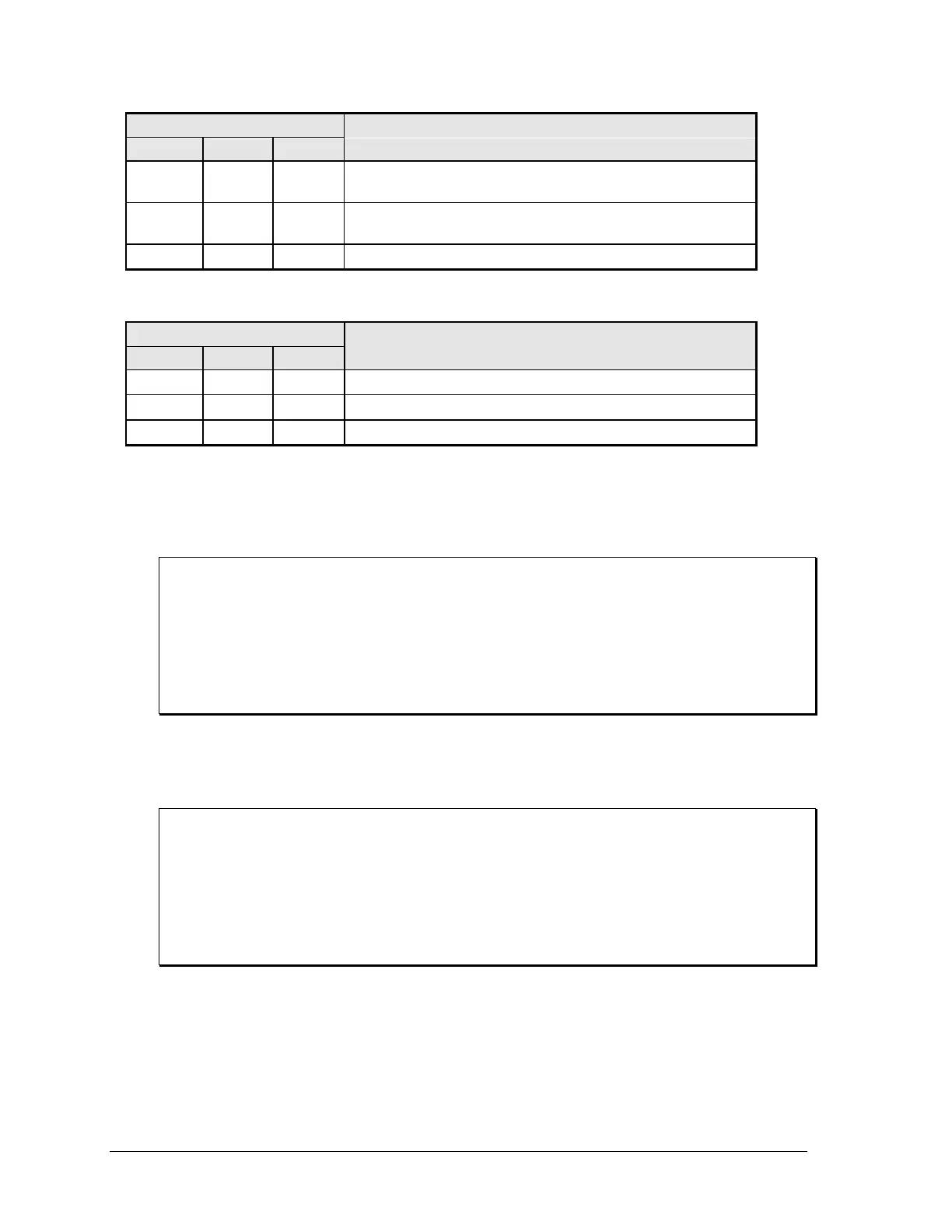Sets WIDTh. If WIDTh < PERiod, recalculates DCYCle;
otherwise, recalculates the PERiod and DCYCle.
Sets PERiod. If WIDTh < PERiod, recalculates DCYCle;
otherwise, recalculates the PERiod and DCYCle.
Table 4-2 : PULSe:HOLD = DCYCle parameters
PULSe:DCYCle
This command sets the duty cycle of the triggered output pulse. The duty cycle units are specified in
percent.
Command Syntax [SOURce:]PULSe:DCYCle<NRf+>
Parameters 0 to 100%|MINimum|MAXimum
*RST Value 50%
Examples PULS:DCYC 75
PULS:DCYC MAX
Query Syntax [SOURce:]PULSe:DCYCle?
Returned Parameters <NR2>
Related Commands PULS:COUN PULS:PER PULS:WIDT
PULSe:PERiod
This command sets the period of a triggered output transient The command parameters are model-
dependent.
Command Syntax [SOURce:]PULSe:PERiod<NRf+>
Parameters 2 msecs to 90,000 secs|MINimum|MAXimum
Unit S (seconds)
*RST Value 1 sec
Examples PER 0.001PER MIN
Query Syntax [SOURce:]PERiod?
Returned Parameters <NR2>
Related Commands PULS:COUN PULS:DCYC PULS:WIDT
