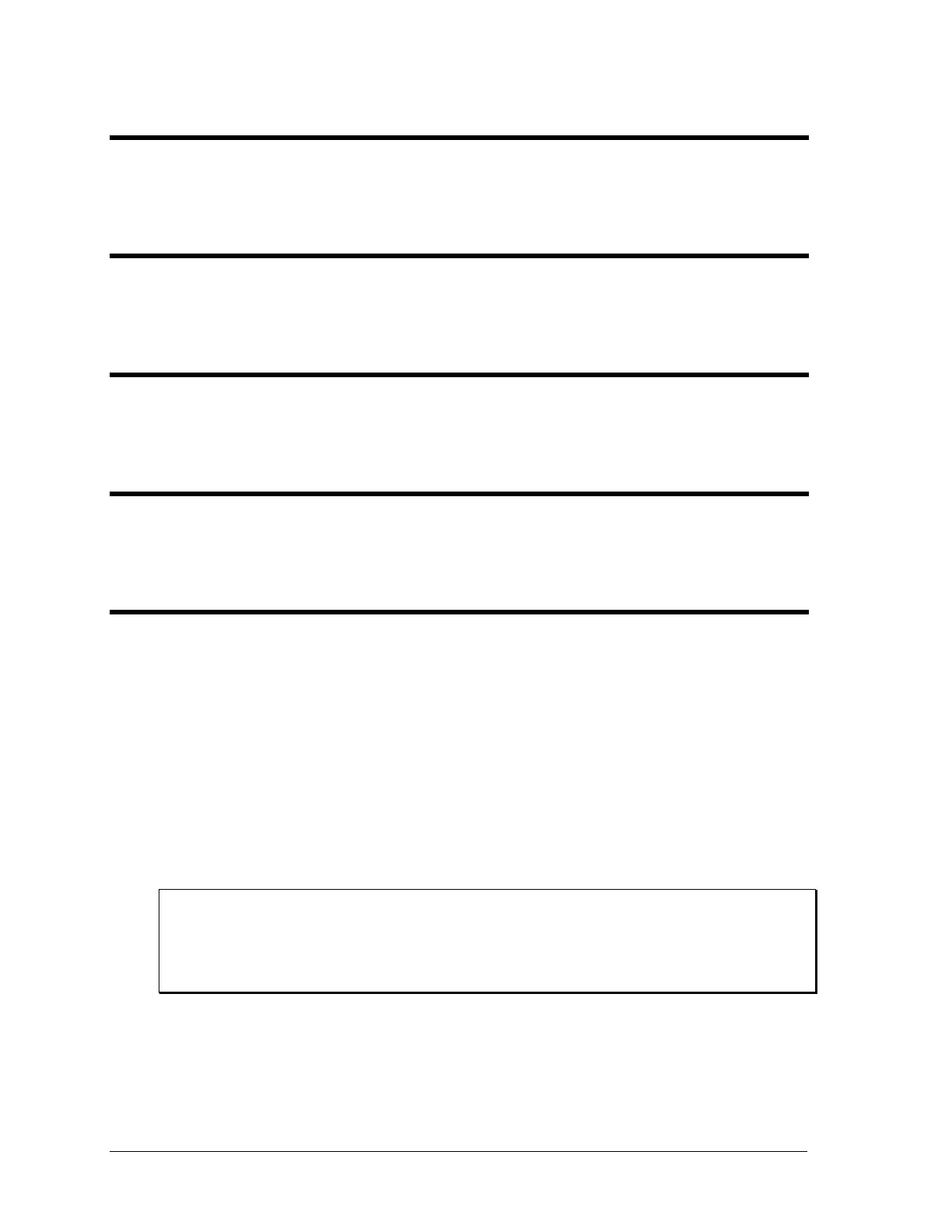210 Sequoia Series
8.6 Airbus ABD0100.1.8 Test Option (-ABD)
The -ABD option is implemented through the Sequoia Virtual Panels Windows software provided with
each power source. As such, there are no SCPI commands that apply to the –ABD option and they
cannot be executed from the front panel or using any SCPI bus commands.
8.7 Airbus A350 ABD0100.1.8.1 Test Option (-A350)
The –A350 option is implemented through the Sequoia Virtual Panels Windows software provided with
each power source. As such, there are no SCPI commands that apply to the –A350 option and they
cannot be executed from the front panel or using any SCPI bus commands.
8.8 Airbus AMD24 Test Option (-AMD)
The -AMD option is implemented through the Sequoia Virtual Panels Windows software provided with
each power source. As such, there are no SCPI commands that apply to the –AMD option and they
cannot be executed from the front panel or using any SCPI bus commands.
8.9 Boeing B787-0147 Test Option (-B787)
The –B787 option is implemented through the Sequoia Virtual Panels Windows software provided with
each power source. As such, there are no SCPI commands that apply to the –B787 option and they
cannot be executed from the front panel or using any SCPI bus commands.
8.10 Watt Hour Meter (-WHM)
The following SCPI command may be used to control the Watt Hour Meter functions if the -WHM
option is installed:
Subsystem Syntax
WHMeter:
[STATe] Turn on or off the watt-hour function
ETIMe? Returns the elapsed time
WHOur? Returns the watt-hour measurement data in KWH
WHMeter[:STATe]
This command will start or stop the watt-hour function.
Command Syntax WHMeter[:STATe]<bool>
Parameters 0 | OFF | 1 | ON
Examples WHM ON
Query Syntax WHM[:STATe]?
Returned Parameters 0 | 1
