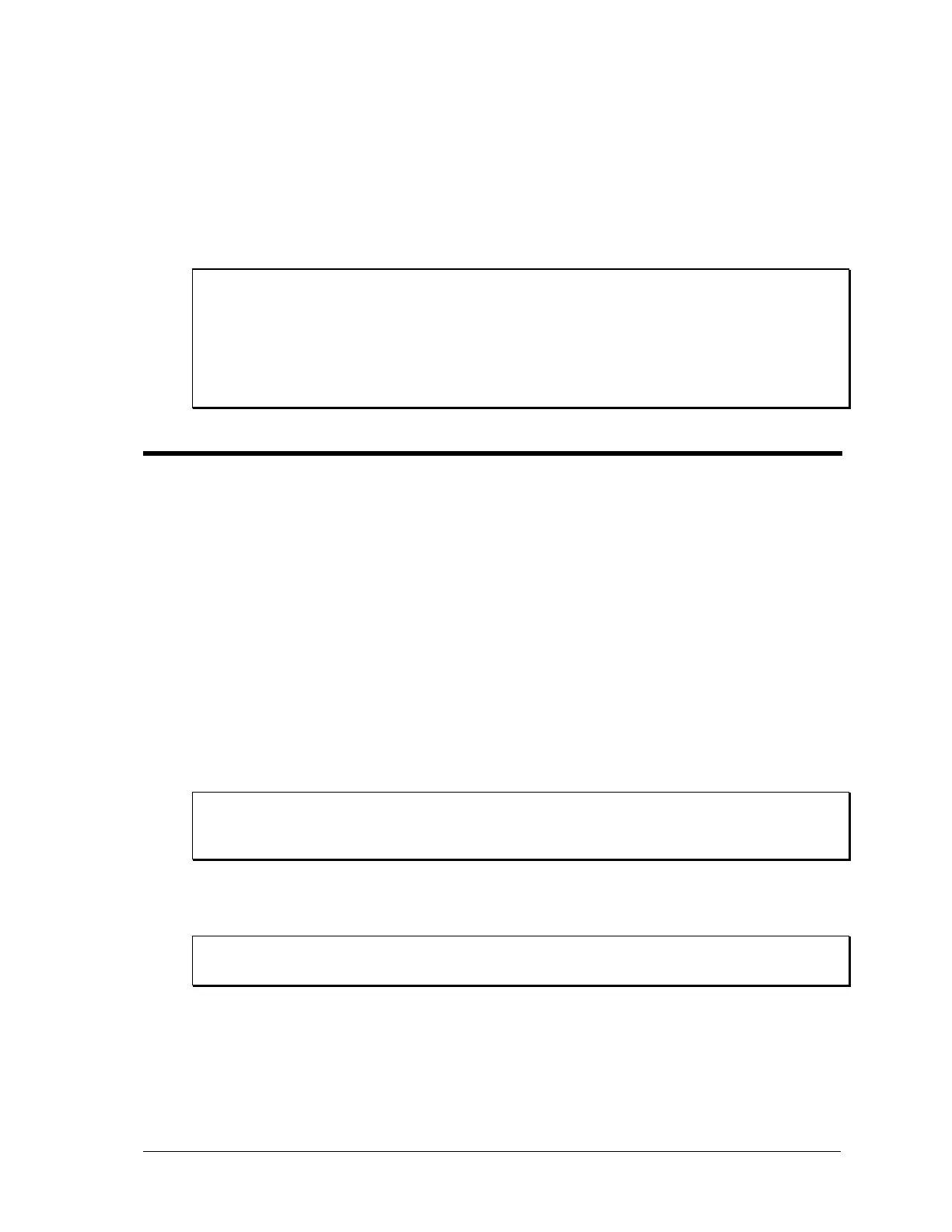Sequoia Series 83
FUNCtion:CSINe
Phase selectable
This command sets the clipping level when a clipped sine output waveform is selected. The clipping
characteristics can be specified as follows:
• The clipping level is expressed as the percentage of total harmonic distortion in the output
voltage. The range is 0 to 20 percent.
Command Syntax [SOURce:]FUNCtion[:SHAPe]:CSINusoid<NRf>
Parameters 0 to 20%
*RST Value 0% (no clipping)
Examples FUNC:CSIN 10
Query Syntax [SOURce:]FUNCtion[:SHAPe]:CSINusoid?
Returned Parameters <NR2>
Related Commands FUNC:MODE
4.16 Source Subsystem – Synchronize (eLoad Mode)
This subsystem programs the Synchronization settings of the Sequoia Series power source in eLoad
mode.
Subsystem Syntax
[SOURce:]
SYNChronize
[:START] Start the Synchronization process between
Sequoia and EUT
:STATus? Returns with Synchronization Status
:FREQuency Sets the Sync Frequency
:PHASe Sets the Sync phase angle
:VOLTage Sets the Sync Voltage
[SOURce:]SYNChronize:START
This command starts the Synchronization between Sequoia and EUT.
Command Syntax [SOURce:]SYNChronize:START
Parameters n/a
Examples SYNC:START
[SOURce:]SYNChronize:STATus?
This command will respond with the synchronization status between Sequoia and EUT.
Query Syntax [SOURce:]SYNChronize:STATus?
Returned Parameters SYNCED | SYNCING | IDLE
[SOURce:]SYNChronize:FREQuency
This command programs the sync frequency level of the power source.
