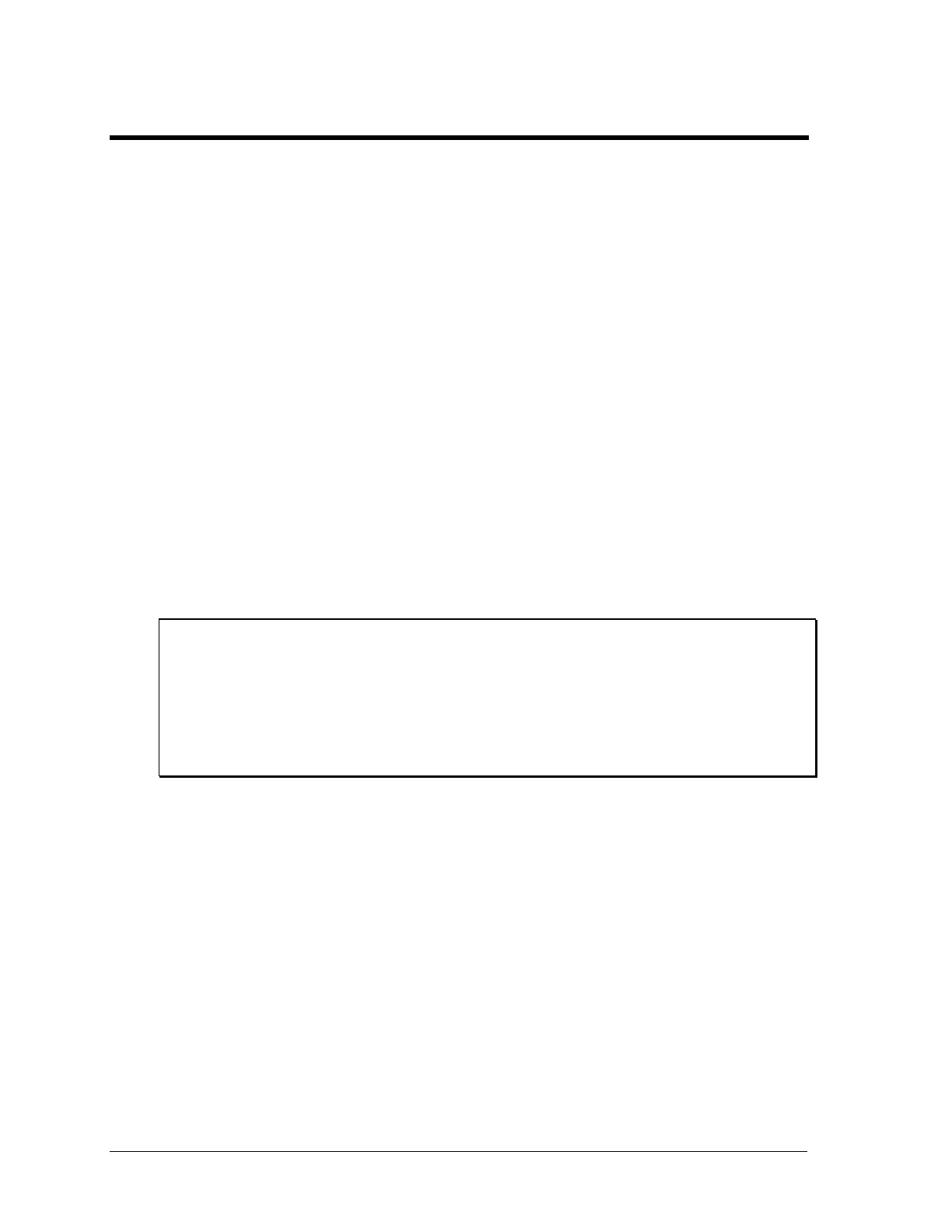78 Sequoia Series
4.14 Source Subsystem - Frequency
This subsystem programs the output frequency of the power source.
Subsystem Syntax
[SOURce:]
FREQuency
:IMMediate] <n> Sets the frequency
:MODE <mode> Sets frequency mode
(FIX|STEP|PULS|LIST|SENS|EXT)
:HIGH Sets the soft limits for maximum output
frequency to which the unit could be
programmed.
:LOW Sets the soft limits for minimum output
frequency to which the unit could be
programmed.
:SLEW
[:IMMediate] <n> | MAXimum Sets the frequency slew rate
:MODE <mode> Sets frequency slew mode
(FIX|STEP|PULS|LIST)
:TRIGgered <n> | MAXimum Sets the triggered frequency slew rate
:TRIGgered <n> Sets the triggered frequency
FREQuency
This command sets the frequency of the output waveform.
Command Syntax [SOURce:]FREQuency[:CW|:IMMediate] <NRf+>
Parameters Refer to specifications table in User Guide
Unit Hz (Hertz)
*RST Value 60 Hz
Examples FREQ 50
Query Syntax [SOURce:]FREQuency?
Returned Parameters <NR3>
Related Commands FREQ:MODE FREQ:SLEW
FREQuency:MODE
This command determines how the output frequency is controlled. The choices are:
FIXed The output frequency is unaffected by a triggered output transient.
STEP The output frequency is programmed to the value set by FREQuency:TRIGgered
when a triggered transient occurs.
PULSe The output frequency is changed to the value set by FREQuency:TRIGgered for a
duration determined by the pulse commands.
LIST The output frequency is controlled by the frequency list when a triggered transient
occurs.
SENSe Selects external sync mode.
EXTernal Selects external clock input.
