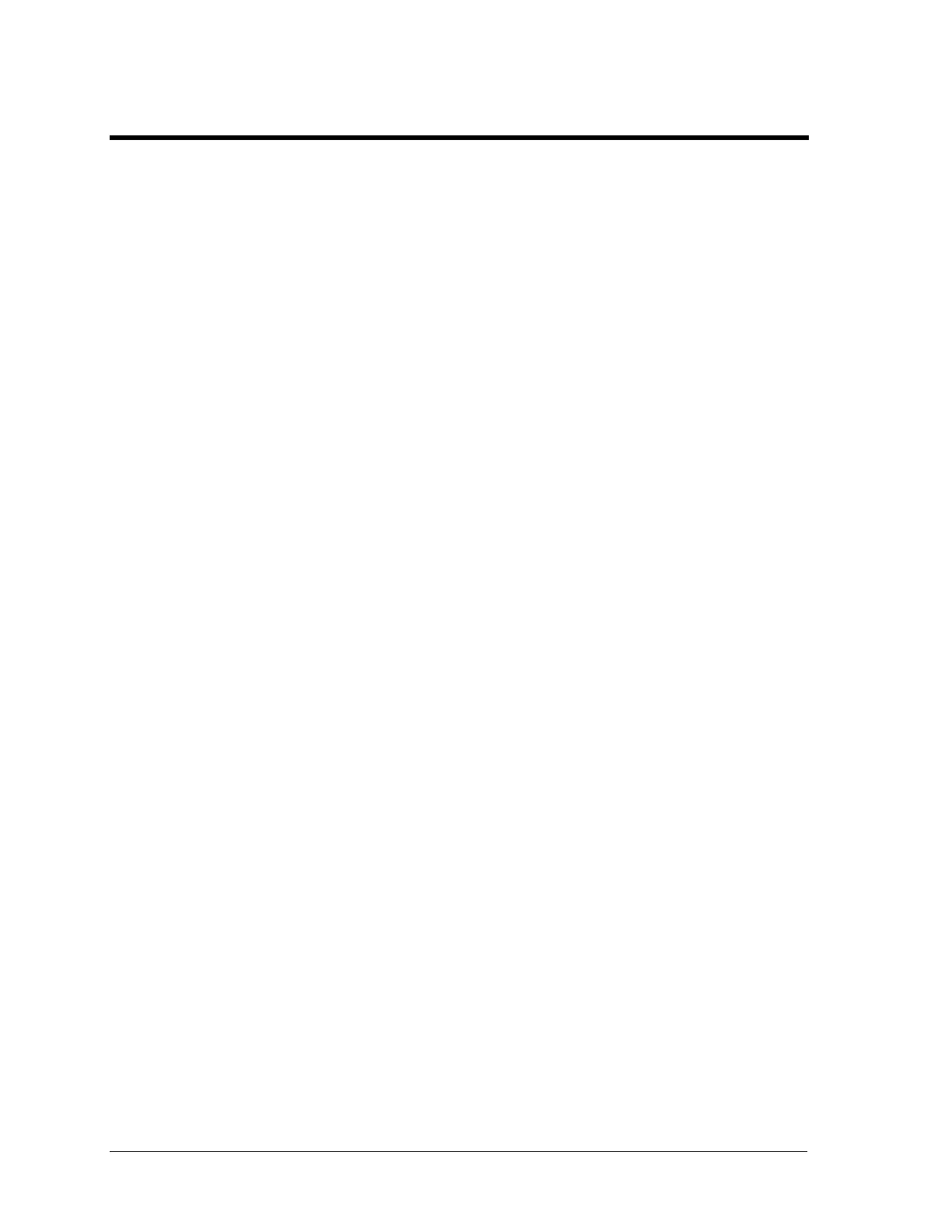160 Sequoia Series
6.3 Coupled Commands
This section describes how to avoid programming errors that may be caused by the error checking
done for coupled commands such as VOLTage:LEVel.
Commands that are coupled to the VOLTage command are the output transient commands that control
step, pulse and list generation. When an output transient is initiated (ready to receive a trigger), the
error checking that takes place for maximum rms voltage.
CURRent:LEVel and VOLTage:RANGe
Programming the current limit by itself to a value that is greater than the maximum allowed on the
presently programmed voltage range causes an error. If the commands
VOLTage:RANGe 333
CURRent 90
are sent, an error will be generated because the CURRent command is requesting a current limit that
is outside the maximum value allowed on that voltage range.
Programming the VOLTage:RANGe by itself causes the programmed current limit to be set to the
maximum for the given range if it had previously been higher than the maximum setting for the new
range. If the commands
VOLTage:RANGe 166
CURRent 16
VOLTage:RANGe 333
are sent, no error will be generated because the second VOLTage:RANGe command automatically
sets the programmed current limit to 8.0, which is the maximum value for the programmed voltage
range.
Programming both the current and the voltage range in one program message unit can be done based
on the order and the initial voltage setting. If the following commands are sent:
VOLTage:RANGe 333
CURRent 8.0;:VOLTage:RANGe 166;:CURRent 16
no error will be generated because the combined current limit and voltage range specified on the
second line are within the output ratings of the power source, but the voltage range command must
be sent before the current command.
