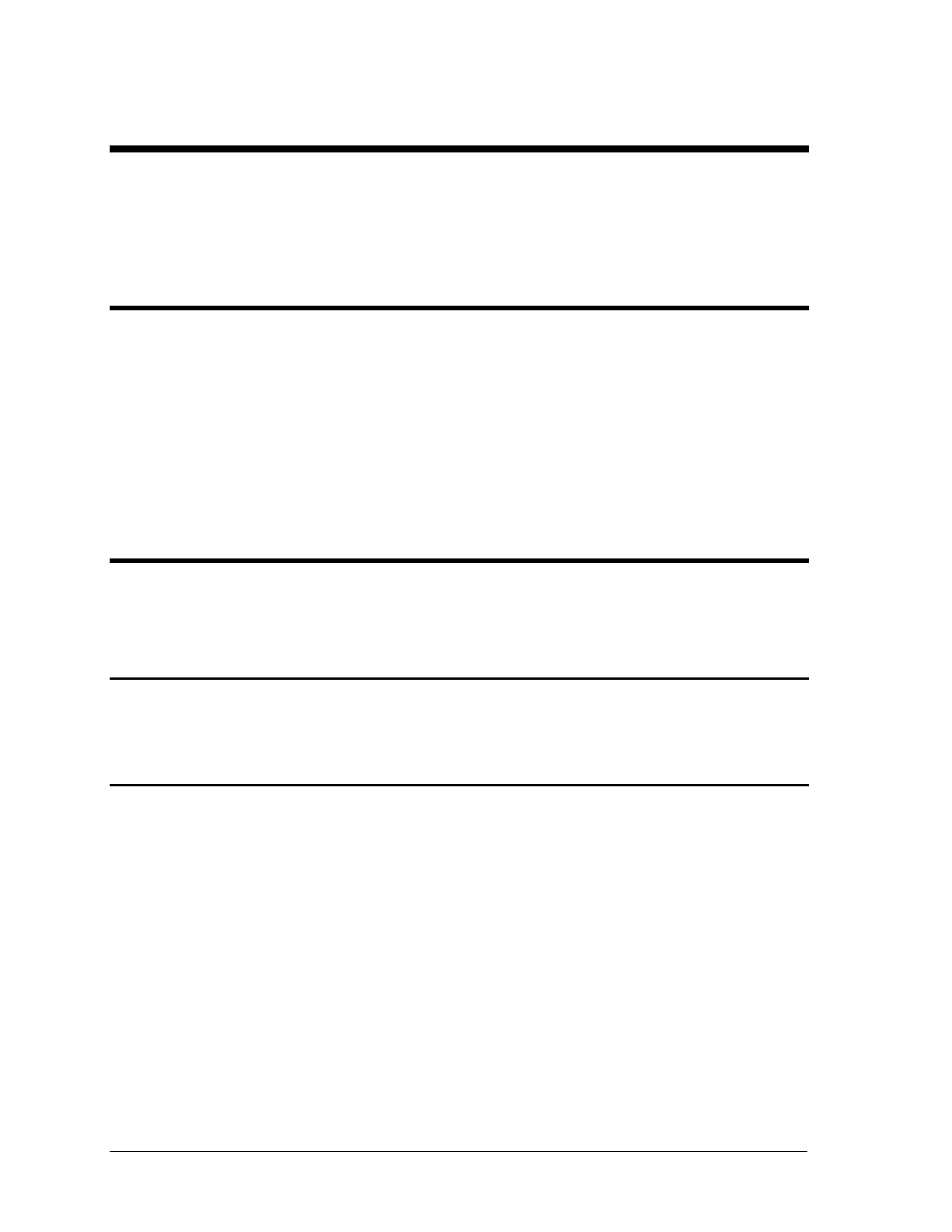22 Sequoia Series
3. System Considerations and Interface Setup
This chapter addresses some system issues concerning programming. These are power source
addressing and the use of the following IEEE-488 system interface controllers:
• National Instruments PCI-GPIB controller with the Windows
®
gpib-32.dll driver.
• Agilent 82350 PCI GPIB Controller using the SICL driver library.
3.1 Assigning the IEEE-488 Address
The power source address can be set remotely or locally. Sequoia Series power sources are shipped
with the IEEE-488 address set to 1 from the factory. Once the address is set, you can assign it inside
programs. Note that some PC IEEE-488 controller interface cards may require you to run a setup utility
to assign the power source address. In most cases however, the instrument address can be set from
the application program.
For systems using the National Instruments driver, the address of the IEEE-488 controller is specified
in the software configuration program located in the Windows control panel. This is not the instrument
address. The controller often uses 0 as its own address so the use of 0 as an instrument address
should be avoided. The power source address can be assigned dynamically in the application
program. (See the National Instruments GP-IB documentation supplied with the controller card).
3.2 IEEE-488 Controllers
The HP 82350 and National Instruments PCI-GPIB are two popular IEEE-488 controllers for the PC
platform. Each is briefly described here. See the software documentation supplied with the controller
card for more details.
3.2.1 Agilent 82350 Driver
The Agilent 82350 supports either the VISA or SICL instrument driver I/O library which provides
software compatibility across all Agilent GPIB controllers. We recommend you use this driver to
develop your code.
3.2.2 National Instruments GP-IB Driver
Your program must include the National Instruments header file for C programs or the VBIB.BAS and
VBIB-32.BAS modules for Visual Basic. If you are using LabView™ or LabWindows™, make sure to
select the correct controller when installing the IDE program. Prior to running any applications
programs, you must set up the IEEE-488 controller hardware with the configuration program located
in the Windows Control Panel. For plug and play versions of the AT/GPIB-TNT, the setup will be
performed when the card is first detected.
Regardless of the IEEE-488 interface controller used, the power supply expects a message
termination on EOI or line feed, so set EOI w/last byte of Write. It is also recommended that you set
Disable Auto Serial Polling.
All function calls return the status word IBSTA%, which contains a bit (ERR) that is set if the call results
in an error. When ERR is set, an appropriate code is placed in variable IBERR%. Be sure to check
IBSTA% after every function call. If it is not equal to zero, branch to an error handler that reads
IBERR% to extract the specific error.
