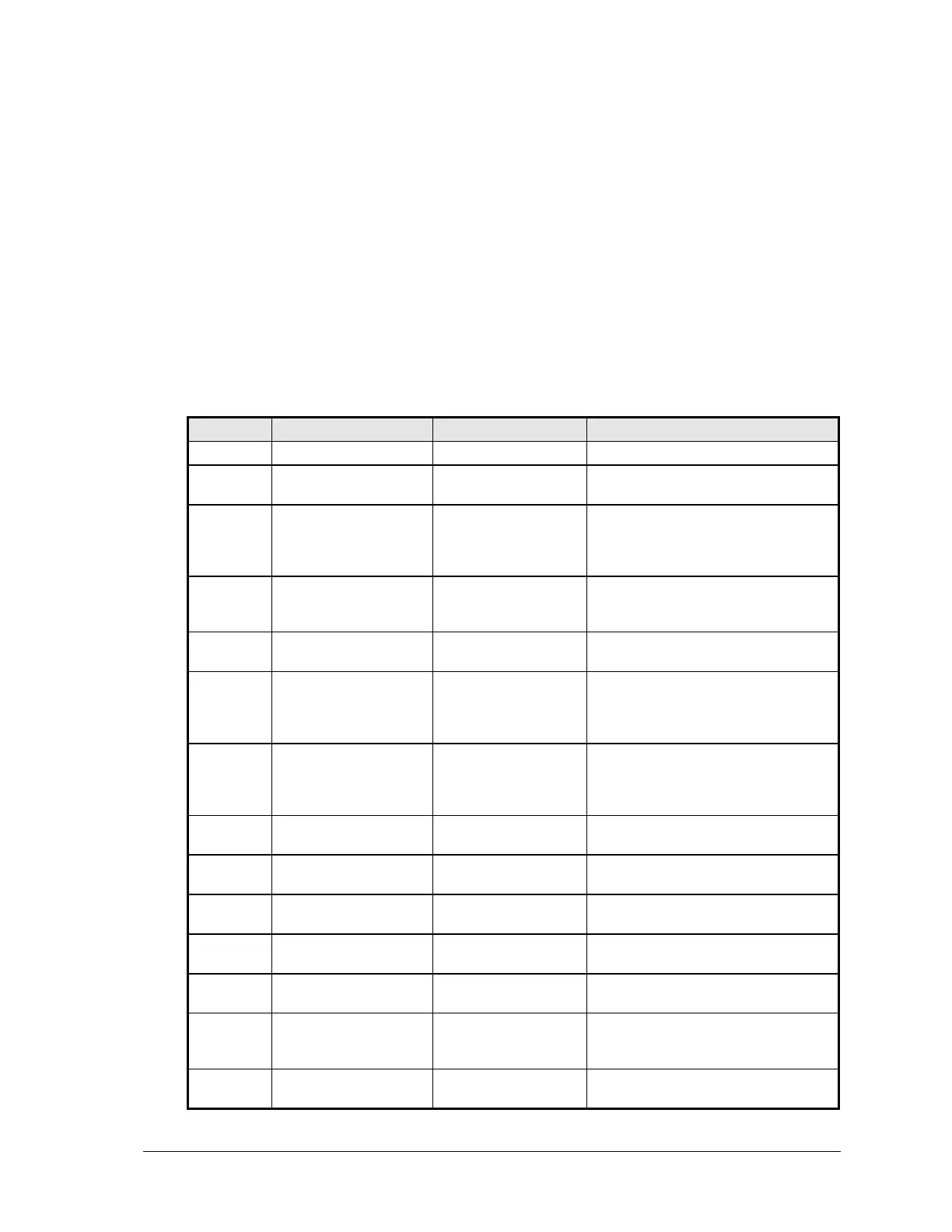Sequoia Series 219
Appendix C: Error Messages
Any errors that occur during operation from either the front panel or the remote control interface will
result in error messages. Error messages are displayed in the upper left hand corner of the LCD
display. They are also stored in the error message queue from which they can be queried using the
SYST:ERR? Query. The error queue has a finite depth. If more error messages are generated than
can be held in the queue, a queue overflow message will be put in the last queue location. To empty
the queue, use the error query until the No Error result is received.
Errors appearing on the LCD will generally remain visible until the user moves to another screen. If
multiple error messages are generated in succession, only the last message will be visible as there is
only space for one error message on the LCD display.
The same area of the display is also used to display status messages. While error messages always
have a negative error number, status messages have a positive number.
The table below displays a list of possible error and status messages along with their possible cause
and remedy.
Correct command syntax, e.g.
misspelled or unsupported command.
