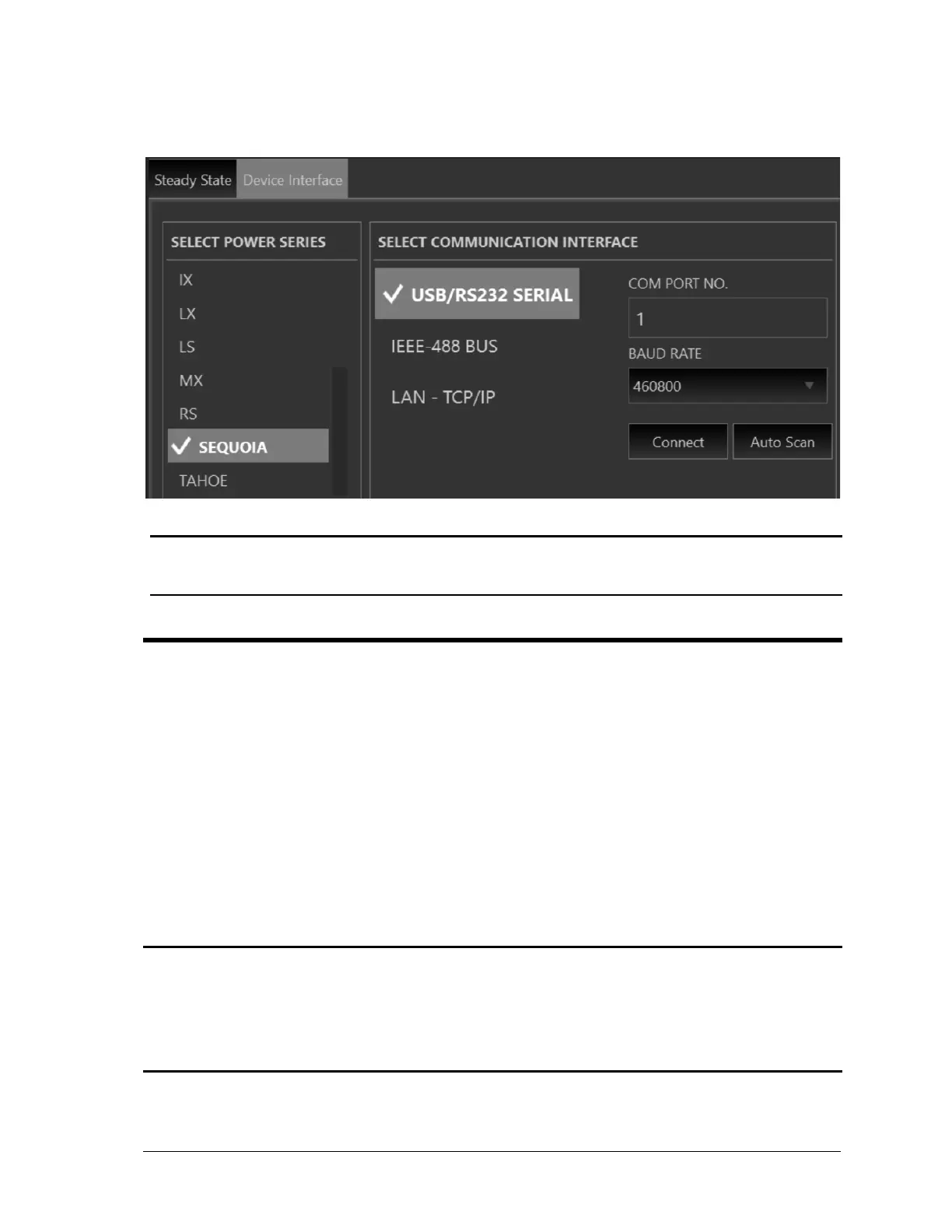Sequoia Series 29
For use with the CI Virtual Panels GUI program, select “USB” in Device Interface type in the assigned
COM Port No. and note BaudRate is fixed at 115200. Click “Connect”.
Figure 3-2: GUI Interface Settings for use of USB port.
Note: Use of the USB port to control more than one power source from a single PC is not
recommended, as communication may not be reliable. Use GPIB interface for multiple
power source control.
3.5 LAN Interface Option
An Ethernet LAN interface option is available as an option for the Sequoia Series power sources. This
option must be specified at the time of order. A –LAN option indicator will appear on the model number
tag at the rear-panel of the power source to indicate the presence of this option. Also, a RJ45 socket
will be present on the rear panel.
Using LAN lets you communicate with the instrument remotely, it is fast, simple and the LAN from your
PC does not require any additional proprietary software or cards.
An RJ45 Ethernet 10BaseT connector is located on the rear panel. A standard RJ45 UTP patch cord
between the power source and a network hub may be used to connect the power source to a LAN.
For direct connection to a PC LAN card, a crossover RJ45 cable is required. Consult your network
administrator for directions on connecting the power source to any corporate LAN.
The MAC Address (Media Access Control) of the Ethernet port is printed on a tag located on the
chassis of the power source.
3.5.1 MAC Address
Each power source has a unique network address (MAC address). The MAC address (Media Access
Control) is a unique hexadecimal address and is listed on a label on the power source. To operate
the power source on a network, this MAC address needs to be assigned to a TCP/IP address, which
will be used to address the device on the network.
3.5.2 Setting the TCP/IP Address
The first decision you need to make is how to connect the instrument. You can connect the instrument
directly to a network LAN port with a LAN cable, or you can connect it directly to the PC. When
