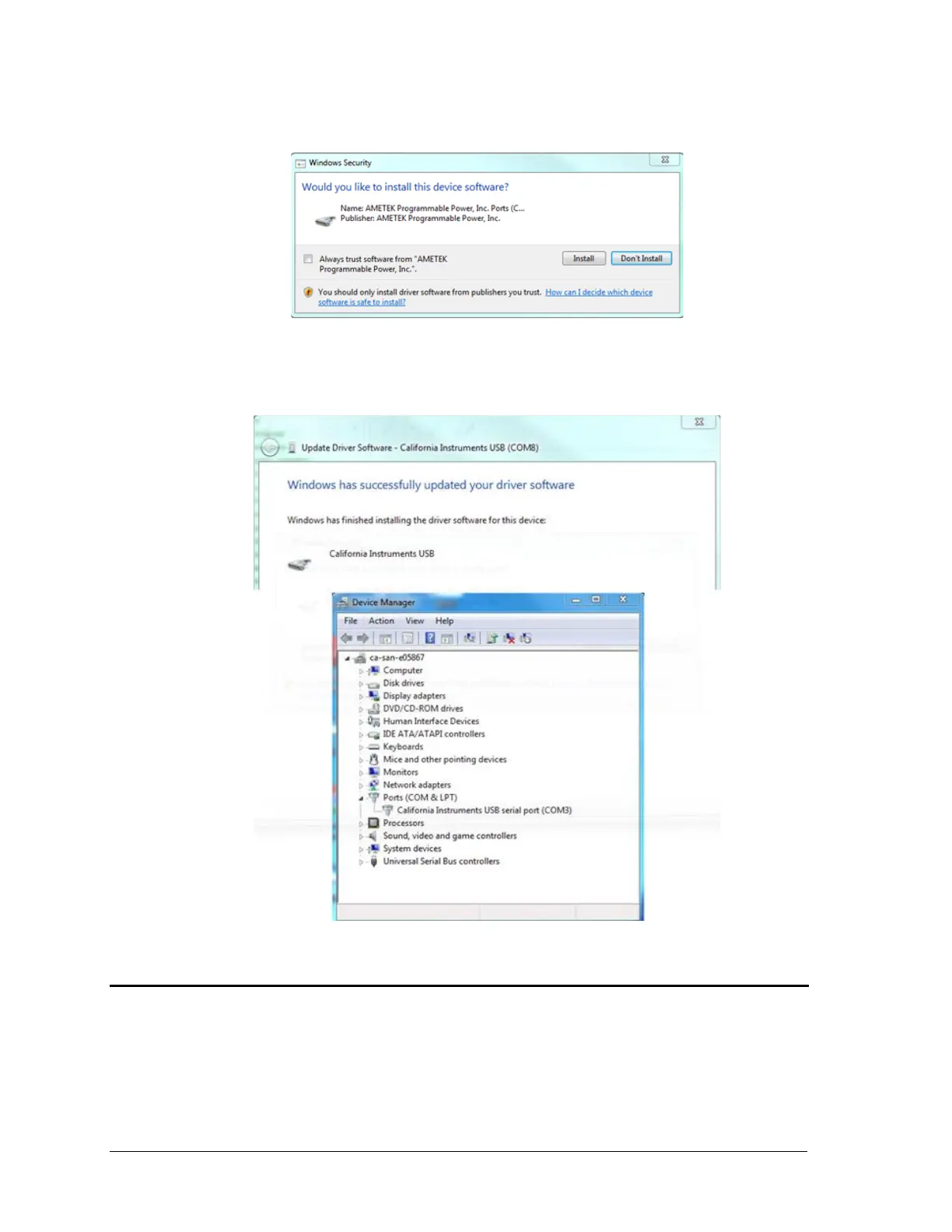28 Sequoia Series
6. Windows Security message will appear. Click Install.
7. After driver is installed, unit will now be identified with COM Port number in the Device
Manager screen as “California Instruments USB serial port (COMXX)”.
3.4.2 USB Interface Use
Note that the power source will be detected automatically when turn on or plugged in once the drivers
have been installed. It is recommended however to close any open USB connections to the AC source
before turning it off.
To use the USB interface, you may use the CI Virtual Panels GUI software supplied on the AMETEK
website or develop your own application code.
