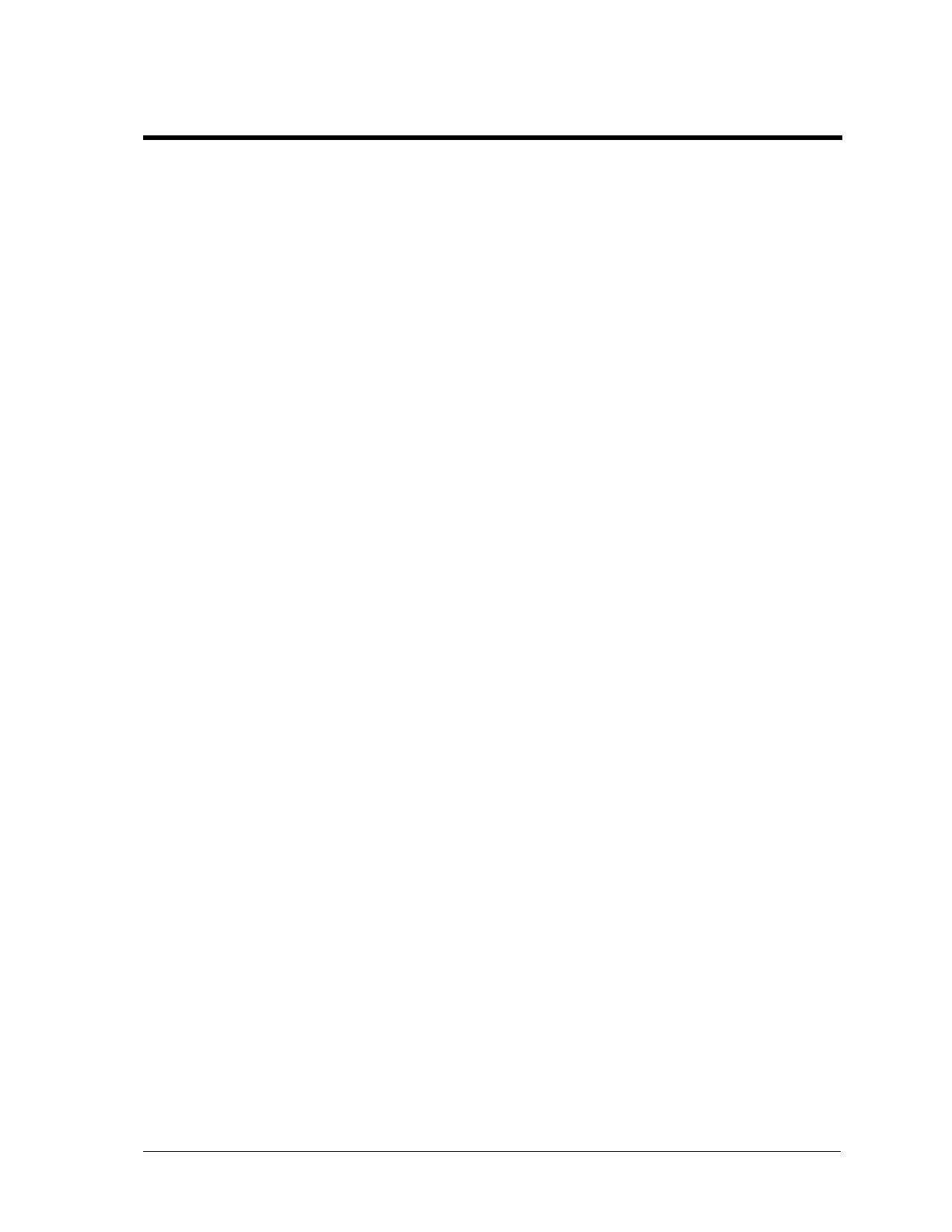Sequoia Series 103
4.24 Source Subsystem - PONSetup
This subsystem will control the initial condition of the power source at the power on state.
Subsystem syntax
[SOURce:]
PONSetup:
PHASE
[:ANGLe] Sets the Phase angle value
PROGram
[:MODE] Sets the different operating mode to
SOURCE|GRID|ELOAD
:ELOAD
[:MODE] Sets the different SINK eLoad mode of operation to
CURR|POW|RLC
ALControl 0|1|OFF|ON|REG Set initial ALC state.
CLOCk STAN|MAST|AUX Set the clock source to standalone, master or
Auxiliary
CURRent <n> Set the current limit
FREQuency <n> Set the frequency value
NOUTput ONEPhase|THReephase|LAST
Set the command language
OLOad
[:MODE] CVOL|CCUR Set the over load mode const voltage or const
current
CURRent
:PROTection
:DELAY Set the delay time between over current limit
condition and the response to this condition
:PHASE Set the current Phase shift value.
:PF Sets the Power Factor value.
POWer
[:REAL] Sets the active power value.
:REACtive sets the reactive power vaue.
IMPedance Sets the Resistance, Inductance and Capacitance
value
SYNChronize
:VOLTage Sets the sync voltage value.
:FREQuency Sets the sync frequency value.
:PHASE Sets the sync phase value.
OUTPut
[:RELay] 0|1|OFF|ON Set the state of the output relay
:PEAK:CURRent[:PROTection] Disables peak current protection.
PHASe
[:ANGLe] Set the phase angle relative to external
REFerence
[:MODE] INT|RPV|EXT Set the reference mode at power up.
RELay Sets output off relay open delay in seconds.
[:HOLD]
SENSe INT|EXT Set the voltage sense to internal or external
VOLTage
[:LEVel] <n> Set the voltage level
MODE DC|AC|ACDC Set the voltage mode
VRANge 166|333|220|440 Set the voltage range
