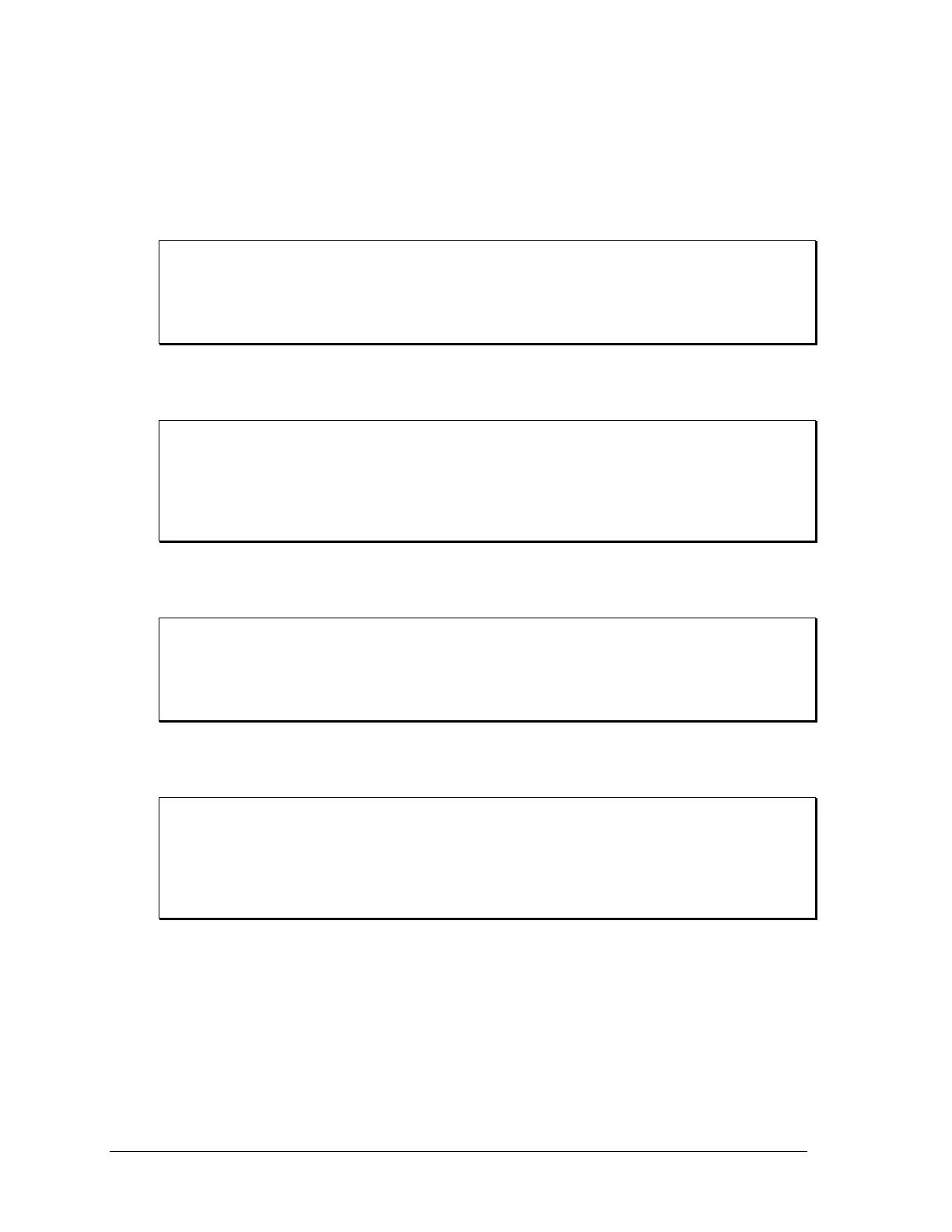104 Sequoia Series
WGRoup <n> Set the wave group to 0...3
VOLTage:PROTection
[:LEVel] : Set the OVP value
PONSetup:PROGram[:MODE]
This command sets the different Operating mode at power on.
Command Syntax [SOURce:]PONSetup:PROGram[:MODE] <NRf+>
Parameters POWERSupply | SINKGridsim | SINKEload
Examples [SOURce:]PONSetup:PROGram[:MODE] POWERSupply
Query Syntax [SOURce:]PONSetup:PROGram[:MODE]?
Returned Parameters POWERSupply | SINKGridsim | SINKEload
PONSetup:PROGram:ELOAD[:MODE]
This command sets the different SINKeload Operating mode at power on.
Command Syntax [SOURce:]PONSetup:PROGram:ELOAD[:MODE] <NRf+>
Parameters CURR | POW | IMP
Examples [SOURce:]PONSetup:PROGram:ELOAD[:MODE] CURR
Query Syntax [SOURce:]PONSetup:PROGram:ELOAD[:MODE]?
Returned Parameters CURR | POW | IMP
Related Commands [SOURce:]PONSetup:PROGram:ELOAD[:MODE]
PONSetup:ALControl
This command sets the initial ALC mode to either On or Off at power on.
Command Syntax [SOURce:]PONSetup:ALControl <NRf+>
Parameters 0 |OFF | 1 | ON | 2 | REG
Examples PONS:ALC 0
Query Syntax PONS:ALC?
Returned Parameters 0 | 1 | 2
PONSetup:CLOCk
This command determines the source of its clock at the power on.
Command Syntax [SOURce:]PONSetup:CLOCk <source>
Parameters STANdard|MASTer|AUXiliary
Examples PONSetup:CLOCk STAN
Query Syntax PONSetup:CLOCk?
Returned Parameters <CRD>
Related Commands FREQ:MODE
PONSetup:CURRent
This command sets the initial current limit at the power on. The maximum allowable current is
controlled by the voltage range and voltage mode.
