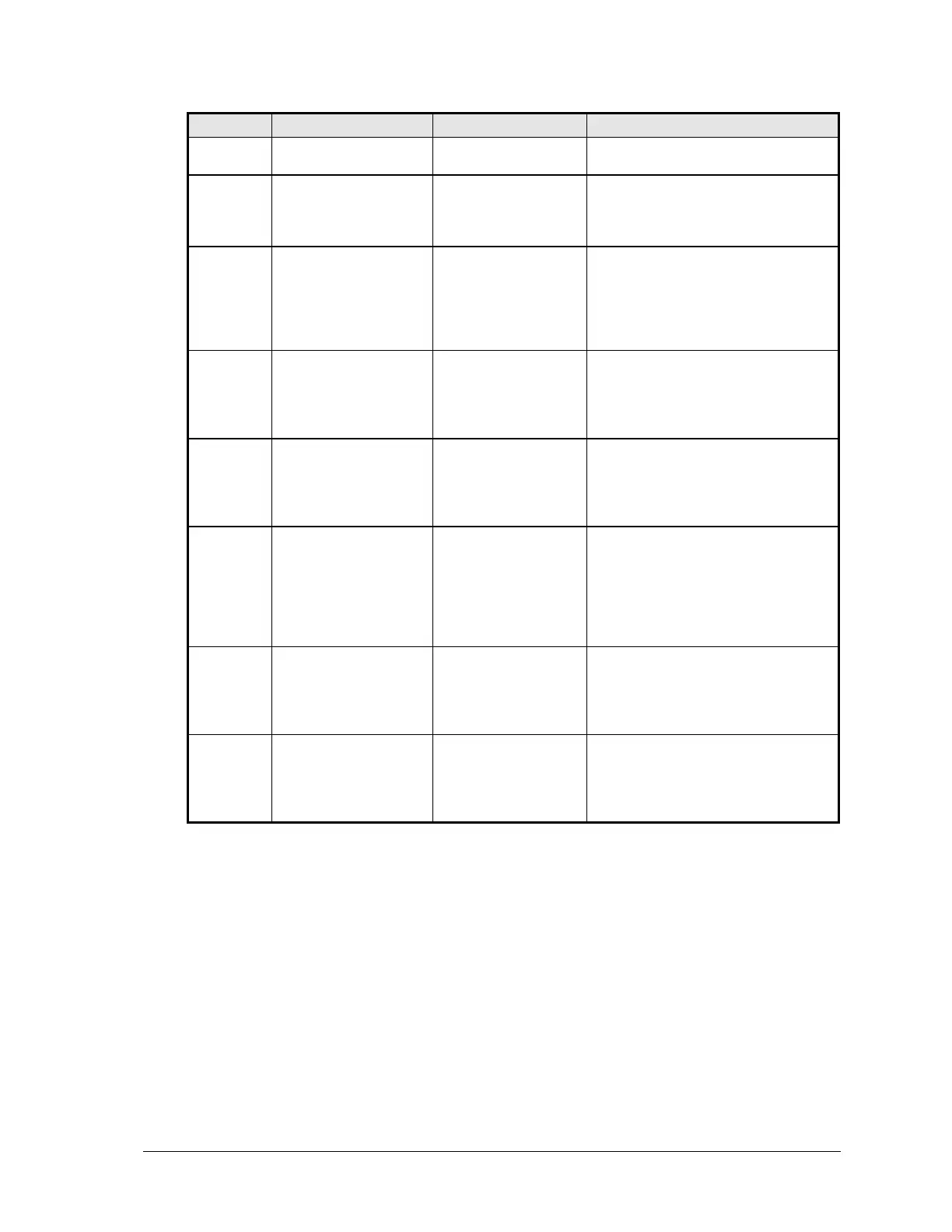shape is too high for
amplifier capability
“Output relay must be
open”
Attempting to change
settings that expect
relay to be closed
Ensure that the output relay is open
when changing settings such as
range, sense, and AC/DC/AC+DC
mode.
“Overvoltage
Protection Trip”
Overvoltage limit
exceeded
Ensure that OVP is programmed
sufficiently above output voltage
value. Check for load inductive
kickbacks or overshoot on output.
Ensure that remote sense leads are
connected, if utilized.
“DC component
exceeds limit”
Waveform selected
contains a DC
component that is not
possible in the AC-
Mode
DC Module is not
producing proper
voltage
Verify that external ambient
temperature is not greater than 40°C.
Contact AMETEK Service Department
for instructions pertaining to internal
hardware fault.
PFC Module is not
producing proper
voltage
Verify that the AC input voltage is
adequate for the output power; refer to
specifications section. Verify that
external ambient temperature is not
greater than 40°C. Contact AMETEK
Service Department for instructions
pertaining to internal hardware fault.
AC Module is not able
to produce output
power
Verify that external ambient
temperature is not greater than 40°C.
Contact AMETEK Service Department
for instructions pertaining to internal
hardware fault.
“External reference
exceeds limit”
Amplitude or
frequency of the
external programming
signal exceeds
allowed limits
Ensure that external programming
signal meets specification
requirements.
Table 8-1 : Error Messages
