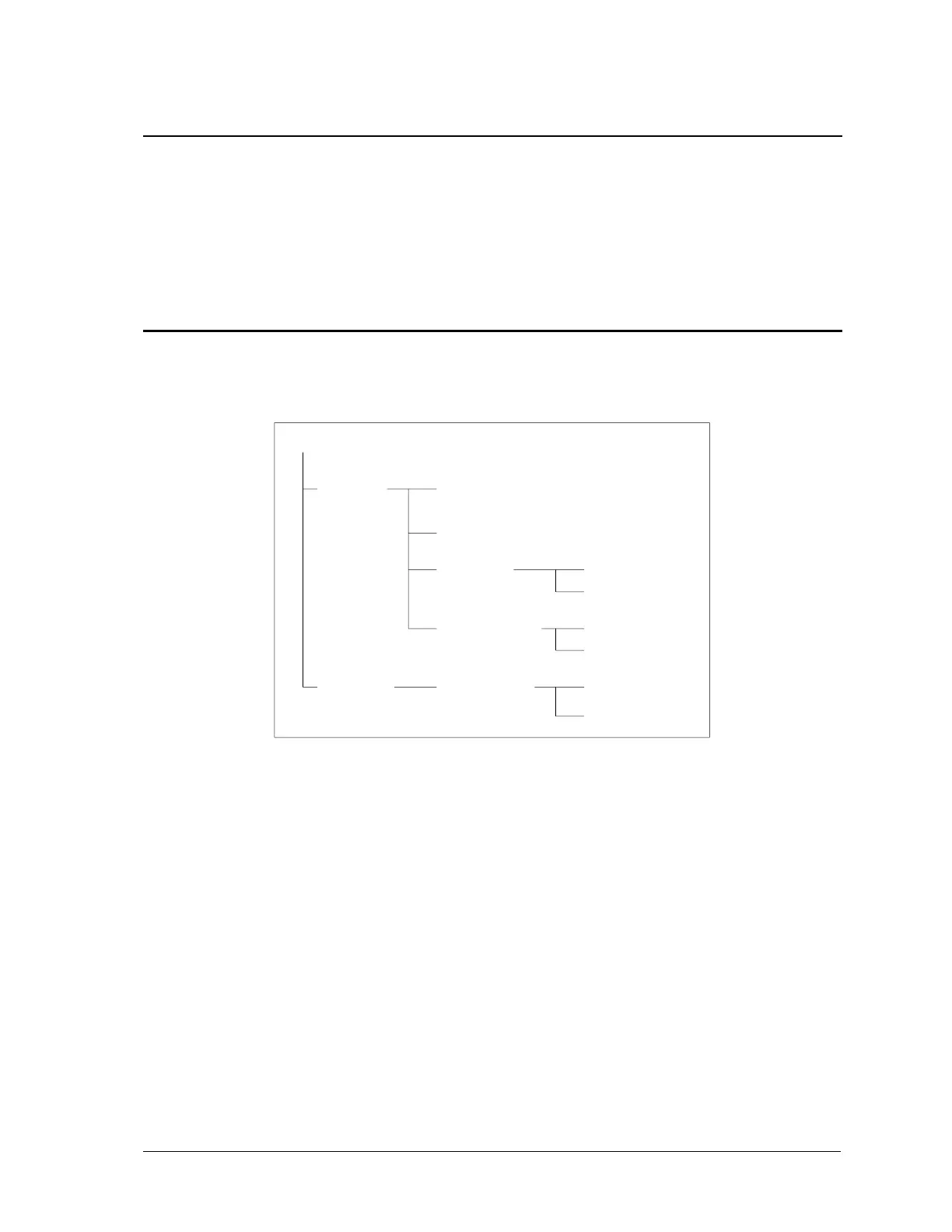Sequoia Series 15
2.2.2 Types of SCPI Messages
There are two types of SCPI messages, program, and response.
• A program message consists of one or more properly formatted SCPI commands sent
from the controller to the power source. The message, which may be sent at any time,
requests the power source to perform some action.
• A response message consists of data in a specific SCPI format sent from the power source
to the controller. The power source sends the message only when commanded by a
program message called a "query."
2.2.3 The SCPI Command Tree
As previously explained, the basic SCPI communication method involves sending one or more properly
formatted commands from the SCPI command tree to the instrument as program messages. The
following figure shows a portion of a subsystem command tree, from which you access the commands
located along the various paths (you can see the complete tree in appendix A).
Figure 2-1 : Partial Command Tree
The Root Level
Note the location of the ROOT node at the top of the tree. Commands at the root level are at the top
level of the command tree. The SCPI interface is at this location when:
• The power source is powered on
• A device clear (DCL) is sent to the power source
• The SCPI interface encounters a message terminator
• The SCPI interface encounters a root specifier
Active Header Path
In order to properly traverse the command tree, you must understand the concept of the active header
path. When the power source is turned on (or under any of the other conditions listed above), the
active path is at the root. That means the SCPI interface is ready to accept any command at the root
level, such as SOURCe or MEASurement
If you enter SOURCe the active header path moves one colon to the right. The interface is now ready
to accept :VOLTage :FREQuency, or :CURRent as the next header. You must include the colon
because it is required between headers.
