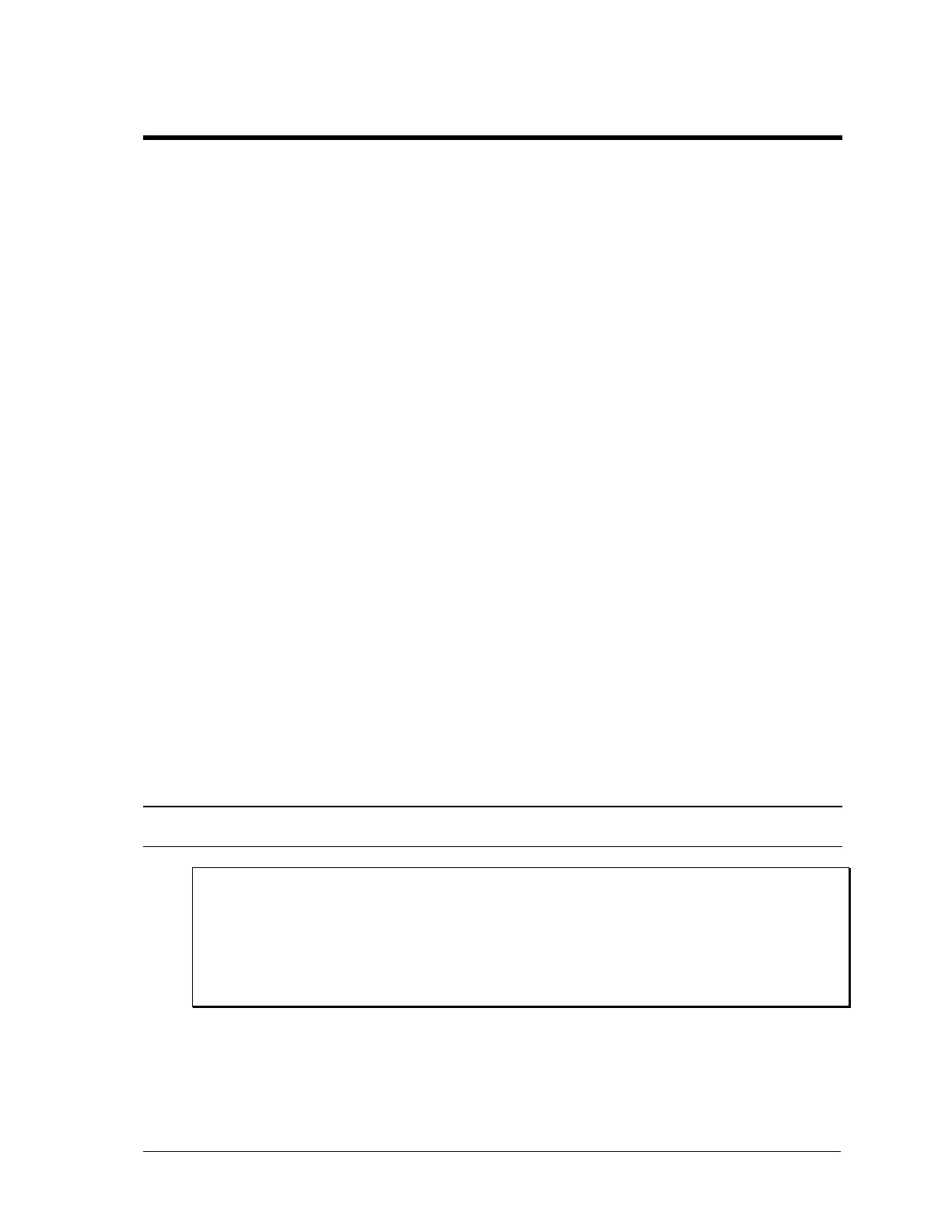Sequoia Series 81
4.15 Source Subsystem - Function
This subsystem programs the output function of the power source.
Subsystem Syntax
[SOURce:]
FUNCtion
[:SHAPe]
[:IMMediate] <shape> Sets the periodic waveform shape
(SIN|SQU|CSIN|<user-defined>)
:MODE <mode> Sets the waveform shape mode
(FIX|STEP|PULS|LIST)
:TRIGgered <shape> Sets the triggered transient
shape(SIN|SQU|CSIN|<user-defined>)
:CSINe <n> Sets the % THD of peak at which the clipped sine
FUNCtion
Phase selectable
This command selects the shape of the output voltage waveform as follows:
SINe A sinewave is output
SQUare A squarewave is output
CSINe The output is a clipped sine waveform. Both positive and negative peak
amplitudes are clipped at a value determined by the
SOURce:FUNCtion:SHAPe:CSINusoid setting.
<user_defined> The output shape is described by one of the user-defined waveform tables.
The maximum peak voltage that the power source can output is 470.8 V peak. This includes any
combination of voltage and function shape values. Therefore, the maximum value that can be
programmed depends on the peak-to-rms ratio of the selected waveform. For a sinewave, the
maximum voltage that can be programmed is 333 V rms. If a custom waveform is selected for a given
phase, the maximum programmable rms voltage may be obtained by the program by using the VOLT?
MAX query. This query will return the maximum possible rms voltage that can be programmed without
exceeding the 470.8 Volt peak voltage limitation. This feature can be used to avoid unnecessary error
messages during program execution.
Note: You cannot program a voltage that produces a higher peak voltage on the
output than a 333 Vrms sinewave when in the 333 V range.
Command Syntax [SOURce:]FUNCtion[:SHAPe][:IMMediate]<shape>
Parameters SINusoid|SQUare|CSINe|<waveform_name>
*RST Value SINe
Examples FUNC SIN FUNC TABLE1
Query Syntax [SOURce:]FUNCtion[:SHAPe]?
Returned Parameters <CRD>
Related Commands FUNC:MODE
