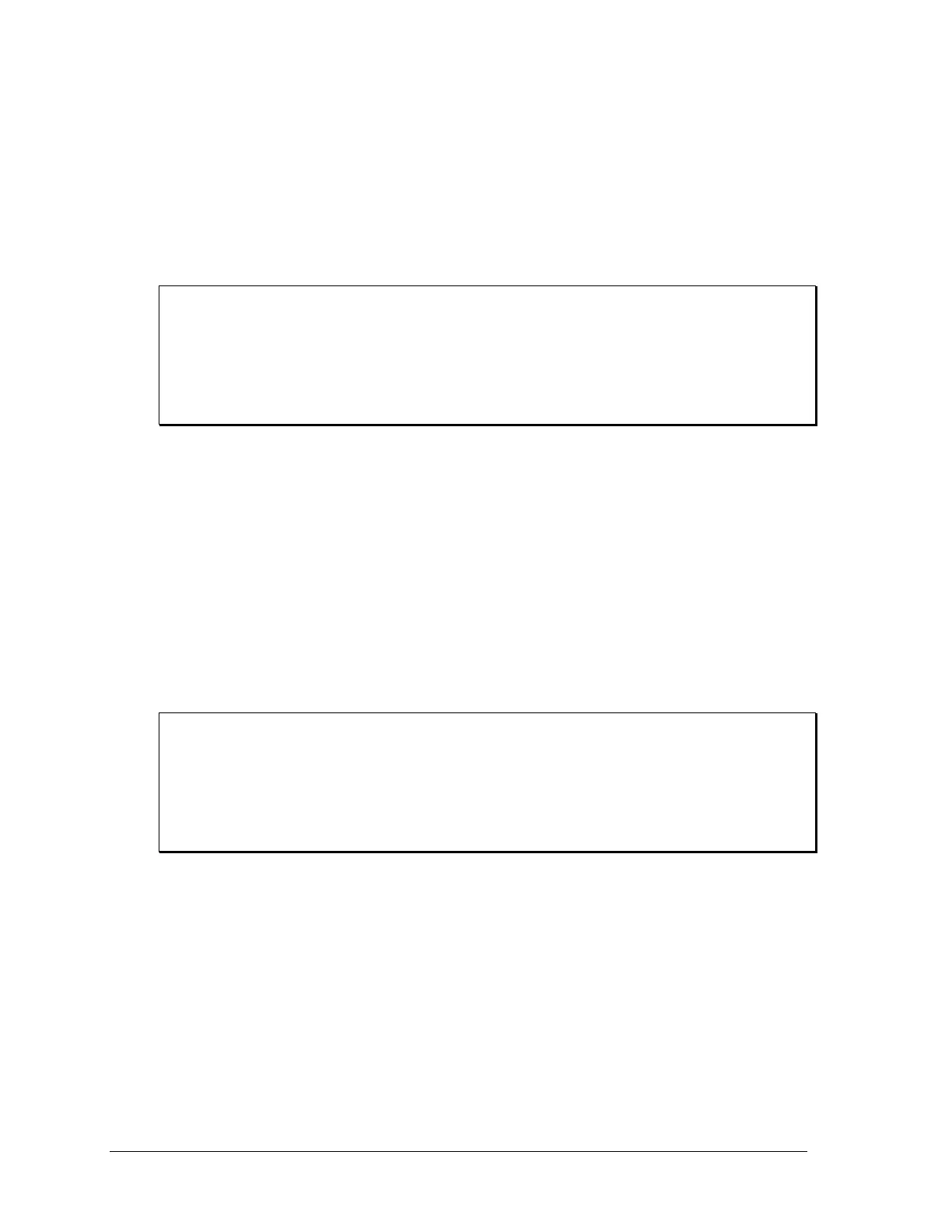82 Sequoia Series
FUNCtion:MODE
Phase selectable
This command determines how the waveform shape is controlled during a triggered output transient.
The choices are:
FIXed The waveform shape is unaffected by a triggered output transient.
LIST The waveform shape is controlled by the waveform shape list when a triggered
transient occurs.
Command Syntax [SOURce:]FUNCtion[:SHAPe]:MODE<mode>
Parameters FIXed | STEP | PULSe | LIST
*RST Value FIXed
Examples FUNC:MODE LIST
Query Syntax [SOURce:]FUNCtion[:SHAPe]:MODE?
Returned Parameters <CRD>
Related Commands FUNC
FUNCtion:TRIGgered
This command selects the shape of the output voltage waveform when a triggered step or pulse
transient occurs. The parameters are:
SINusoid A sinewave is output
SQUare A squarewave is output
CSINusoid The output is a clipped sine waveform. Both positive and negative peak amplitudes
are clipped at a value determined by SOURce:FUNCtion:SHAPe:CSINusoid.
<waveform_name> The output shape is described by one of the user-defined waveform tables.
The maximum peak voltage that the power source can output is 425 V peak. This includes any
combination of voltage and function shape values. Therefore, the maximum value that can be
programmed depends on the peak-to-rms ratio of the selected waveform. For a sinewave, the
maximum voltage that can be programmed is 400 V rms.
Command Syntax [SOURce:]FUNCtion[:SHAPe]:TRIGgered<shape>
Parameters SINusoid|SQUare|CSINusoid|<waveform_name>
*RST Value SINusoid
Examples FUNC:TRIG SIN FUNC:TRIG TABLE1
Query Syntax [SOURce:]FUNCtion[:SHAPe]:TRIGgered?
Returned Parameters <CRD>
Related Commands FUNC FUNC:MODEVOLT
