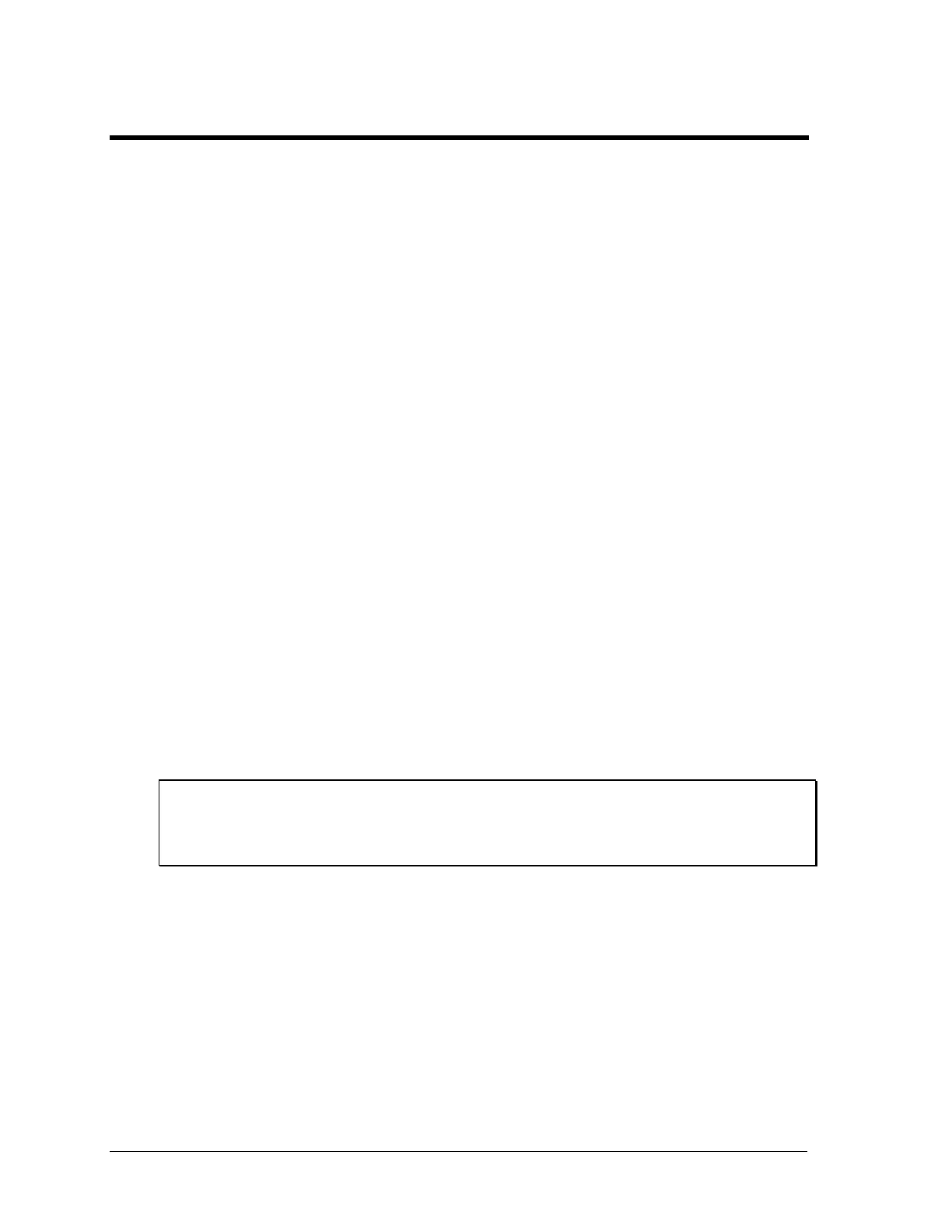138 Sequoia Series
4.30 Trigger Subsystem
This subsystem controls the triggering of the power source. See chapter 6 under "Triggering Output
Changes" for an explanation of the Trigger Subsystem. The INITiate commands control the
initialization of the transient system. The trigger subsystem must first be enabled using the INITiate
commands or no triggering action will occur. Refer to
Figure 6-5 for a block diagram of the trigger system.
Subsystem Syntax
ABORt Resets the trigger system to the Idle state
INITiate
[:IMMediate] Initiates the system for one trigger
[:TRANsient]
:ACQuire
:CONTinuous sets if the initiate continuous to (ON|OFF)
TRIGger
[:TRANsient]
[:SEQuence1][:IMMediate] Triggers the output immediately
:DELay <n>] Sets the trigger delay time
:SOURce Sets the trigger source (IMMediate|BUS|EXT)
:COUNt Set if the trigger is controlled at every
count(NONE|ALL)
:ACQuire
:SOURce set the aquire trigger soure
(IMMediate|SYNChronize|BUS|TTLTrg)
:SYNChronize
:SOURce <source> Sets the trigger sync source (IMM|PHAS)
:PHASe <n> Sets the synchronous phase reference
:STATe? Return the trigger state (IDLE|ARM|BUSY)
ABORt
This command resets the transient trigger systems to the Idle state. Any output transient or
measurement that is in progress is immediately aborted. ABORt also cancels any lists or pulses that
may be in process.
Command Syntax ABORt
Parameters one
Examples ABOR
Related Commands INIT *RST *TRG
