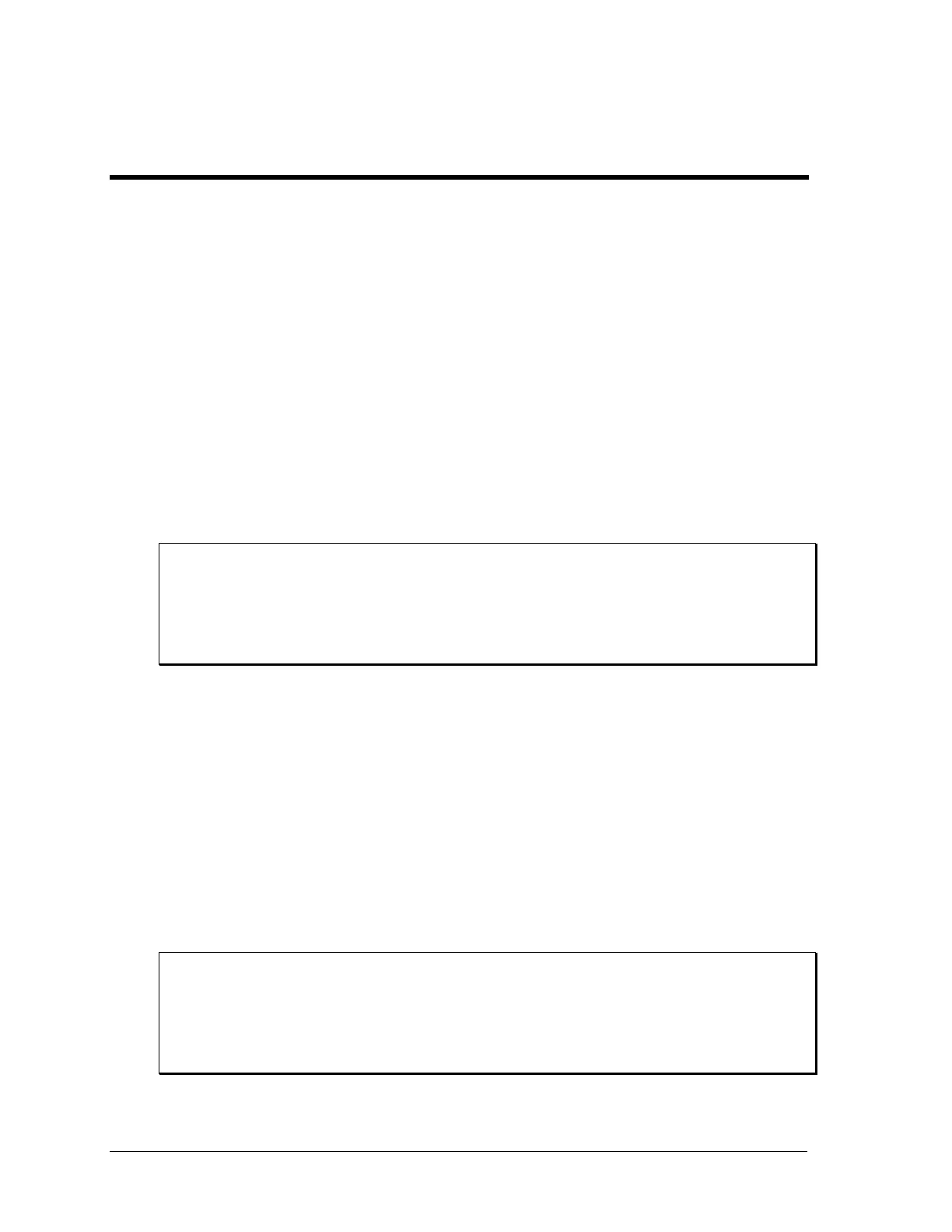48 Sequoia Series
4.3 Instrument Subsystem
The Instrument subsystem controls the phase mode of the power source for configurations capable of
operating in three phase mode.
Subsystem Syntax
INSTrument
COUPle ALL | NONE Couples or uncouples commands
:NSELect 1 | 2 | 3 Selects phase A, B or C using numeric references
:SELect A | B | C Selects phase A, B or C using character references
INSTrument:COUPle
This command may be used to couple all output phase in three phase mode. When the phases are
coupled, commands issues subsequently affect all three phases. This allows the output voltage to be
programmed for all three phases using a single command and without the need to select each phase
individually. When uncoupled, commands issued must be preceded by the PHAS:NSEL command
and will only affect the selected command.
Available parameters are ALL to couple all phases and NONE to uncouple all phases. In single phase
mode, the INST:COUP commands are ignored.
Command Syntax INSTrument:COUPle
Parameters ALL | NONE
Examples INST:COUP ALL
Query Syntax INST:COUP?
Returned Parameters <CRD>
Related Commands INST:NSEL INST:SEL
INSTrument:NSELect
This command may be used select a specific output phase in three phase mode using a numeric
reference. A 1 denotes phase A, a 2 denotes phase B and a 3 denotes Phase C. As long as the
instrument state is coupled however, programming command will affect all phases. As soon as the
INST:COUP NONE command is issued, the last selected phase becomes selected. To immediately
change the output of a single phase only, make sure the instrument state is uncoupled when issuing
the INST:NSEL command.
Note that the MEASure and FETCh subsystems are not affected by the INST:COUP command and
always operate on the selected phase only. This means the instrument can remain in coupled mode
while doing measurement queries using “INST:NSEL <n>;FETC:VOLT?;*WAI”. Note that when
the instrument is subsequently put in the uncoupled state using “INST:COUP NONE”, the last issued
phase selection will be in effect. To make sure the desired phase is selected, follow the “INST:COUP
NONE” command with an “INST:NSEL <n>” command
Command Syntax INSTrument:NSEL
Parameters 1 | 2 | 3
Examples INST:NSEL 1
Query Syntax INST:NSEL?
Returned Parameters <CRD>
Related Commands INST:COUP INST:SEL
