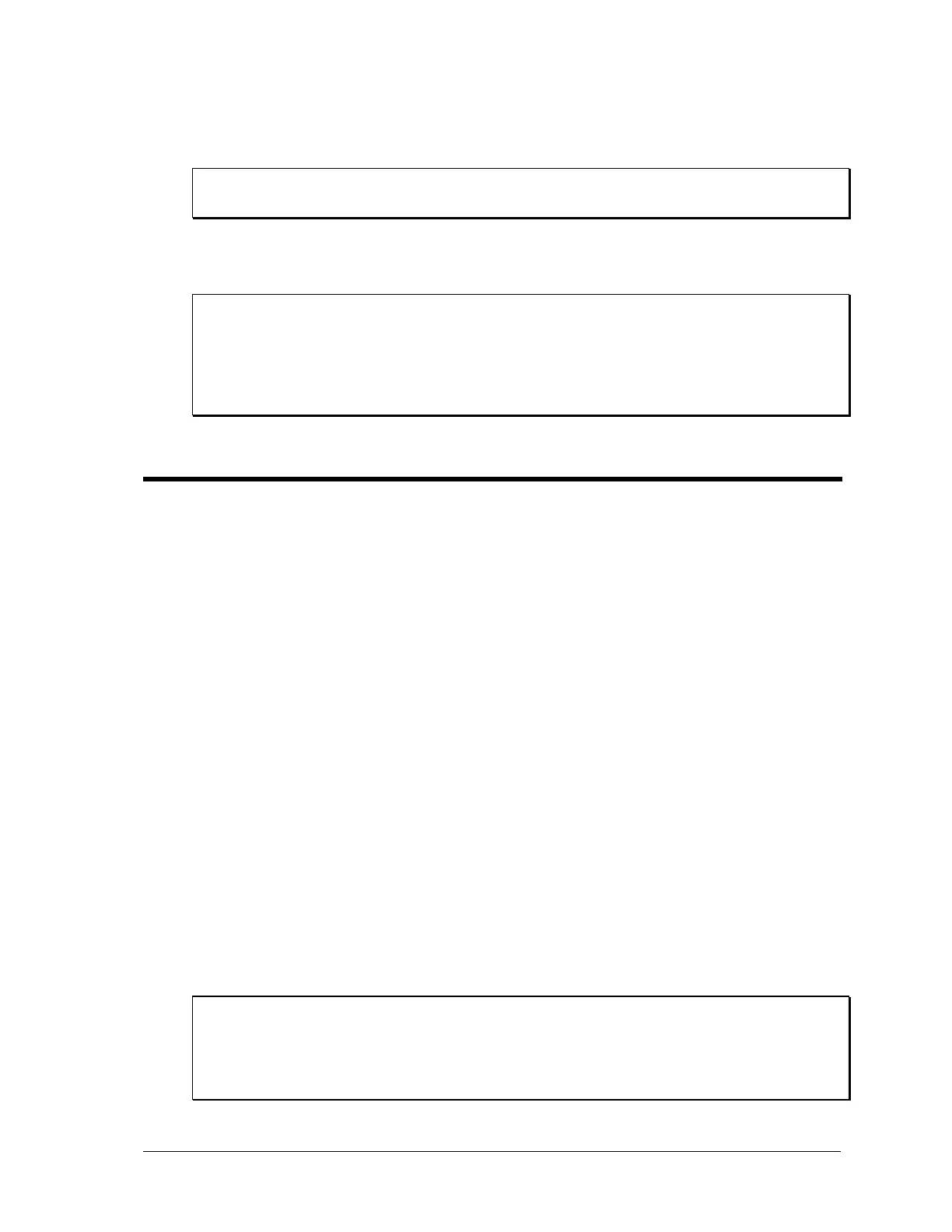Sequoia Series 85
[SOURce:]PROGram[:MODE]?
This command will respond with the current configured Operating mode.
Query Syntax [SOURce:]PROGram[:MODE]?
Returned Parameters POWERSupply | SINKGridsim | SINKEload
[SOURce:]PROGram:ELOAD[:MODE]
This command sets the different SINK eLoad Operating mode.
Command Syntax [SOURce:]PROGram:ELOAD[:MODE] <NRf+>
Parameters CURR | POW | IMP
Examples [SOURce:]PROGram:ELOAD[:MODE] CURR
Query Syntax [SOURce:]PROGram:ELOAD[:MODE]?
Returned Parameters CURR | POW | IMP
Related Commands [SOURce:]PROGram:ELOAD[:MODE]
4.18 Regenerate Subsystem – Grid Simulator mode
This subsystem programs the Regenerate settings of the Sequoia Series power source.
Subsystem Syntax
REGenerate
[:STATe] Turns SNK mode ON or OFF.
:UNDer
[:VOLTage] Sets the under voltage range limit
:OVER
[:VOLTage] Sets the over voltage range limit
:DEViate
:FREQuency
[:SHUTdown] 0 to 5 Hz
:DELay
:FREQuency Delay till frequency deviation, 0.25 to 10 sec.
[:SHUTdown]
:OUTPut
[:SHUTdown] Delay till output off, 0.25 to 10sec
:CURRent Sets the rms regenerate current limit
REGenerate[:STATe]
This command enables or disables the source regenerate mode. When the regenerate mode is OFF
(disabled), the SEQUOIA behaves like a standard SEQUOIA without the SNK option. In order to turn
on the REGENERATE mode of operation (enable), the output relay has to be open, and the
programmed frequency has to be within a 40 – 80Hz range. The query form returns the regenerate
state.
Command Syntax REGenerative[:STATe] <NRf+>
Parameters <Bool>
Examples REGenerative[:STATe] 1
Query Syntax REGenerative[:STATe]?
Returned Parameters <Bool>
