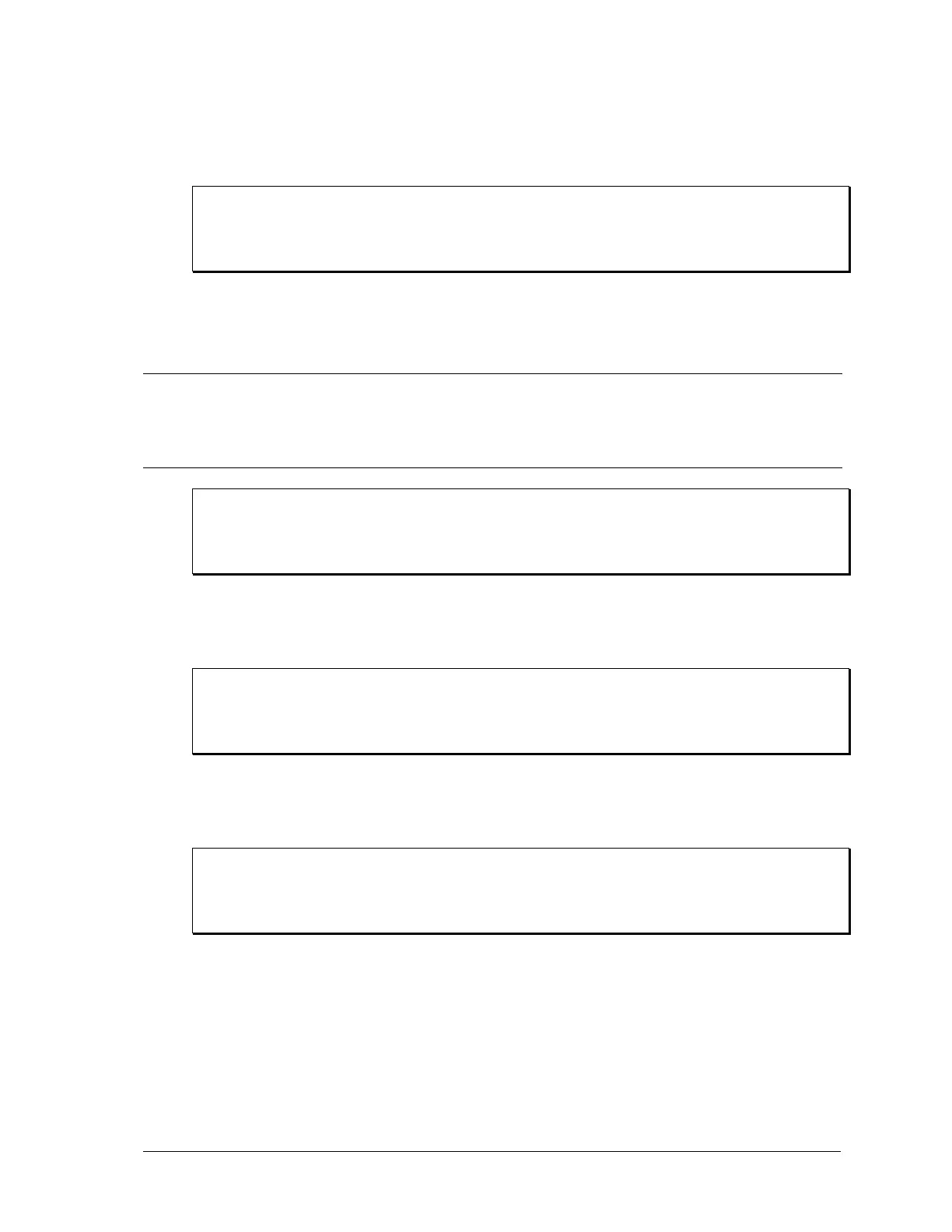Sequoia Series 137
TRACe:CATalog
These commands return a list of defined waveform names. The list includes both pre-defined
waveforms such as SINusoid, SQUare, and CSINusoid, as well as any user-defined waveforms.
Query Syntax: TRACe:CATalog?
Returned Parameters <SRD>
Example TRAC:CAT?
Related Commands TRAC:DATA TRAC:DEL FUNC:SHAP
TRACe:DEFine
These commands define a new waveform with the name <waveform_name> and allocates storage for
its data. The waveform name can then be referenced by the TRACe:DATA.
Note: The TRAC:DEF command causes waveform catalog data to be writing to the Flash
memory of the unit. This process requires about 500 msec to complete. The
TRACE:DATA command which normally follows should not be sent during this period
to allow this process to complete or the first part of the data may be missed and an
error will result.
Command Syntax: TRACe:DEFine <waveform_name>
Parameters <waveform_name>
Example TRAC:DEF flattop
Related Commands TRAC:DATA TRAC:DEL FUNC:SHAP
TRACe:DELete
This command deletes the user-defined waveform table with the name <waveform_name> and makes
its memory available for other waveforms.
Command Syntax: TRACe:DELete[:NAME]<waveform_name>
Parameters <waveform name>
Example TRAC:DEL flattop
Related Commands TRAC:DATA TRAC:DEL FUNC:SHAP
TRACe:DELete
This command deletes ALL user-defined waveforms at once and makes all waveform memory
available for other waveforms. This command is only supported by firmware revisions 0.16 and higher.
Command Syntax: TRACe:DELete:ALL
Parameters <waveform name>
Example TRAC:DEL:ALL
Related Commands TRAC:DATA TRAC:DEL FUNC:SHAP
