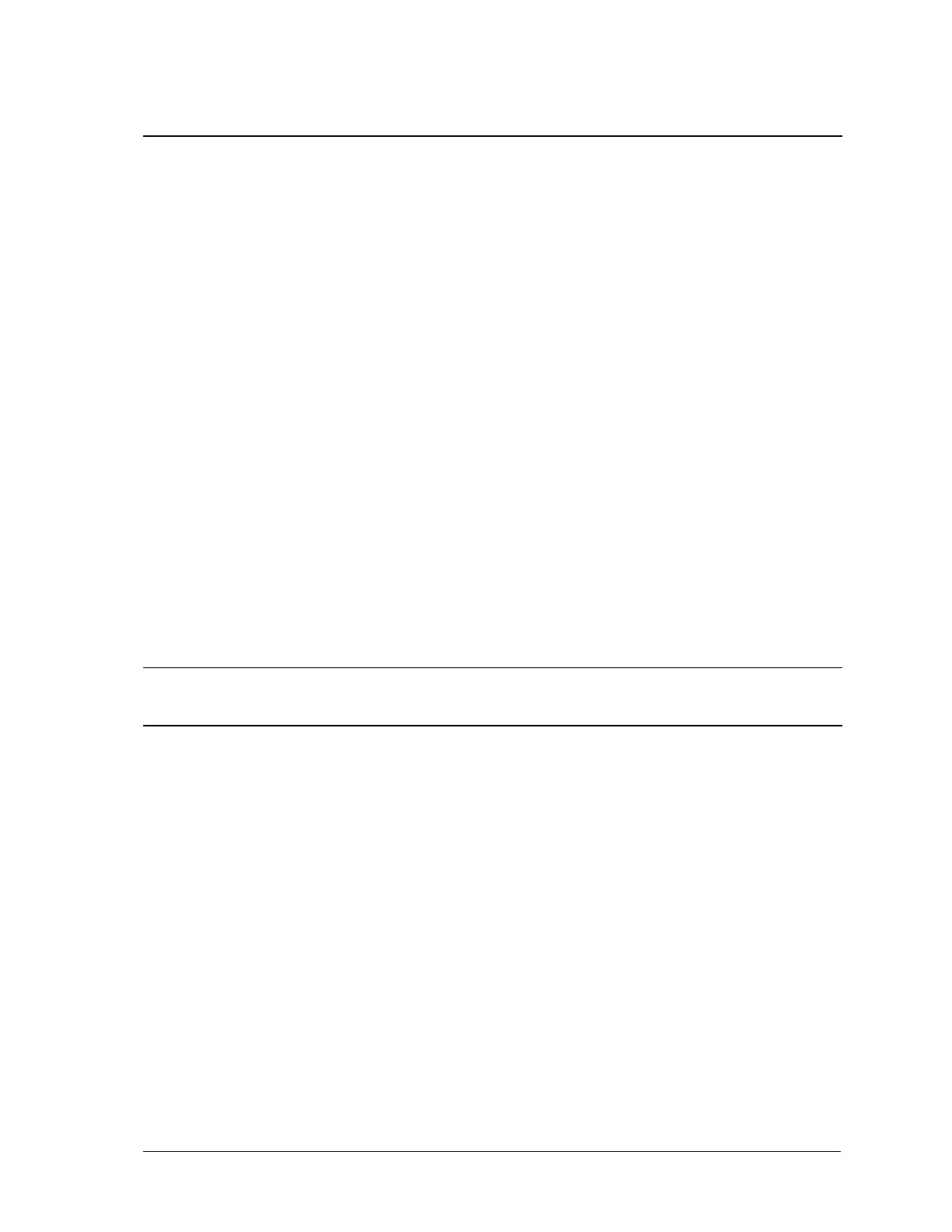Sequoia Series 159
6.2.8 Individual Phases
On three phase models or configurations, the following functions can be controlled separately on each
phase:
• VOLTage
• CURRent
• PHASe
• FUNCtion
• MEASure
• FETCh
• CALibration
Selecting a Phase
Two commands determine which output phase or phases receive commands in the three phase mode.
These are:
INSTrument:COUPle ALL | NONE
INSTrument:NSELect <n>
The *RST setting for INSTrument:COUPle is NONE. This setting causes programming commands to
be sent to the selected output phases only.
To send a programming command to all of the output phases, set INSTrument:COUPle to ALL. For
individual phase programming use ALL, then select the desired output to receive the command with
INSTrument:NSELect. For example, when the commands
INSTrument:COUPle NONE
INSTrument:NSELect 2
are sent, all subsequent voltage commands will go to output phase 2, and all measurement queries
will return readings from output phase 2.
Note: The INSTrument:COUPle command has no effect on queries. In the three-phase
mode, queries are always directed to the output selected by
INSTrument:NSELect.
Programming the Output Phase
You can control the phase of the AC voltage waveform relative to an internal reference or to phase A
with:
PHASe <n>
which sets the phase in degrees. If <n> is positive, the voltage waveform leads the internal reference.
The INSTrument:COUPle setting is ignored by the PHASe command - it always controls the output
selected by INSTrument:NSELect.
