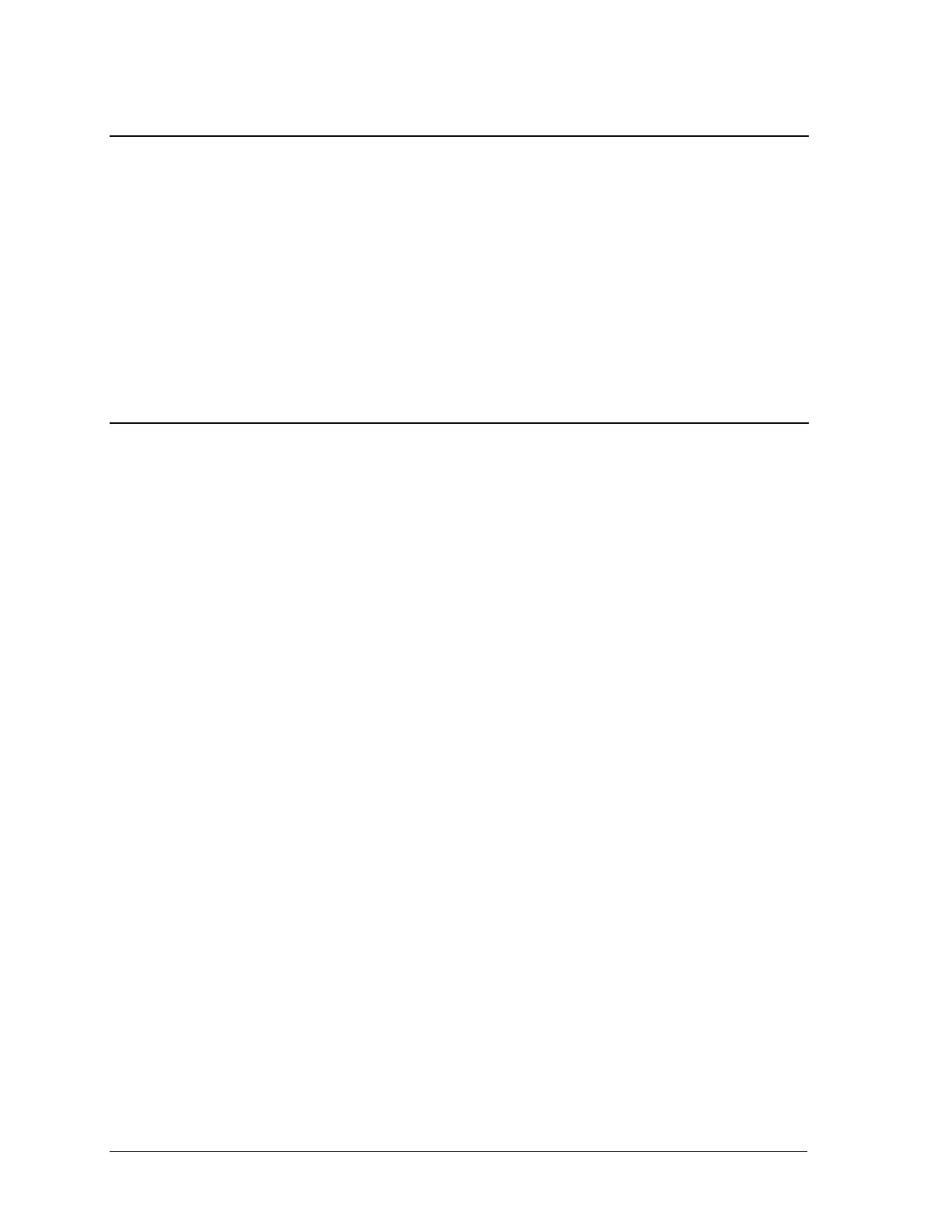174 Sequoia Series
6.6.10 Selecting the Measurement Trigger Source
The trigger system is waiting for a trigger signal in the Initiated state. Before you generate a trigger,
you must select a trigger source. To select the SYNC Trigger to start the measurement at specific
phase angles in the waveform:
TRIGger:ACQuire:SOURce SYNC
TRIGger:SYNC:SOUR PHAS
TRIGger:SYNC:PHASE 0
To select IEEE-488 bus triggers (group execute trigger, device trigger, or *TRG command), use:
TRIGger:ACQuire:SOURce BUS
To select the signal driving the Trigger Out from the transient, use:
TRIGger:ACQuire:SOURce TTLTrg
6.6.11 Generating Measurement Triggers
Providing that you have specified the appropriate trigger source, you can generate triggers as follows:
• By sending one of the following over the IEEE-488:
• TRIGger:ACQuire:IMMediate
• *TRG
• a group execute trigger (GET)
• By waiting for a specific phase angle of the waveform
• By generating an output transient that causes the Trig Out to output a pulse.
• By pressing the front panel START soft key in the HARMONICS/WAVEFORM when the
unit is operating in local mode.
