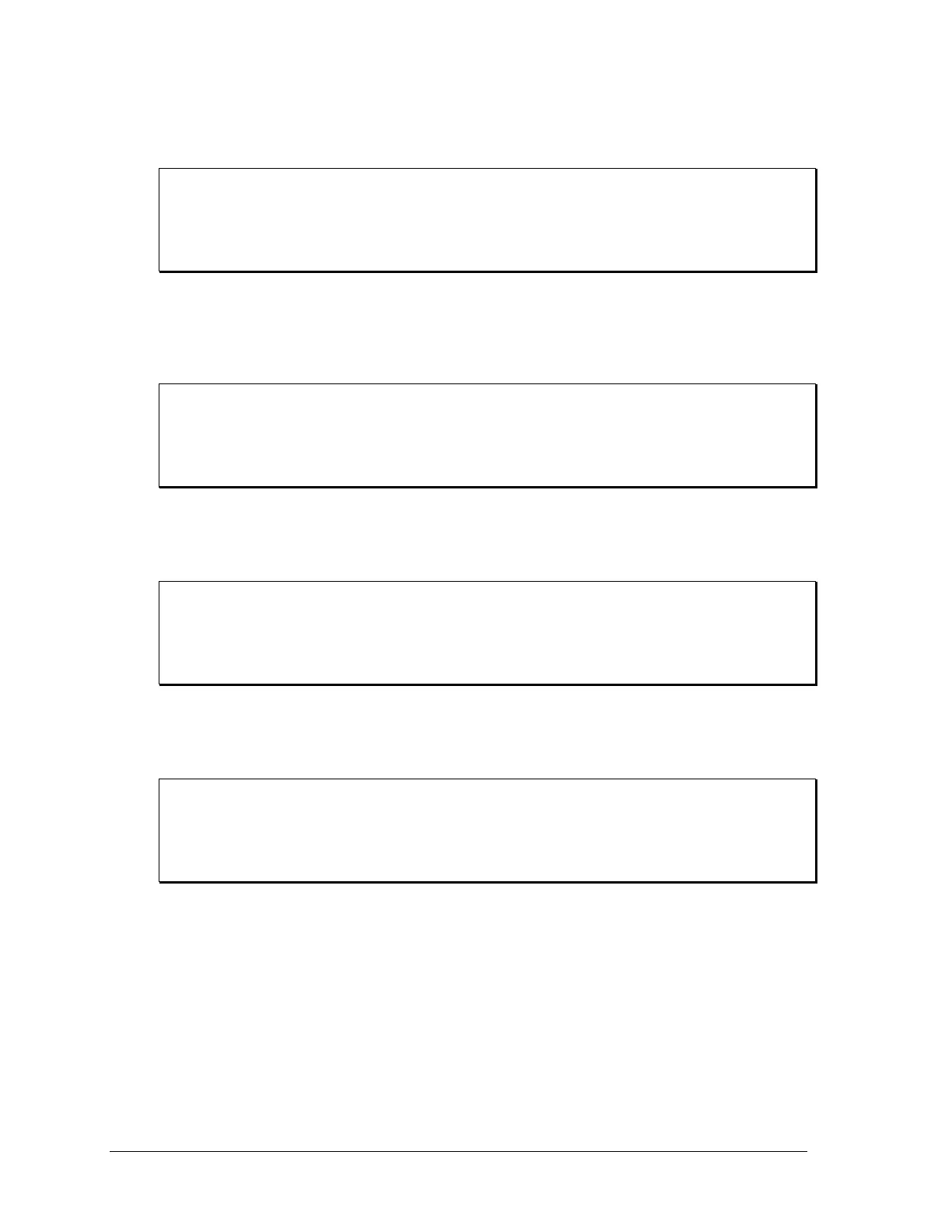188 Sequoia Series
IEC411:VARiants:HOLD:TIME
This command will set the variant hold time in seconds. Refer to Figure 9-13 in the User Manual.
Command Syntax IEC411:VARiants: HOLD:TIME <NRf>
Parameters <seconds>
Examples IEC411:VAR: HOLD:TIME 0.5
Query Syntax IEC411:VAR: HOLD:TIME?
Returned Parameters <NR2>
IEC411:VARiants:HOLD:VOLTage[:PERCent]
This command will set the variant level as a percentage of the nominal volts for the duration of the
hold time.
Command Syntax IEC411:VARiants:HOLD:VOLTage[:PERCent] <NRf>
Parameters <percentage>
Examples IEC411:VAR: HOLD:VOLT 70
Query Syntax IEC411:VAR: HOLD:VOLT?
Returned Parameters <NR2>
IEC411:VARiants:FALL[:TIME]
This command will set the variant fall time in seconds. Refer to Figure 9-13 in the User Manual.
Command Syntax IEC411:VARiants:FALL[:TIME] <NRf>
Parameters <seconds>
Examples IEC411:VAR:FALL 0.5
Query Syntax IEC411:VAR:FALL?
Returned Parameters <NR2>
IEC411:VARiants:RISE[:TIME}
This command will set the variant rise time in seconds. Refer to Figure 9-13 in the User Manual.
Command Syntax IEC411:VARiants:RISE:TIME <NRf>
Parameters <seconds>
Examples IEC411:VAR:RISE:TIME 0.25
Query Syntax IEC411:VAR:RISE:TIME?
Returned Parameters <NR2>
