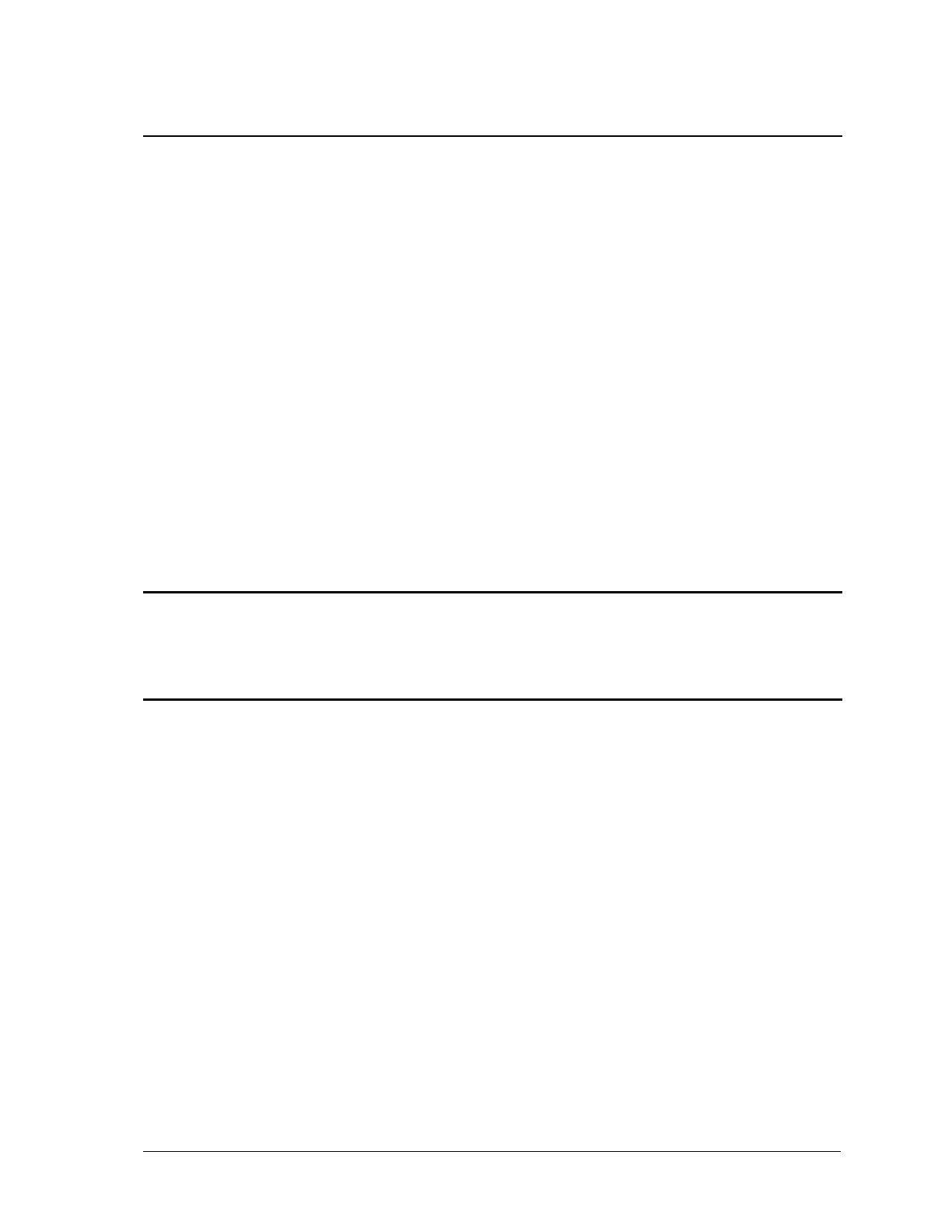The SCPI interface is not sensitive to case. It will recognize any case mixture, such as TRIGGER,
Trigger, TRIGger. Short form headers result in faster program execution.
Header Convention
In the command descriptions in Chapter 3.4 of this manual, headers are emphasized with boldface
type. The proper short form is shown in upper-case letters, such as DELay.
Header Separator
If a command has more than one header, you must separate them with a colon (VOLT:LEVel
OUTPut:RELay ON).
Optional Headers
The use of some headers is optional. Optional headers are shown in brackets, such as
OUTPut[:STATe] ON. As previously explained under "The Effect of Optional Headers", if you combine
two or more message units into a compound message, you may need to enter the optional header.
2.4.4 Query Indicator
Following a header with a question mark turns it into a query (VOLTage?, VOLTage:RANGe?). If a
query contains a parameter, place the query indicator at the end of the last header (VOLTage:LEVel?
MAX).
2.4.5 Message Unit Separator
When two or more message units are combined into a compound message, separate the units with a
semicolon (STATus:OPERation?;QUEStionable?).
