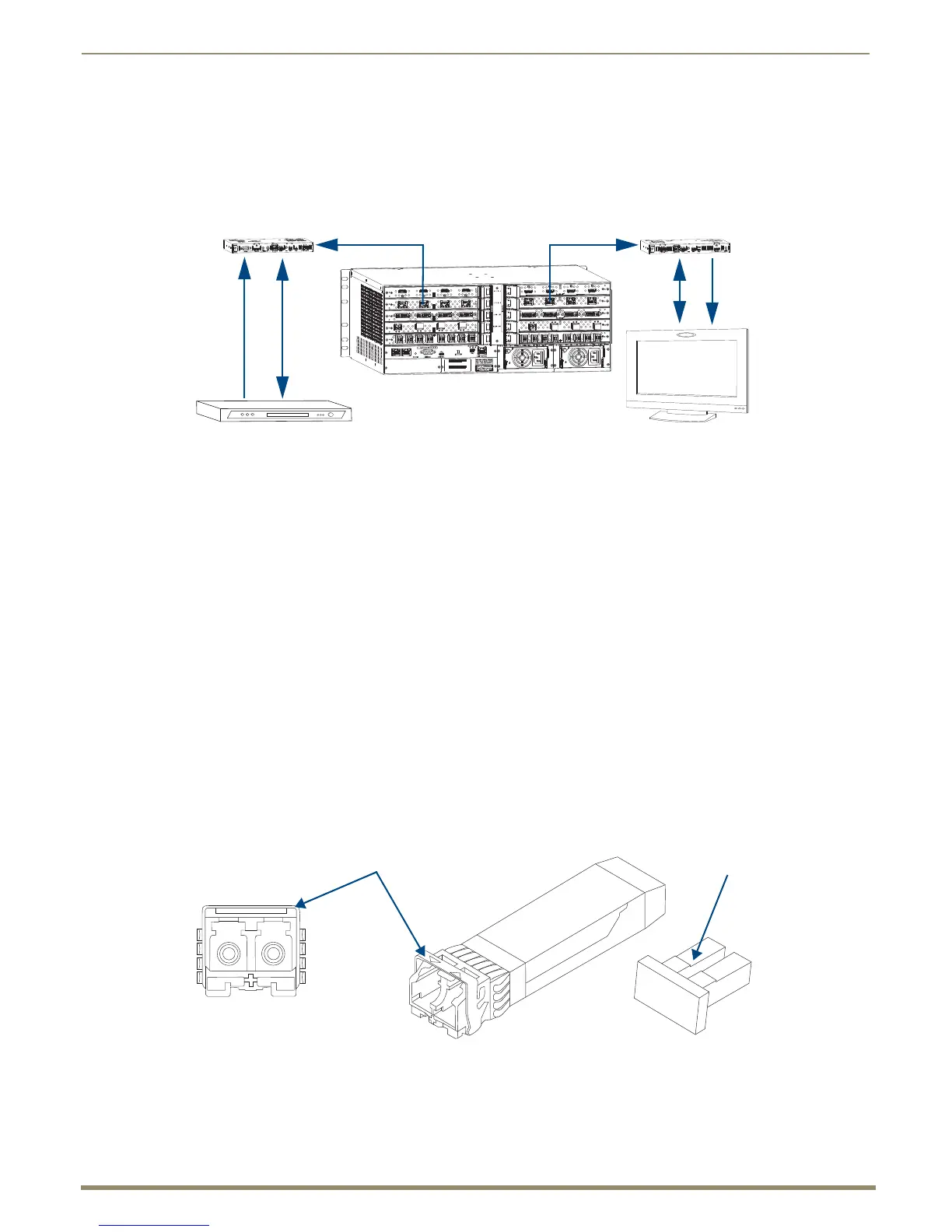Enova DGX DXLink™ Fiber Boards, Duplex
110
Instruction Manual – Enova DGX 8/16/32/64 Digital Media Switchers
Serial Data Transfer and IR Flow Control
The illustration in FIG. 58 shows the bidirectional serial data transfer and IR flow control when an Enova Digital Media
Switcher is used with DXLink Fiber units in Endpoint Mode. The switcher has an integrated NetLinx Central Control
Processor which provides native AMX control at each remote location fed by a DXLink Fiber unit. Control is sent over
fiber cable (via the DXLink Fiber ports).
Replacing an SFP+ Fiber Optic Transceiver
Both multimode and single mode transceivers on DXLink Fiber Duplex boards and on DXLink Fiber units support
bidirectional communication (Bidirectional Mode).
Bidirectional communication over DXLink Fiber includes transmission of the following:
Digital video and audio
Native NetLinx control
IR
RS-232
USB keyboard and mouse
Ethernet (100 Mbps)
Multimode SFP+ Fiber Optic Transceiver
The multimode SFP+ fiber optic transceiver is used on DXLink Fiber, Duplex Boards. Depending on the transceiver
model, it will have a black latch or a black label on the latch top with white triangles showing data flow direction.
The multimode SFP+ fiber optic transceiver requires multimode fiber optic cable, which allows numerous optical waves
to transverse the optic core. Multimode fiber optic cable has a significantly larger optical core (which results in a higher
dispersion rate) and results in comparative shorter distance runs than the single mode cable.
FIG. 58 Serial data transfer and IR flow control
FIG. 59 Multimode SFP+ fiber optic transceiver (model with black label on latch top shown)
DXLink Fiber TX
DXLink Fiber RX
Enova DGX 16
DXLink Fiber
DXLink Fiber
HDMI
IR and/or
S-232
HDMI
IR and/or
RS-232
Latch color black or black on top
Dust plug
