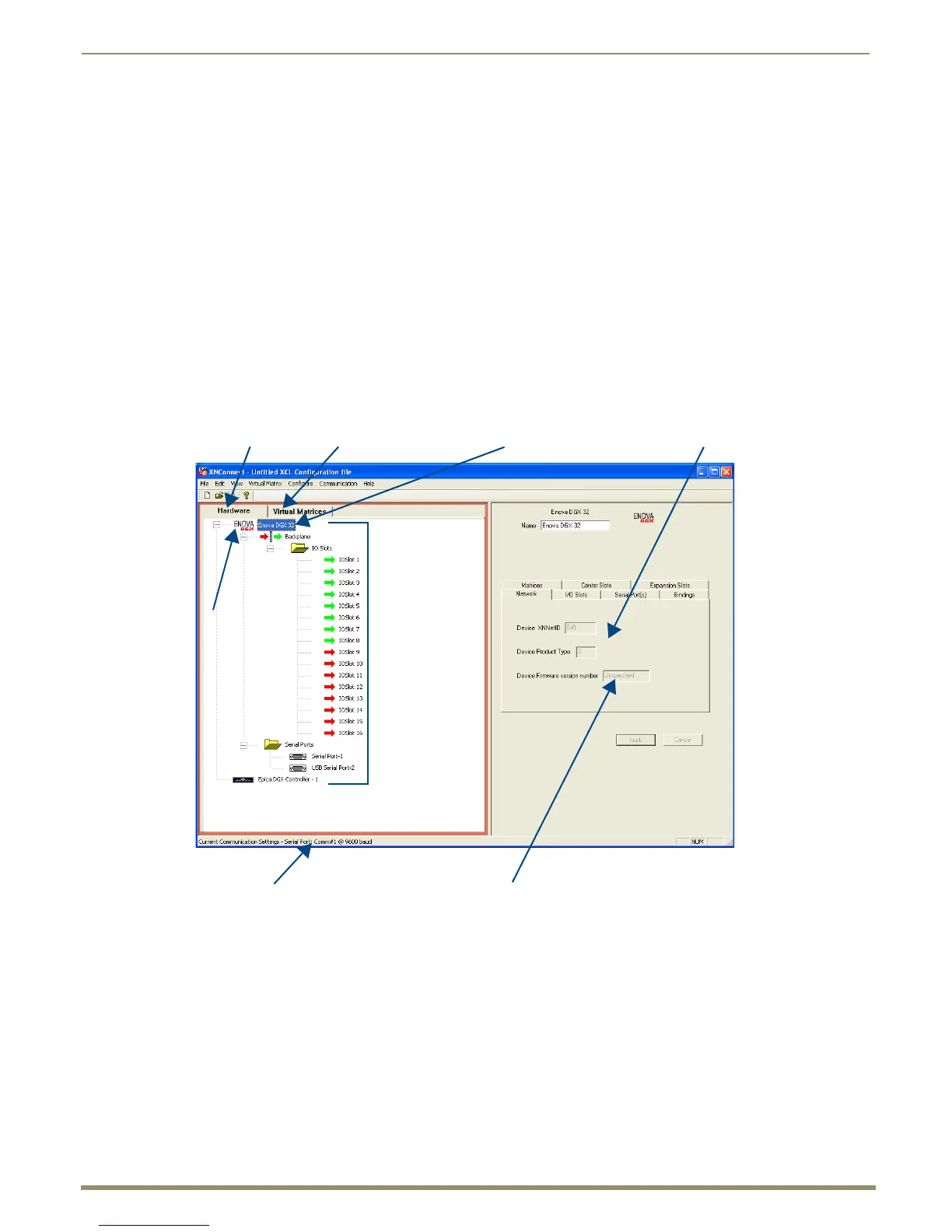Appendix B – Managing Configuration Files
194
Instruction Manual – Enova DGX 8/16/32/64 Digital Media Switchers
Navigating the Interface
XNConnect displays configuration information in two panes. The graphics are located in the left pane, and the properties
of the currently selected graphic are in the right pane. At the top of the left pane are two tabs, Hardware and Virtual
Matrices, for accessing the Hardware and Virtual Matrices views (see below). To see the details and components of a
device or a virtual matrix, click the plus “+” symbol to the left of the device or the virtual matrix.
Most configuration file modifications involve entering information in a series of dialog boxes that are accessed by right-
clicking a hardware device or virtual matrix icon and selecting an option from the shortcut menu. If you have a question
regarding an open dialog box, press the F1 key for Help.
Hardware View
The Hardware view (FIG. 114) displays the system’s hardware, such as enclosures and serial ports. This is the view used
when setting the Control Panel password (see page 195).
Virtual Matrices View
The Virtual Matrices view displays properties of the existing virtual matrices. Most common tasks are conducted from
this view, including creating local presets.
FIG. 114 XNConnect interface with Hardware tab selected
Hardware tab Virtual Matrices tab
Highlighted device Properties of highlighted device
Device firmware version
Primary
Components of the
primary device
device
Communication settings
