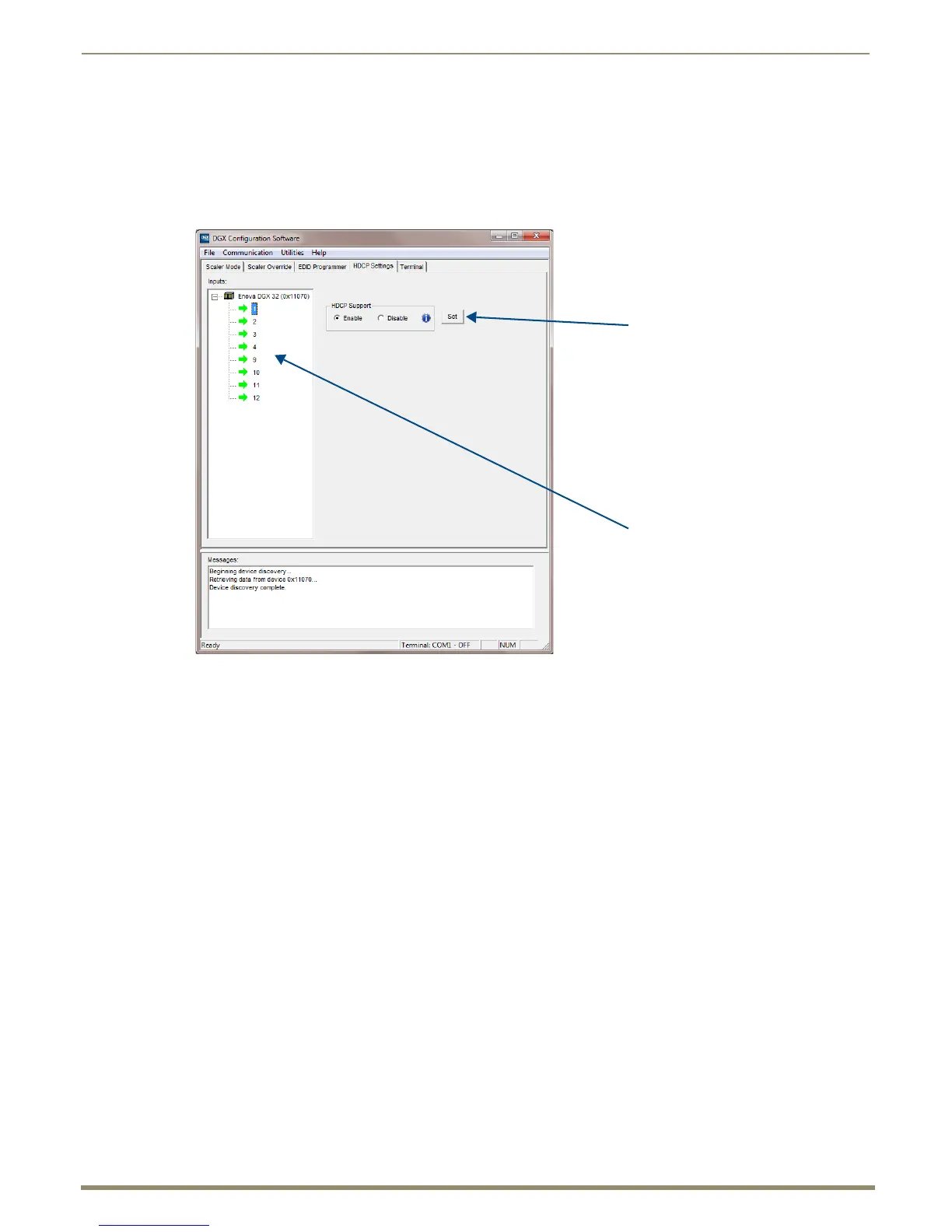Appendix A – DGX Configuration Software
186
Instruction Manual – Enova DGX 8/16/32/64 Digital Media Switchers
HDCP Settings View
The HDCP Settings view controls HDCP support, enabling and disabling support on specific HDMI or DVI inputs. The
default setting is for HDCP to be enabled.
To enable or disable HDCP support for an HDMI or DVI input:
1.
Select the input (or select multiple inputs) on the left.
2. Under HDCP Support, click the desired option: Enable or Disable.
3. Click the Set button.
4. Repeat as necessary for additional inputs.
Note: To enable or disable HDCP support over the DXLink line, send the appropriate SEND_COMMAND
(
HDCP-<ENABLE|DISABLE>) to the DXLink Transmitter. For details, see the “NetLinx Programming” chapter of
the “Instruction Manual – DXLink™ Twisted Pair Transmitters/Receiver” or the “Instruction Manual –
DXLink™ Fiber Transmitters and Receivers.”
FIG. 110 HDCP Settings view
Set button
Inputs available
