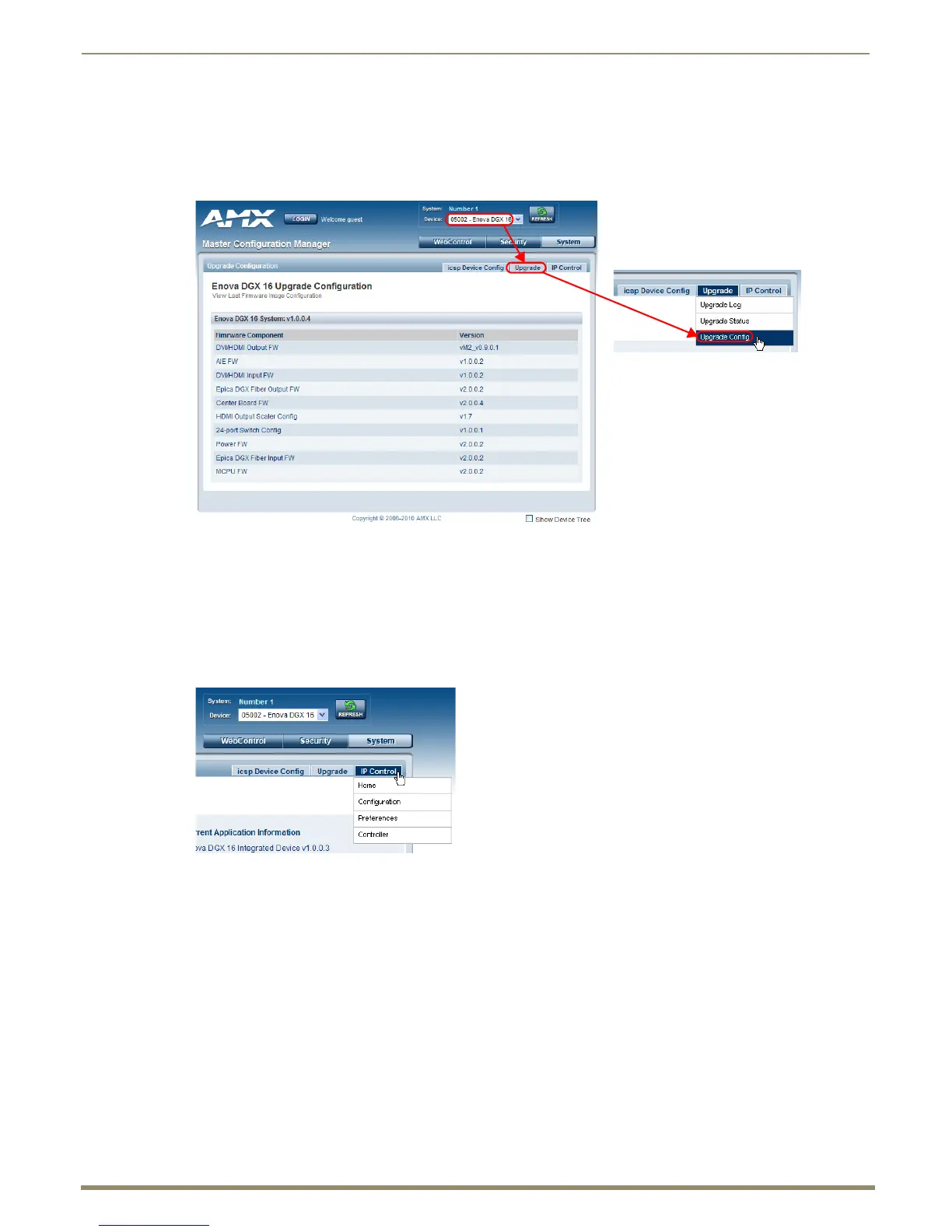Enova DGX WebConsole Interface
153
Instruction Manual – Enova DGX 8/16/32/64 Digital Media Switchers
Upgrade - Upgrade Config - Enova DGX 16 Upgrade Config
When the “Enova DGX 16” option is selected in the drop-down list at the upper right of the Master Configuration
Manager, select Upgrade Config from the Upgrade tab’s drop-down menu to go to the Enova DGX 16 Upgrade
Configuration page. This page is read-only for viewing the last firmware image configuration.
IP Control - Home - Enova DGX 16 Home
IP Control Drop-Down Menu (4 Options)
The IP Control tab opens a drop-down menu with four options: Home, Configuration, Preferences, and Controller (the
XBar Controller).
FIG. 90 Enova DGX 16 Upgrade Configuration page
FIG. 91 IP Control tab drop-down menu
