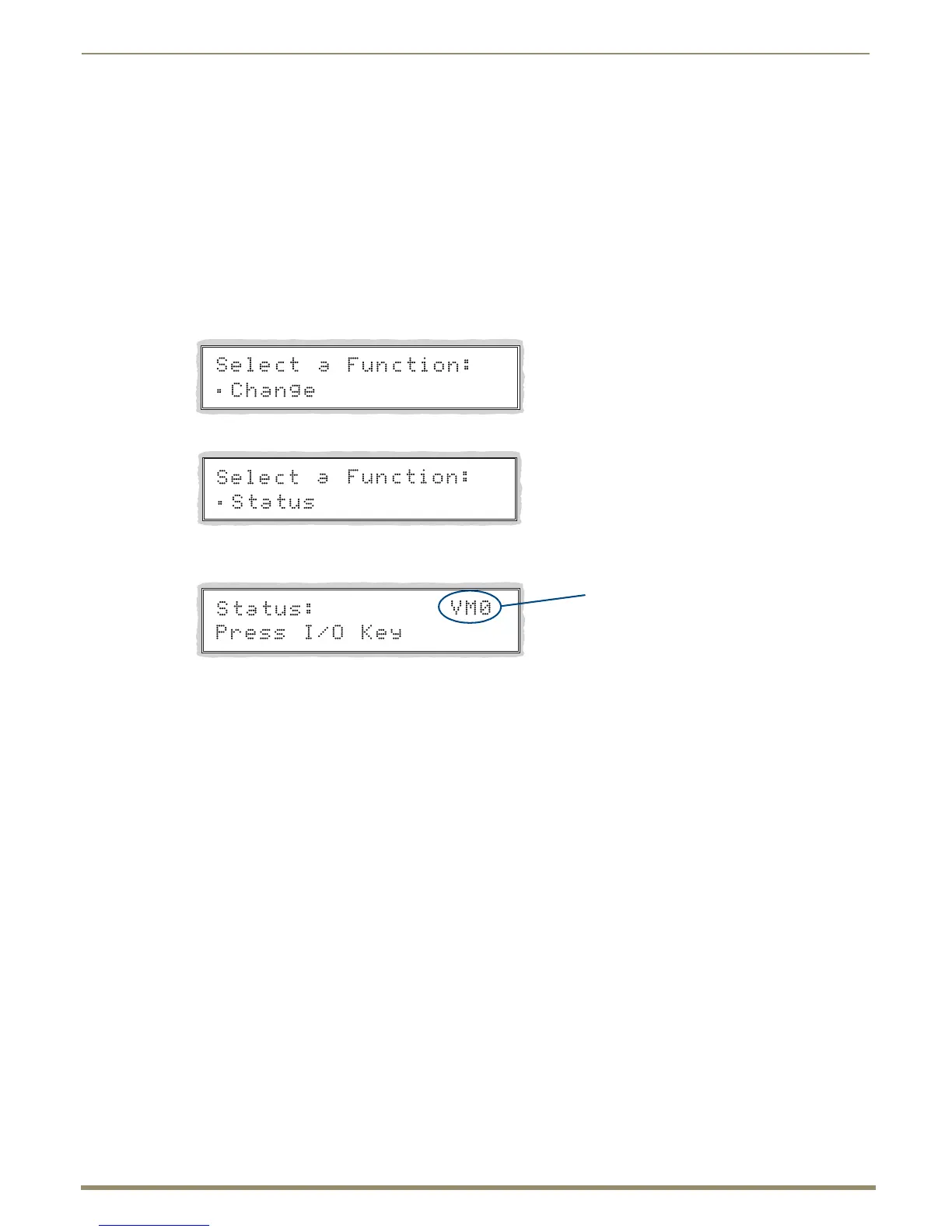Control Panel Operation
136
Instruction Manual – Enova DGX 8/16/32/64 Digital Media Switchers
Verifying Signal Status
The status of inputs or outputs can be checked using the Enova DGX Control Panel. Signal status can be verified to
confirm that a switch has executed properly or to confirm correct routing to multiple outputs (destinations). Verifying an
input will illuminate all outputs currently receiving the input’s signal. An output can only be connected to one input
(source); therefore, verifying the status of an output will illuminate only the one input that is currently routed to it.
Once the Control Panel is in Status Mode, inputs and outputs can be selected by pressing the corresponding Input and
Output Keys without changing the routing state. The panel stays in Status Mode until the Function Key is pressed.
To verify signal status on a different virtual matrix, see “Changing the Virtual Matrix” on page 134.
To verify the status of a signal:
1.
Press the Function Key.
The Function menu appears.
2. Locate Status by scrolling with the Control Dial.
3. Press the Select Key.
The system is in Status Mode (all available Input and Output Keys turn blue).
4. Press the Input Key that corresponds to the input you want to check.
The selected Input Key turns white, and any Output Keys receiving the input signal also turn white.
Or
Press the Output Key that corresponds to the output you want to check.
The selected Output Key turns white, and if an Input Key routed to it, that key also turns white.
5. Select another signal to verify.
Or
Press the Function Key to return to the Function menu.
