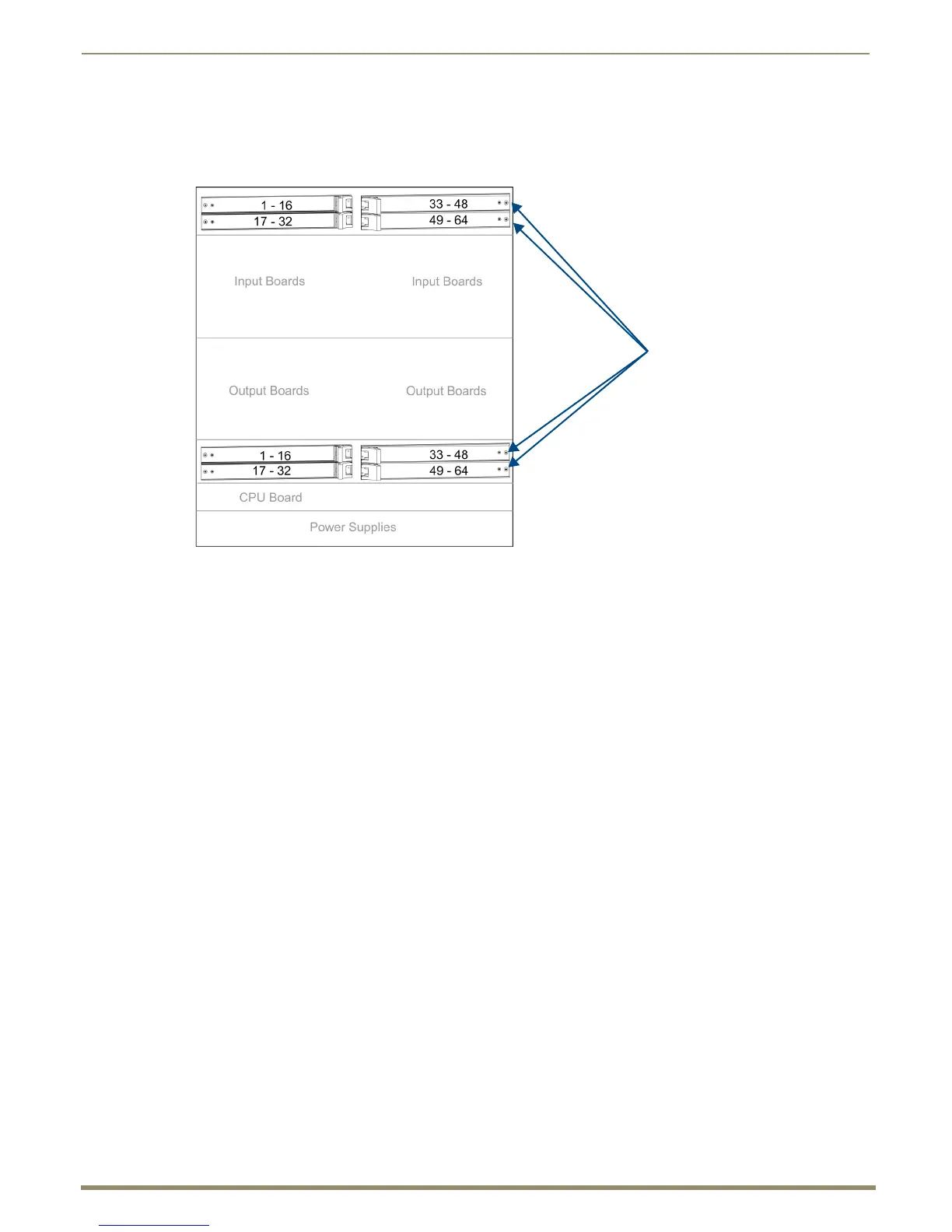Enova DGX Audio Insert/Extract Boards
126
Instruction Manual – Enova DGX 8/16/32/64 Digital Media Switchers
3. Align the overlay carefully on the AIE Board’s faceplate and then press firmly on the overlay to set the adhesive on
the faceplate.
4. Repeat Steps 1 through 3 as necessary for the remaining overlays.
Attaching Wires
When attaching audio wires, you may find it easier to unplug the audio connectors before you start.
For connector details, see Audio Specifications on page 120.
Important to Know When Wiring AIE Boards
Audio boards and connectors are positioned vertically on the Enova DGX 32 and horizontally on the
Enova DGX 8/16/64. Be sure to note the labeling for the wiring on the “R” (right channel) and the “L”
(left channel) wires in FIG. 77.
Enova DGX 8/16/64 only – the orientation of Audio Insert/Extract Board in the right AIE slot places the
number 1 audio connector on the far right of the board.
Note: If wiring the audio connectors to balanced audio input devices, see page 128 for options.
To wire audio connectors:
1.
Press a very small tip screwdriver (or a T-pin) into the square hole to release the tension clamp
(if the clamp does not release fully, you may need to use the screwdriver as a lever to release it).
2. Insert the wire into the round hole.
FIG. 76 AIE Board slot numbering on Enova DGX 64
