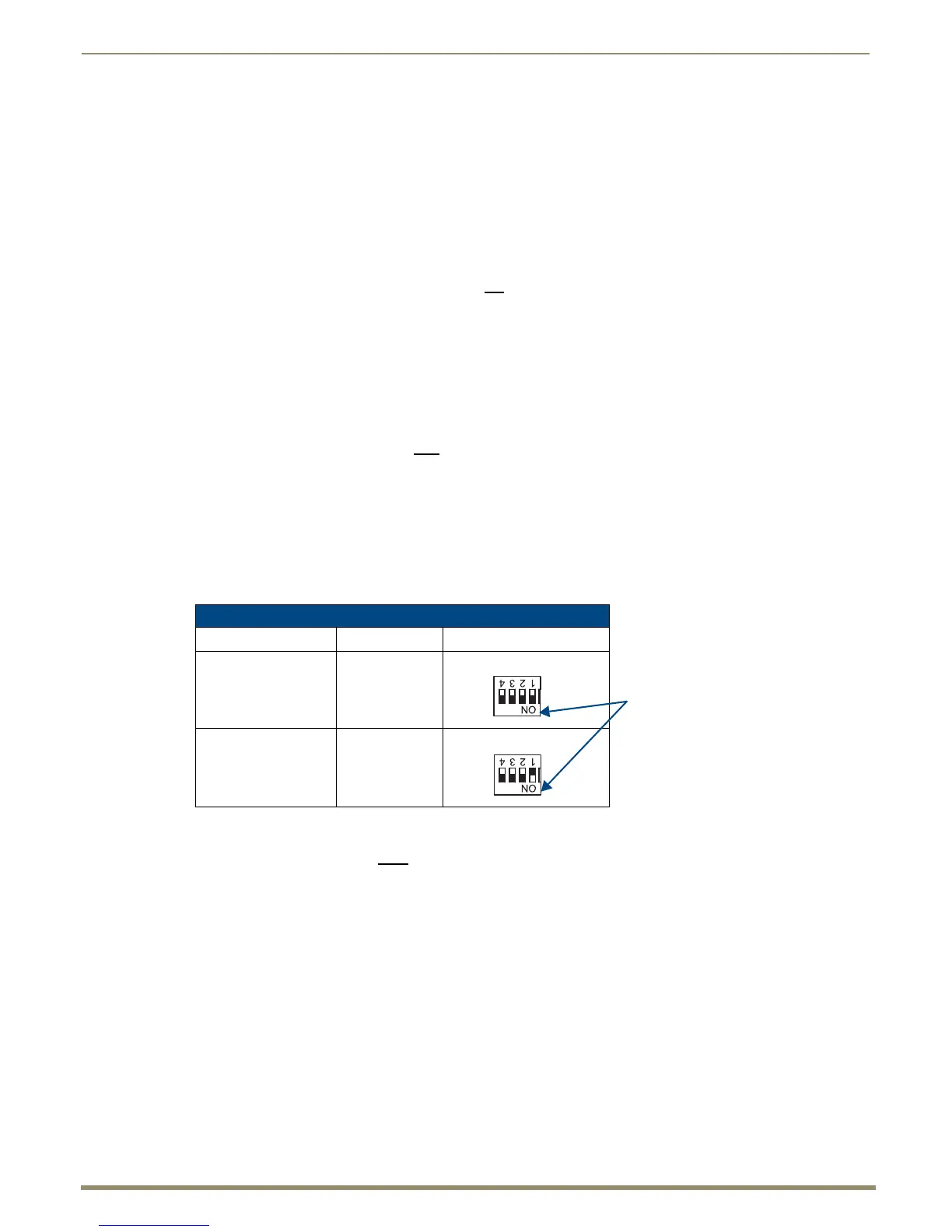Appendix F – Program Run Disable Mode
223
Instruction Manual – Enova DGX 8/16/32/64 Digital Media Switchers
Appendix F – Program Run Disable Mode
This appendix provides instructions for removing a CPU board and setting the Configuration DIP switch to place the
integrated Master in Program Run Disable (PRD) mode for the following systems:
Enova DGX 8/16/32 – page 224
Enova DGX 64 – page 226
Important: The information in this appendix is not
applicable under normal operating conditions.
The CPU board must be removed from the enclosure to access the DIP switch, which is mounted on the right side of the
board. The procedure can be done while the enclosure is in a rack, but the system must be powered down.
Program Run Disable (PRD) Mode
The PRD mode prevents the NetLinx program stored in the integrated Master from running during the Enova DGX
enclosure’s power-up.
Important: The PRD mode should only
be used if the resident NetLinx program is causing inadvertent
communication and/or control problems.
If the procedure is necessary, use NetLinx Studio (v3.5.960 or later) to resolve the communication and/or control
problems with the resident NetLinx program.
Configuration DIP Switch Mode Settings
The Configuration DIP switch is used to set the integrated Master to PRD mode according to the settings listed in the
table below.
Note: Think of the PRD mode (ON) equating to a PC’s “SAFE” mode setting. PRD mode allows you to power
a unit, update the firmware, and download a new program while circumventing any problems with a currently
downloaded program. Power must
be cycled to the enclosure after activating/deactivating this mode on the
Configuration DIP switch Position #1.
PRD Mode Settings
Mode Position 1
Normal Mode (default) OFF
PRD Mode ON
PRD Mode
Important: The DIP switch is mounted
with the ON position at the bottom for
the Enova DGX 8/16/32 and toward
the front of the CPU board assembly
for the Enova DGX 64.
Normal Mode
