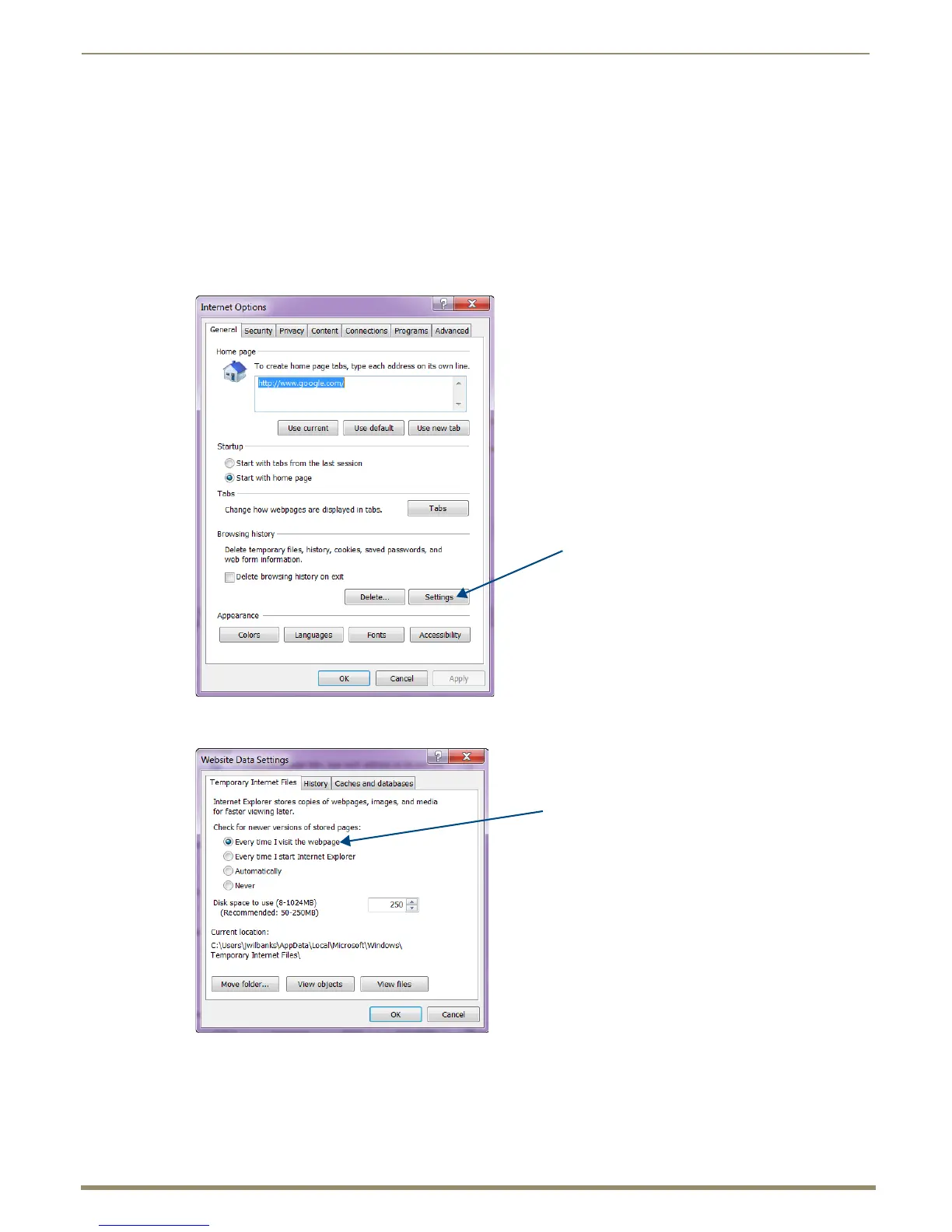Firmware Upgrade & Info for Network Admin
165
Instruction Manual – Enova DGX 8/16/32/64 Digital Media Switchers
Checking Cache Settings in a Web Browser
Before starting a firmware upgrade, we recommend checking the cache settings (used for storing pages) in your web
browser and changing the setting to “Every time I visit the webpage” (otherwise, the progress status of the upgrade will
not be accurate).
To check and change the cache settings in a web browser:
1.
Open Internet Explorer.
2. From the Tools menu (sometimes displayed as a gear icon in upper right of screen), select Internet Options.
The Internet Options dialog box opens.
3. On the General tab under Browsing History, click Settings.
The Website Data Settings dialog box opens
4. Under “Check for new versions of stored pages,” click the “Every time I visit the webpage” radio button.
5. Click OK to exit.
6. When the upgrade is complete, repeat steps to restore original setting.
Select “
Every time I visit the webpage
”
