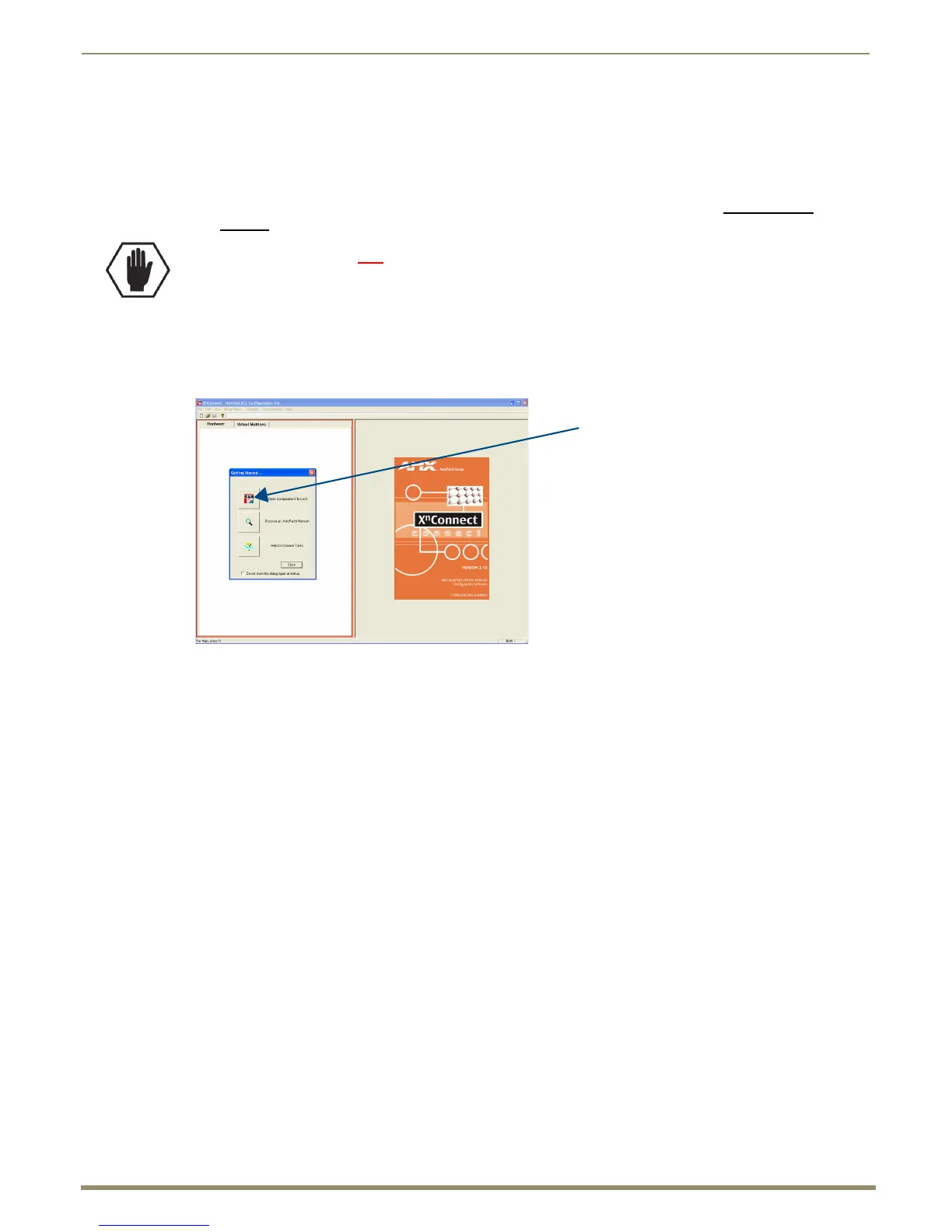Appendix B – Managing Configuration Files
193
Instruction Manual – Enova DGX 8/16/32/64 Digital Media Switchers
Opening an .xcl Configuration File
If technical support has provided an .xcl file or if someone else has previously created an .xcl file for the system, follow
the directions below to open it in XNConnect and then modify the file as desired. After modifications are complete, the
new configuration information must be loaded onto the system to implement the changes (see page 198).
Important: Even if XNConnect is already on your PC, install the newest version from www.amx.com
.
We strongly
recommend uninstalling the old version of XNConnect before installing the new version.
To open an .xcl file:
1.
Launch XNConnect.
2. From the Getting Started dialog box, click Open Configuration File.
(If the dialog box does not appear, from the File menu select Open.)
3. Use the standard Open dialog box to locate and open the .xcl configuration file.
4. From the File menu, select Save As and save an .xcl file with a new name to the PC.
(We strongly recommend making a duplicate copy every time the file is modified.)
The .xcl file is ready to be modified. Whenever changes are made, the new file must be loaded onto the system to
implement the changes (see page 198).
Caution: Use XNConnect only if you need to load or reload the .xcl configuration file or modify your system’s
configuration from the original specification. Make a copy of the original file every time the file is modified.
