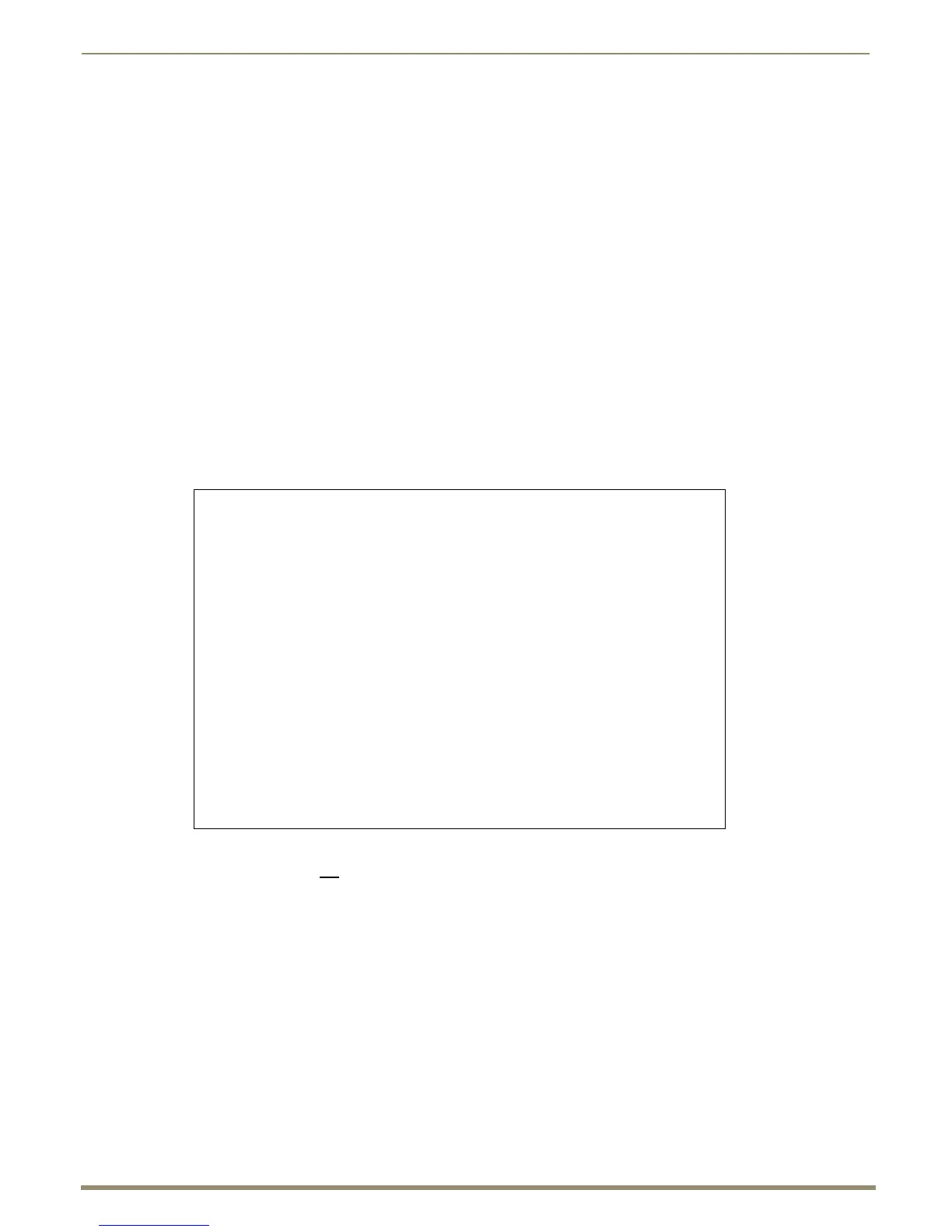NetLinx® Integrated Control
150
Instruction Manual – Enova DGX 8/16/32/64 Digital Media Switchers
A static IP address can be set without using a DHCP server by following the directions below.
PC Requirements
Windows 7 or Windows XP Professional (32-bit)
Terminal emulation program
USB port
To set a static IP address via a terminal program:
1.
Connect a PC to the enclosure via the Program port using a USB to Mini-USB cable.
2. Open a terminal emulation program on the PC.
3. Set the COM port in the terminal emulation program to a baud rate of 115200.
4. Power up the system and press the Enter key twice to wake up the port.
5. Enter echo on (note that this command does not appear on the screen). Press the Enter key.
6. Enter set ip and follow the prompts (see example below).
Set IP Example
In the following example, echo on has been entered but cannot be seen. The characters/numbers in bold have been
entered and appear. The reboot command uses D:P:S notation (Device:Port:System).
set ip
--- Enter New Values or just hit Enter to keep current settings ---
Enter Host Name: master
Enter IP type. Type D for DHCP or S for Static IP and then Enter: DHCP S
Enter IP Address: 192.168.1.101 192.168.1.105
Enter Subnet Mask: 255.255.255.0
Enter Gateway IP: 192.168.1.1
You have entered: Host Name master
Type Static IP
IP Address 192.168.1.105
Subnet Mask 255.255.255.0
Gateway IP 192.168.1.1
Is this correct? Type Y or N and Enter -> Y
Settings written. Device must be rebooted to enable new settings.
>reboot 0:1:0
Important: The reboot updates information between the Enova DGX Master and the server. The Enova DGX
Switcher itself does not
reboot.
