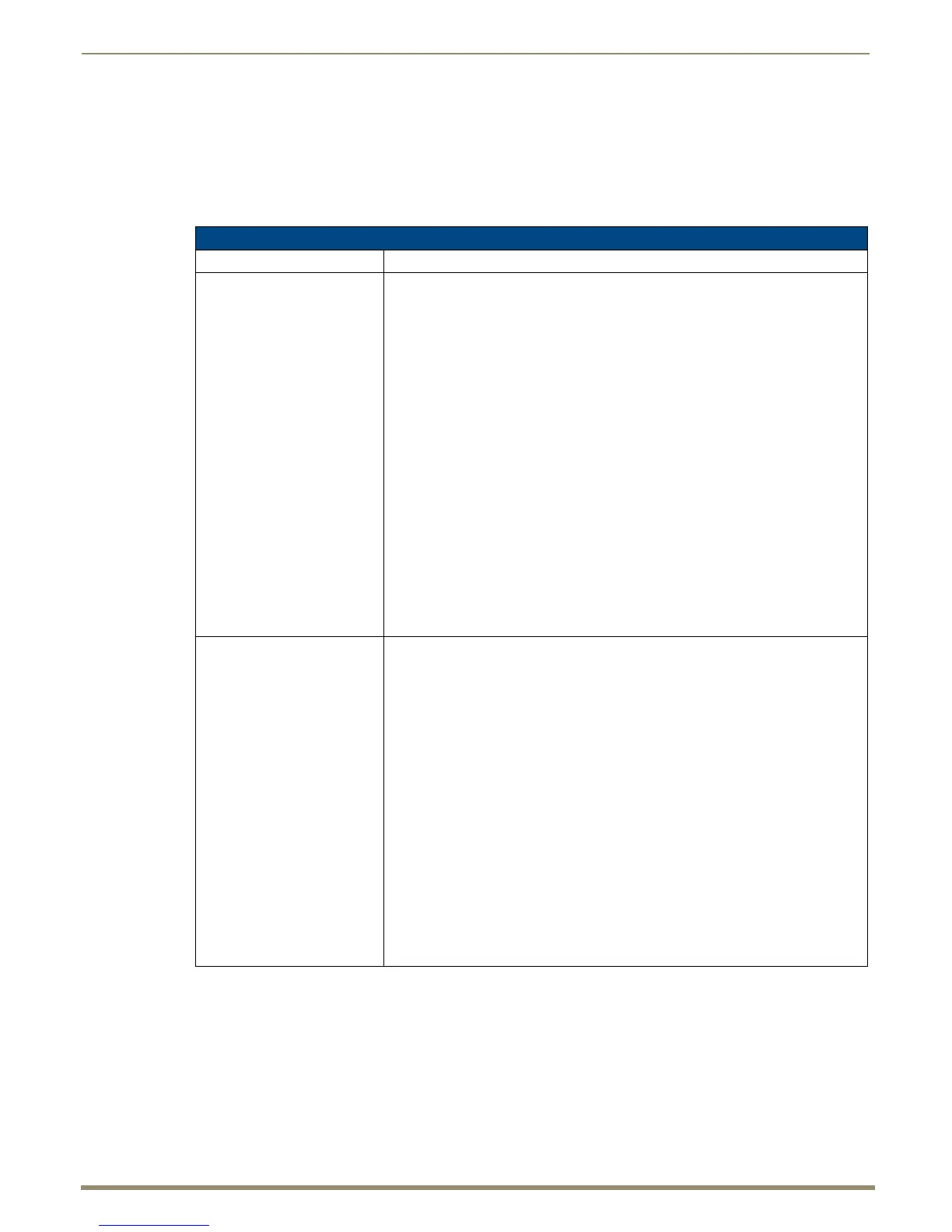Integrated Master – NetLinx® Programming
168
Instruction Manual – Enova DGX 8/16/32/64 Digital Media Switchers
Basic BCS SEND_COMMANDs
Important: Only one port at a time can send or receive communication.
The commands in the table below are sent to Port 2.
Note: In Change commands (those starting with a “C”), multiple outputs can be entered by separating them
with commas or spaces, e.g., CL0I2O5,7,9T or CL0I2O5 7 9T.
SEND_COMMANDs – Basic BCS Commands
Command Description
CL<L#>I<I#>O<O#>T
Connect inputs to outputs on the
specified level (virtual matrix).
Syntax:
SEND_COMMAND <Device:Port:System>,"'CL<L#>I<I#>O<O#>T'"
Note: The “Device” number is assigned by the integrated NetLinx Master.
Variables:
• L# = level number (virtual matrix number) either 0 or 1 (both switch video along with
any embedded audio)
• I# = input port number (for Enova DGX 8: 1-8 = Inputs 1-8,
Enova DGX 16: 1-16 = Inputs 1-16, Enova DGX 32: 1-32 = Inputs 1-32,
Enova DGX 64: 1-64 = Inputs 1-64)
• O# = output port number (for Enova DGX 8: 1-8 = Outputs 1-8,
Enova DGX 16: 1-16 = Outputs 1-16, Enova DGX 32: 1-32 = Outputs 1-32,
Enova DGX 64: 1-64 = Outputs 1-64)
Example 1:
SEND_COMMAND 5002:2:0,"'CL0I2O4T'"
Connect Input 2 to Output 4 on Level 0 (Virtual Matrix 0).
Example 2:
SEND_COMMAND 5002:2:0,"'CL0I3O4,7,8T'"
Or
SEND_COMMAND 5002:2:0,"'CL0I3O4 7 8T'"
Connect Input 3 to Outputs 4, 7, and 8 on Level 0 (Virtual Matrix 0).
CI<I#>O<O#>T
Connect inputs to outputs on the
default level (virtual matrix).
Syntax:
SEND_COMMAND <Device:Port:System>,"'CI<I#>O<O#>T'"
Note: The “Device” number is assigned by the integrated NetLinx Master.
Variables:
• I# = input port number (for Enova DGX 8: 1-8 = Inputs 1-8,
Enova DGX 16: 1-16 = Inputs 1-16, Enova DGX 32: 1-32 = Inputs 1-32,
Enova DGX 64: 1-64 = Inputs 1-64)
• O# = output port number (for Enova DGX 8: 1-8 = Outputs 1-8,
Enova DGX 16: 1-16 = Outputs 1-16, Enova DGX 32: 1-32 = Outputs 1-32,
Enova DGX 64: 1-64 = Outputs 1-64)
Example 1:
SEND_COMMAND 5002:2:0,"'CI6O4T'"
Connect Input 6 to Output 4 on default level.
Example 2:
SEND_COMMAND 5002:2:0,"'CI3O7,8,15T'"
Or
SEND_COMMAND 5002:2:0,"'CI3O7 8 15T'"
Connect Input 3 to Outputs 7, 8, and 15 on default level.
