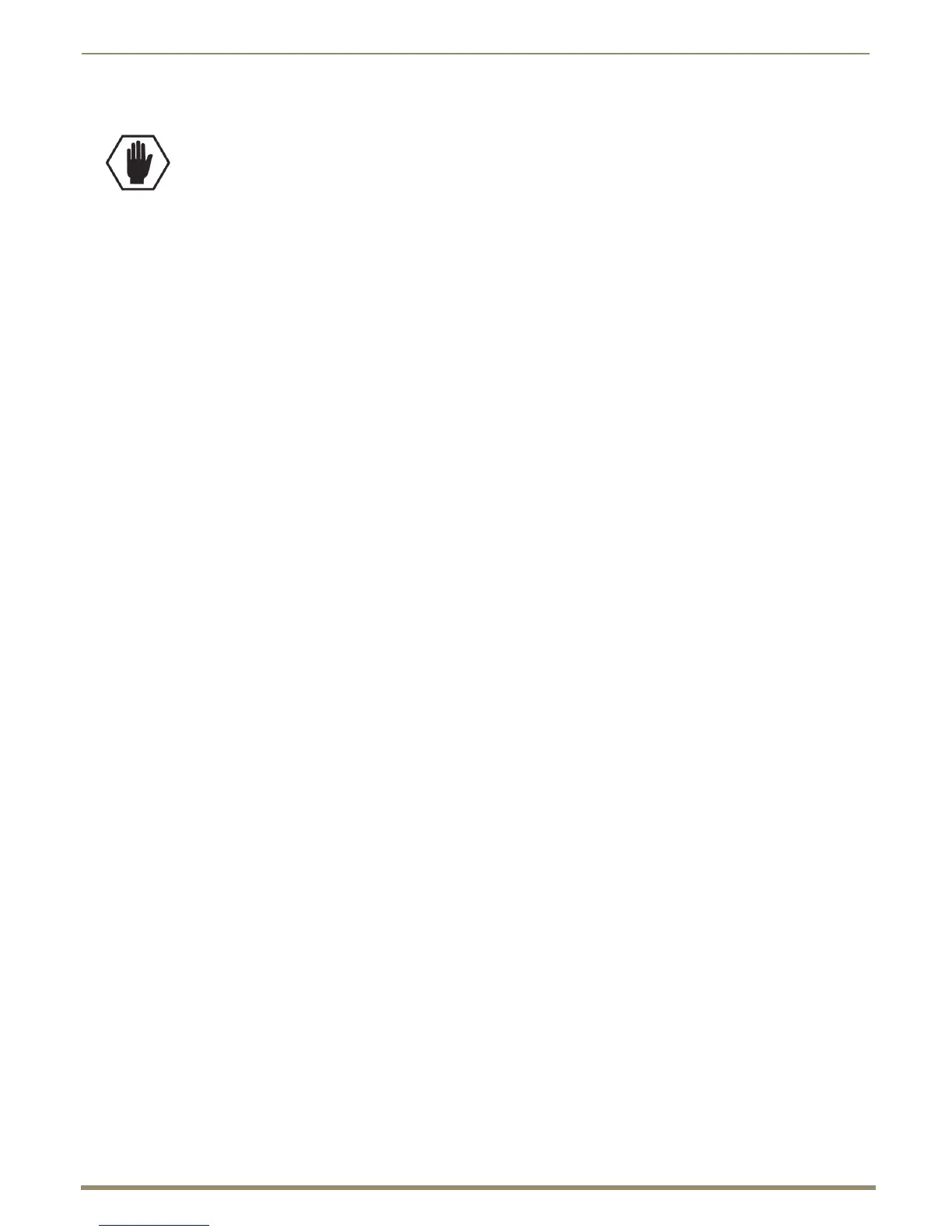Appendix B – Managing Configuration Files
199
Instruction Manual – Enova DGX 8/16/32/64 Digital Media Switchers
Restoring the Automatic Configuration
To restore the automatically constructed configuration:
1.
Use a null modem serial cable to connect a PC to the Control port (RS-232 serial) on the enclosure.
2. Open DGX Configuration Software (or another terminal emulation program).
3. Select the Terminal tab.
4. Set the COM port and baud rate (the default baud rate for the Enova DGX is 9600)
5. Click Connect.*
6. Enter: ~def! to restore the configuration.
7. Wait for a “V” to be returned (may take several seconds).
8. Click Send.
* When done in the Terminal view, be sure to click the Disconnect button.
Caution: Restoring the automatically constructed configuration will result in the loss of all custom .xcl
configuration file modifications (local presets, passwords, etc.).
