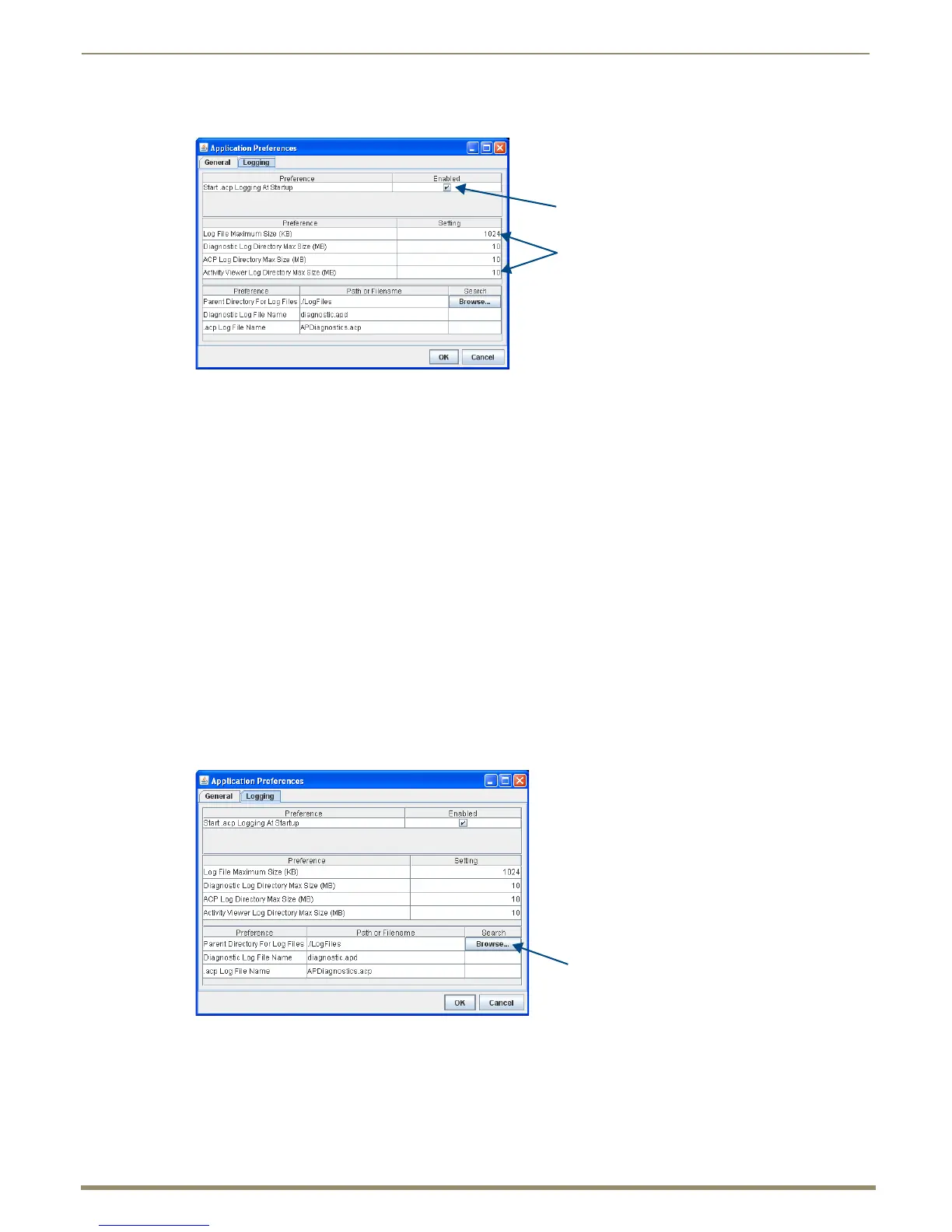Appendix C – APDiagnostics
209
Instruction Manual – Enova DGX 8/16/32/64 Digital Media Switchers
Logging Tab
To set the preference for Start .acp Logging At Startup:
1.
Click the Enabled check box.
2. Click OK.
To change settings:
1.
Edit in place (for default values, see the dialog box):
Log File Maximum Size*
Diagnostic Log Directory Max Size
ACP Log Directory Max Size
Activity Log Viewer Directory Max Size
2. Click OK.
* Log files are automatically zipped when the maximum size specified in this field is reached. This size value applies to
all three log file types.
Tip: The amount of disk space allocated for archived files can be controlled by specifying the amount of disk
space to allocate for each of the three file types that are generated and archived while APDiagnostics is
running in Acquisition mode. You can also specify how big the active Log file should get before it is archived
and a new one is started. These parameters are specified on the Logging tab.
Click to enable
Edit in place
Browse parent directory for log files
