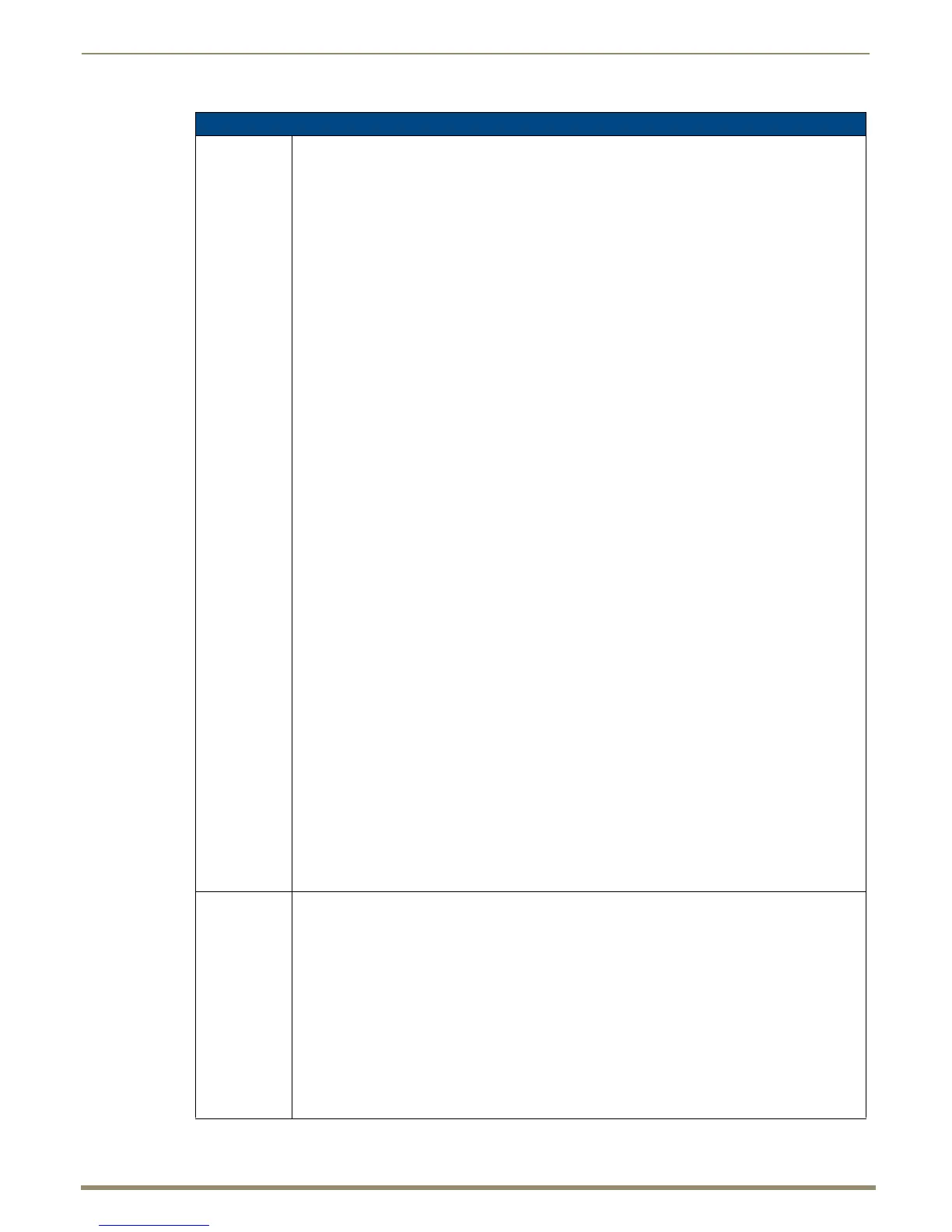Appendix H – DGX_SHELL Commands
237
Instruction Manual – Enova DGX 8/16/32/64 Digital Media Switchers
Basic DGX_SHELL Commands (continued)
channel This is used to read or write video settings for the designated channel (using the command alone
results in a dump of the entire system).
Important: The channel index (BCPUx:y:x) relates to the physical input or output port on an input or
output board, whose hardware numbering is complex due to the varying orientation of the boards on
different Enova DGX products. We recommend using the variables Ix and Ox to specify the desired
input and output channels (e.g., enter channel -v I25 for Input 25).
Note: To persist the -m scaler change to flash (for power on scaler setting), the -p (persist) must also be
sent.
Usage: channel {-a}{-d <hex_string>}{-m <hex_string>}{-o <hex_string>}{-p}
{-s <hex_string>}{-v}{Ix|Ox|BCPU|BCPUx|BCPUx:y|BCPUx:y:z}
Options:
-a ar_policy <HEX_BYTE>
-d flash_dtd <HEX_DTD_STRING>
-m mode <HEX_BYTE> 00 = Auto, 01 = Manual, 02 = Bypass
-o override_dtd <HEX_DTD_STRING>
-p persist
-v verbose
Target:
BCPU
BCPUx x = 1-32 (boardID) where x = 1-32 for Enova DGX 64; x = 1-16 for Enova DGX 32; x = 1-8
for Enova DGX 16; x = 1-4 for Enova 8
BCPUx:y y = 0-3 (channel-hardware order)
BCPUx:y:z z = 0-7 (port)
Example 1:
channel -v BCPU19:0:7
Output: 9-7 (BCPU19:0:7) Video: 1920 x 1080p @ 59.9 Hz Audio: 48 kHz, 16 bits
DTD:
02 3A 80 18 71 38 2D 40
58 2C 45 00 00 00 00 00
00 1E
AUX_MODE:
00 01 00
AUX_POLICY:
01 01 00
AUX_SHARPNESS:
02 01 00
Example 2:
channel -m 02 BCPU7:0 //sets the scaler mode of BCPU7:0 to Bypass (02)
Output: BCPU7 Channel: 0 port: 0 Video: 1920 x 1080p @ 60.0 Hz
channel -p BCPU7:0 //persists the power-on scaler mode to flash for BCPU7:0
Output: BCPU7 Channel: 0 port: 0 Video: 1920 x 1080p @ 60.0 Hz
config This command is used to save (back up) or restore configuration settings.
Usage: config {aglnpstv} [save|restore]
Options:
-a archive logs
-g global presets
-l local presets
-n namespace
-p partitions
-s secondary
-t vmtable
-v shellvars
Alias: ~sysb! [save] | ~sysr! [restore]
