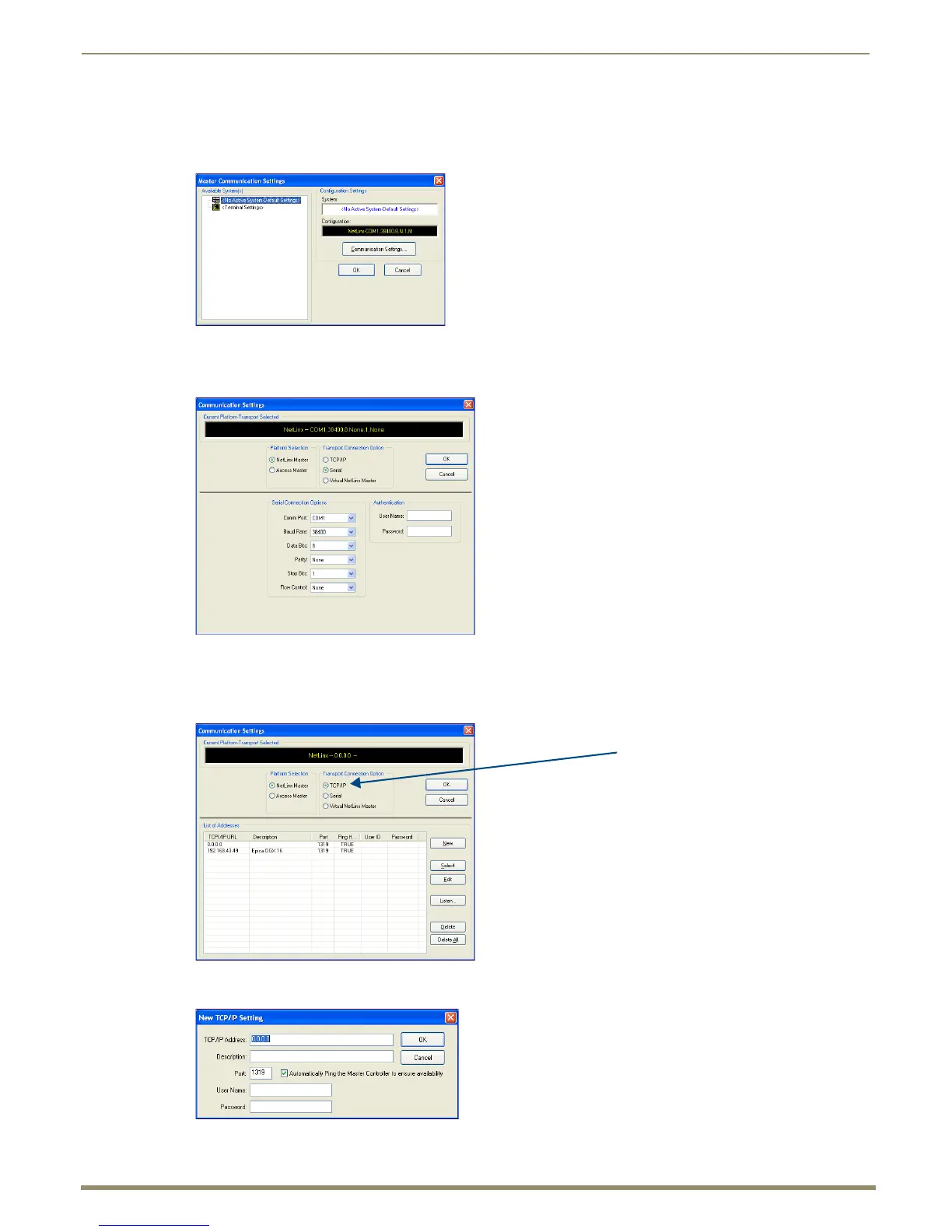Installation and Setup
53
Instruction Manual – Enova DGX 8/16/32/64 Digital Media Switchers
To change the settings to communicate via the LAN 100/1000 port:
1.
From the Settings menu, select Master Communication Settings.
The Master Communication Settings dialog box opens.
2. From the Available System(s) list on the left, select the system.
3. Click Communications Settings.
The Communication Settings dialog box opens.
4. Under Platform Selection, check to be sure NetLinx Master is selected (default).
5. Under Transport Connection Option, select TCP/IP.
A List of Addresses section opens at the bottom of the dialog box. The list contains a series of previously entered IP
Addresses/URLs and their associated names, all of which are stored within NetLinx Studio and are user-editable).
6. Click New.
The New TCP/IP Setting dialog box opens.
