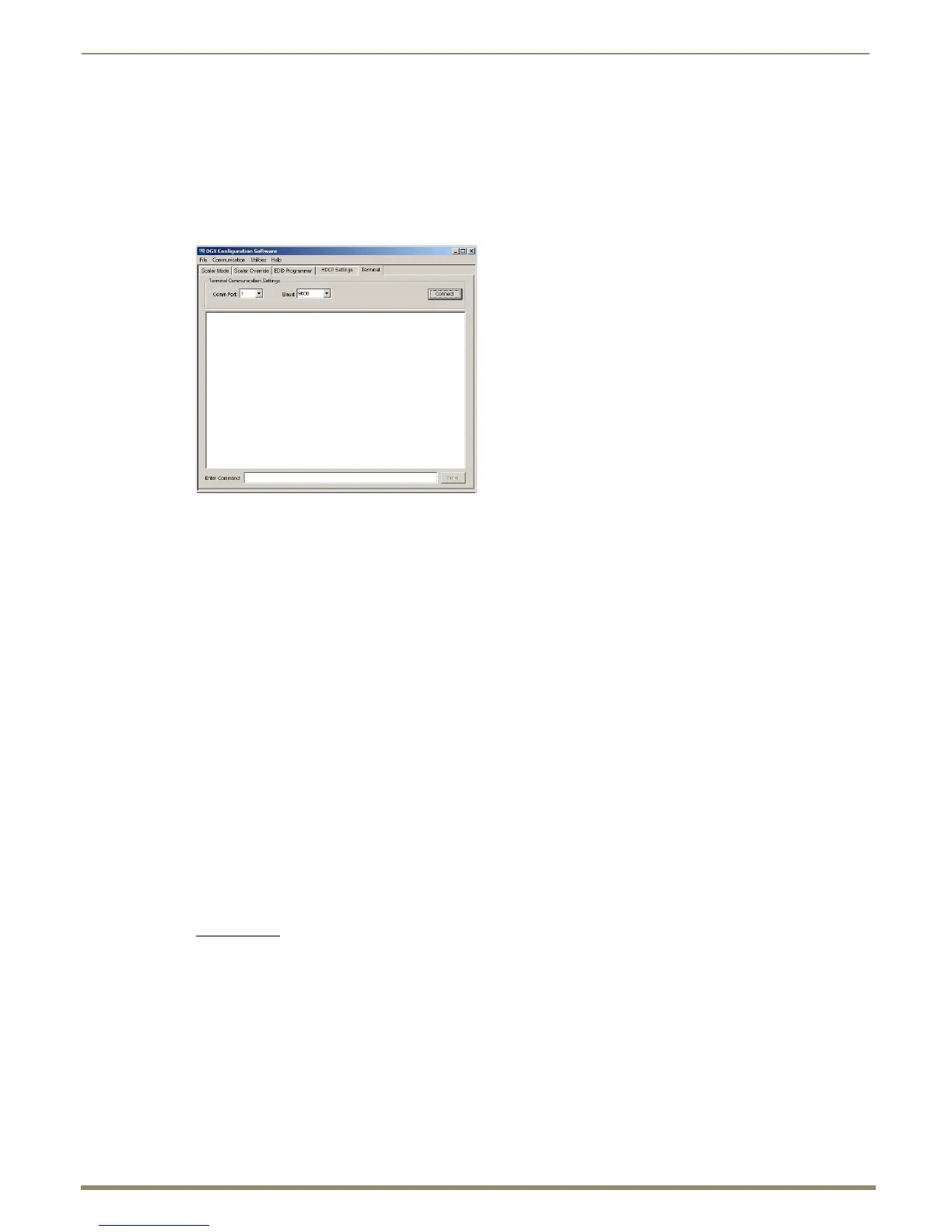Installation and Setup
65
Instruction Manual – Enova DGX 8/16/32/64 Digital Media Switchers
Terminal Emulation
For terminal emulation, use the Terminal view in DGX Configuration Software (see page 187) or another terminal
emulation program (e.g., TeraTerm, PuTTY, or HyperTerminal).
When power is applied to the enclosure, the terminal will display a one-line splash screen followed by “Ready.” The
system is ready to disconnect the factory default switch and to execute a test switch (see page 56).
If you need to access advanced system information, see “Appendix D – Programmer’s Interface for System Diagnostics”
on page 212.
Note: AMX reserves the right to add to the contents of the splash screen at any time, without notice.
BCS (Basic Control Structure) Tunneling Access Support
The following instructions are for establishing a terminal emulation program connection for tunneling BCS commands
via TCP/IP over the LAN 100/1000 port. For terminal emulation, use the Terminal view in DGX Configuration Software
(see page 172) or the terminal emulation program of your choice.
Important: When the BCS tunnel is active, Device ports 2, 3, and 4 in NetLinx Studio (see page 166) are not
accessible; upgrades cannot be done; and the XBar Controller will not operate.
To access a BCS tunnel over TCP/IP:
1.
Insert one end of a crossover cable or a straight-through patch RJ-45 cable into a network card on a PC.
2. Attach the other end of the RJ-45 cable to the LAN 100/1000 port on the right rear of the enclosure. The maximum
length for the cable is 100 feet (30.5 meters).
3. Open the terminal emulation program.
4. When prompted for an IP address, enter the Enova DGX Switcher’s IP address.
5. When prompted for a port number,* enter 15000 (default).
6. Enter the BCS command.**
* To change the port number from the WebConsole, see page 66.
** For information on BCS commands, see the Instruction Manual – BCS Basic Control Structure Protocol at
www.amx.com
.
FIG. 38 Power-up splash screen in Terminal view in DGX Configuration Software
[1:Enclosure] AMX Enova DGX 16 v1.0.1R
Splash Screen
Ready
